40%
OFF
GO LOCAL
| Company | Stock | Price |
|---|---|---|

MIKROE-6087
28 g
Status:
Mosaic Click is a compact add-on board for precision navigation and location-based applications. This board features the Mosaic-X5, a compact global navigation satellite system (GNSS) receiver from Septentrio. The Mosaic-X5 stands out for its multi-band and multi-constellation tracking ability, ensuring robust and comprehensive global coverage. It features Septentrio's AIM+ technology for superior interference mitigation, enabling it to counteract a wide range of signal disruptions. Additionally, the board offers low power consumption, various interface options, including USB and UART communication, and a microSD card for external data logging. Ideal for mass-market applications, the Mosaic Click is perfectly suited for robotics, autonomous systems, and other technologies requiring precise positioning and navigation.
Mosaic Click is fully compatible with the mikroBUS™ socket and can be used on any host system supporting the mikroBUS™ standard. It comes with the mikroSDK open-source libraries, offering unparalleled flexibility for evaluation and customization. What sets this Click board™ apart is the groundbreaking ClickID feature, enabling your host system to seamlessly and automatically detect and identify this add-on board.
NOTE: This Click board™ is compatible with Skylark® Precise Positioning Services, enabling high-precision GNSS applications. A 6-month free trial for the Skylark® service is included. For detailed, step-by-step instructions on setting up Skylark® Precise Positioning Service, please refer to the Quick User Guide.
This product is no longer in stock
Availability date:
40%
OFF
| Company | Stock | Price |
|---|---|---|

NOTE: Please be advised that the Mosaic Click, featuring the advanced Mosaic-X5 GNSS receiver from Septentrio, is not available for sale in specified countries. To see the complete list of countries where the Mosaic Click is unavailable for sale, please refer to the Mosaic Click: Restricted Countries List. If you have any questions or require further information, please do not hesitate to contact our customer service team.
Mosaic Click is based on the Mosaic-X5, a compact GNSS receiver from Septentrio. This receiver offers centimeter-level accuracy across multiple bands and satellite constellations such as GPS, GLONASS, Beidou, Galileo, and NavIC. It integrates AIM+ technology for advanced interference mitigation and anti-spoofing, providing unmatched reliability and precision. This technology can neutralize diverse signal interferences, ranging from simple, continuous narrowband signals to complex wideband and pulsed jammers. Designed for mass-market applications like robotics and autonomous technologies, this solution not only ensures low power consumption but also offers a wide range of interface options and delivers RTK positioning.
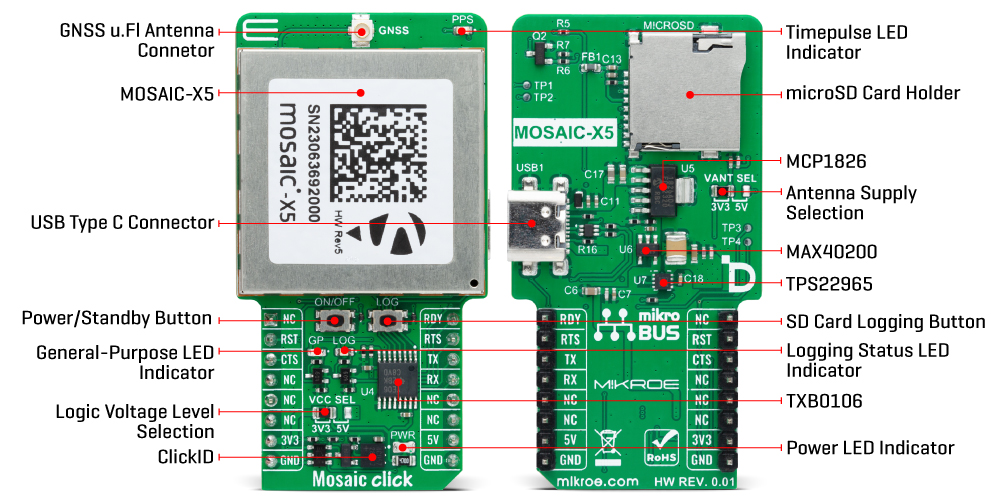
Communication between the Mosaic-X5 and the host MCU is made through a UART interface, using the standard UART RX and TX pins and hardware flow control pins (CTS/RTS). The module communicates at 115200bps by default, allowing efficient data exchange. This Click board™ also incorporates a reset pin (RST) for direct module resetting and a ready indicator (RDY) that signals the module's operational status through logical high (active) or low (standby or reset) states.
Furthermore, the module supports USB connectivity in device mode, adhering to the USB 2.0 standard for high-speed data transfers (up to 480Mbps). It includes options for USB power achieved by an LDO (the MCP1826) or an alternative power switch (the TPS22965), each ensuring the required 3.3V for normal module operation. In addition to the USB interface, it is also equipped with a microSD card slot for external data logging, which can be controlled via a LOG button.
This button enables the toggling of SD card logging and manages the card's mounting status, which can be monitored through a green LED indicator marked LOG. If the LOG button is pressed for 100ms to 5 seconds, it toggles SD Card logging ON and OFF. Holding this button for more than 5 seconds and then releasing it unmounts the SD card if it is mounted, and vice versa. The green LOG LED indicator can check the SD card mount status.
In addition to the LOG LED, the board also features a general-purpose user-configurable red LED, a yellow PPS (Pulse Per Second) LED, and four test points. TP1 and TP2 are two event timers that can be used to time tag external events with a time resolution of 20ns, while TR3 and TP4 present the same functions as ON/OFF and Reset features. It is also possible to power off the module with the ON/OFF button and to toggle it between active and standby mode. However, this abrupt power interruption could cause data losses when logging on an external SD card.
The board features u.Fl connector for GNSS antenna, like the GNSS Active Antenna or GNSS L1/L5 Active Antenna that MIKROE offers, in combination with an IPEX-SMA cable for flexible and efficient connectivity options. In addition, the user can easily choose the power supply of the external antenna by choosing between 3.3V and 5V on the VANT SEL jumper.
This Click board™ can operate with both 3.3V and 5V logic voltage levels selected via the VCC SEL jumper. Given that the Mosaic-X5 module operates at 3.3V, a logic-level translator, TXB0106, is also used for proper operation and an accurate signal-level translation. This way, both 3.3V and 5V capable MCUs can use the communication lines properly. Also, this Click board™ comes equipped with a library containing easy-to-use functions and an example code that can be used as a reference for further development.
Type
GPS/GNSS,RTK
Applications
Ideal for robotics, autonomous systems, and other technologies requiring precise positioning and navigation
On-board modules
Mosaic-X5 - compact GNSS receiver from Septentrio
Key Features
High performance, multi-constellation, multi-frequency, best-in-class, reliable and scalable position accuracy with signal health/integrity indicators, supporting current and future satellite signals, unique interference monitoring and mitigation system, anti-jamming and anti-spoofing, low power consumption, and more
Interface
UART,USB
Feature
ClickID,Skylark® Service
Compatibility
mikroBUS™,Skylark®
Click board size
L (57.15 x 25.4 mm)
Input Voltage
3.3V or 5V
This table shows how the pinout on Mosaic Click corresponds to the pinout on the mikroBUS™ socket (the latter shown in the two middle columns).
| Label | Name | Default | Description |
|---|---|---|---|
| LD1 | PWR | - | Power LED Indicator |
| LD2 | PPS | - | Timepulse LED Indicator |
| LD3 | GP | - | General-Purpose LED Indicator |
| LD4 | LOG | - | Logging Status LED Indicator |
| JP1 | VCC SEL | Left | Logic Voltage Level Selection 3V3/5V: Left position 3V3, Right position 5V |
| JP2 | VANT SEL | Left | Antenna Supply Selection 3V3/5V: Left position 3V3, Right position 5V |
| T1 | LOG | - | SD Card Logging Button |
| T2 | ON/OFF | - | Power/Standby Button |
| Description | Min | Typ | Max | Unit |
|---|---|---|---|---|
| Supply Voltage | 3.3 | - | 5 | V |
| Operating Frequency | 1164 | - | 1610 | MHz |
| RTK Horizontal Accuracy | - | 0.6 | - | cm |
| RTK Vertical Accuracy | - | 1 | - | cm |
| TTFF (Cold Start) | - | <45 | - | sec |
We provide a library for the Mosaic Click as well as a demo application (example), developed using MIKROE compilers. The demo can run on all the main MIKROE development boards.
Package can be downloaded/installed directly from NECTO Studio Package Manager(recommended), downloaded from our LibStock™ or found on Mikroe github account.
Library Description
This library contains API for Mosaic Click driver.
Key functions
mosaic_generic_read This function reads a desired number of data bytes by using UART serial interface.
mosaic_enable_nmea_output This function enables the NMEA output with the selected message parameters and an output interval.
mosaic_parse_gga This function parses the GGA data from the read response buffer.
Example Description
This example demonstrates the use of Mosaic click by reading and displaying the GNSS coordinates.
void application_task ( void )
{
mosaic_process( &mosaic );
if ( app_buf_len > ( sizeof ( MOSAIC_NMEA_GGA ) + MOSAIC_GGA_ELEMENT_SIZE ) )
{
mosaic_parser_application( app_buf );
}
}
The full application code, and ready to use projects can be installed directly from NECTO Studio Package Manager(recommended), downloaded from our LibStock™ or found on Mikroe github account.
Other Mikroe Libraries used in the example:
Additional notes and informations
Depending on the development board you are using, you may need USB UART click, USB UART 2 Click or RS232 Click to connect to your PC, for development systems with no UART to USB interface available on the board. UART terminal is available in all MIKROE compilers.
This Click board™ is supported with mikroSDK - MIKROE Software Development Kit. To ensure proper operation of mikroSDK compliant Click board™ demo applications, mikroSDK should be downloaded from the LibStock and installed for the compiler you are using.
For more information about mikroSDK, visit the official page.
NOTE: Please be advised that any peripheral devices or accessories shown connected to the Click board™ are not included in the package. Check their availability in our shop or in the YMAN section below.