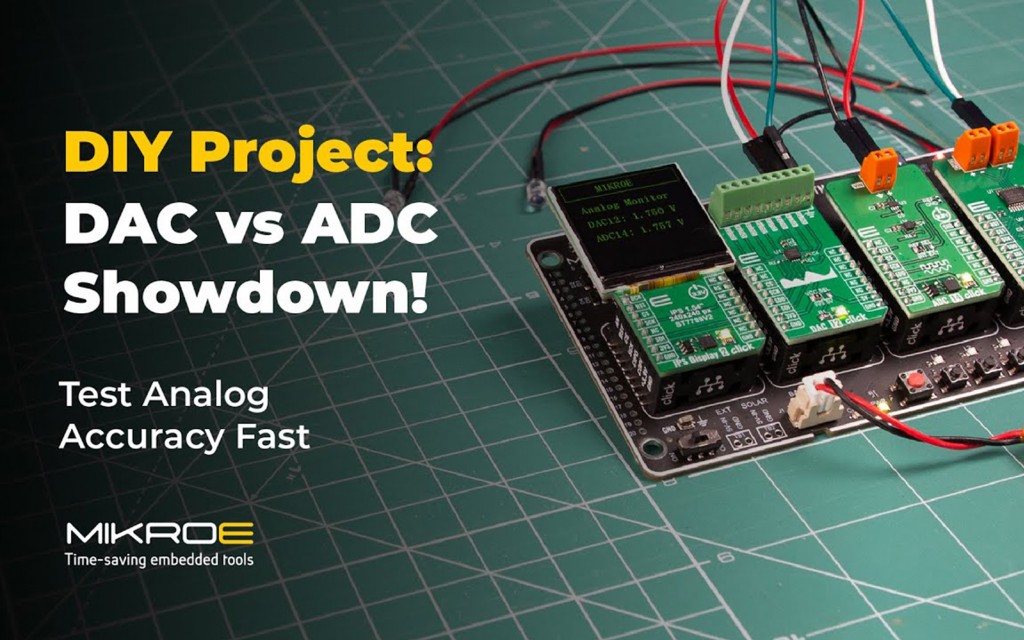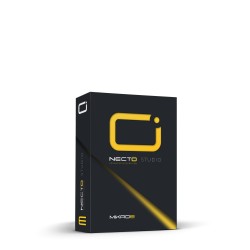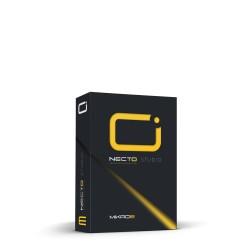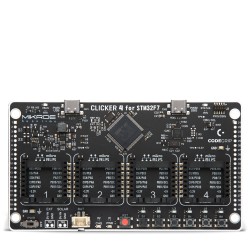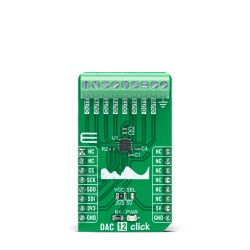How accurate are your analog measurements, really?
With NECTO Studio and a few Click boards™, you can easily validate analog signal accuracy across multiple ADCs and DACs - directly from your embedded setup.
This project demonstrates how analog signal validation meets visualization - powered by STM32 and NECTO Studio.
Perfect for engineers, educators, and anyone exploring ADC/DAC calibration and signal accuracy testing in embedded environments.
The Idea: Validate Analog Accuracy in Practice
Our goal was to create a hands-on setup that compares DAC output and ADC readings in real-time. This makes it possible to measure how precisely your analog system converts, reads, and displays voltage values.
It’s a practical demonstration of how signal integrity and data acquisition accuracy can be validated using just a few Click boards.
This setup is ideal for:
- Sensor calibration and testing
- Industrial control validation
- Analog system diagnostics
- Educational demonstrations
Hardware Components Used
| Component | Description |
|---|---|
| Clicker 4 for STM32F7 | A powerful STM32F7-based development board - perfect for real-time data processing and display control. |
| DAC 12 Click | Provides precise analog output voltage using a 12-bit DAC - the source signal for accuracy comparison. |
| ADC 14 Click | Features the MAX11108A, a 12-bit ADC designed for fast, low-power, high-accuracy voltage measurements. |
| ADC 15 Click | Another ADC for cross-verification, providing a side-by-side measurement for improved accuracy analysis. |
| IPS Display 2 Click | Displays real-time ADC readings and DAC output values, giving a clear view of signal accuracy and variations. |
All components are easily connected via mikroBUS™ sockets - no soldering needed, just plug and experiment.
NECTO Studio: Streamlined Development and Debugging
We used NECTO Studio - the complete embedded development environment from MIKROE - to write, compile, and debug the firmware for this project.
NECTO Studio offers:
- Support for multiple MCU architectures (including STM32)
- Pre-built Click board™ libraries for fast setup
- Real-time debugging and project visualization
This makes analog validation and calibration projects easier than ever - even for complex hardware combinations.
How It Works: Analog Validation in Action
- The DAC 12 Click generates an analog voltage signal.
- This signal is fed into both ADC 14 Click and ADC 15 Click for measurement and comparison.
- Results are displayed in real time on the IPS Display 2 Click.
- The system runs on the Clicker 4 for STM32F7, programmed and debugged in NECTO Studio.
This setup helps engineers visualize voltage deviations, test ADC linearity, and ensure the accuracy of their analog front-end design.
Watch the Full Demo
Watch the full demonstration on our YouTube channel to see this analog validation setup in action.
Why Use NECTO for Precision Projects?
NECTO Studio connects your hardware, software, and testing workflow - making it the ideal environment for developing, validating, and visualizing analog systems.
With:
- Click boards™ for hardware prototyping
- NECTO Studio for development
- EmbeddedWiki for ready-to-use code and documentation
You can turn analog theory into a measurable, visualized result - in just hours.
Start Your Own Analog Accuracy Project
- Download NECTO Studio and start building
- Explore EmbeddedWiki for complete source code
- Find thousands of Click boards™ for sensing, conversion, and control
Bring precision, visualization, and performance to your embedded projects - powered by NECTO Studio and MIKROE Click boards™.
Featured Hardware
ABOUT NECTO
NECTO Studio is a complete, cross-platform IDE for embedded applications providing everything necessary to start developing and prototyping, including Click board™ applications and GUIs for embedded devices. Rapid software development is easily achieved as developers do not need to consider low-level code, freeing them up to focus on the application logic itself. Switching MCUs or even entire platforms requires no redevelopment - simply change the board definition file, recompile, and your application runs perfectly.
ABOUT MIKROE
MIKROE is committed to changing the embedded electronics industry through the use of time-saving industry-standard hardware and software solutions. With unique concepts like Remote Access, One New Product/Day, Multi-Architectural IDE and most recently, the EmbeddedWiki™ platform with more than million ready-for-use projects, MIKROE combines its dev boards, compilers, smart displays, programmers/debuggers and 1850+ Click peripheral boards to dramatically cut development time. mikroBUS™; mikroSDK™; SiBRAIN™ and DISCON™ are open standards and mikroBUS only has been adopted by over 100 leading microcontroller companies and integrated on their development boards.
Your MIKROE