OFF
GO LOCAL
| Company | Stock | Price |
|---|---|---|

MIKROE-4890
19 g
Status:
ADC 15 Click is a compact add-on board that contains a high-performance data converter. This board features the ADS131M02, a two-channel, simultaneously sampling, 24-bit, delta-sigma (ΔΣ), analog-to-digital converter from Texas Instruments. The ADC inputs can be independently configured via serial peripheral interface depending on the sensor input. A low noise, programmable gain amplifier (PGA) provides gains ranging from 1 to 128 to amplify low-level signals. Additionally, this ADC integrates channel-to-channel phase, offset and gain calibration registers to help remove signal-chain errors alongside a low-drift, 1.2V integrated reference. This Click board™ offers a wide dynamic range, low power, and energy-measurement-specific features, making the device an excellent fit for energy metering, power metrology, and circuit breaker applications.
ADC 15 Click is supported by a mikroSDK compliant library, which includes functions that simplify software development. This Click board™ comes as a fully tested product, ready to be used on a system equipped with the mikroBUS™ socket.
This product is no longer in stock
Availability date:
OFF
| Company | Stock | Price |
|---|---|---|

ADC 15 Click as its foundation uses the ADS131M02, a low-power, two-channel, simultaneously sampling, 24-bit, delta-sigma (ΔΣ) analog-to-digital converter (ADC) with a low-drift internal reference voltage from Texas Instruments. The dynamic range, size, feature set, and power consumption are optimized for cost-sensitive applications requiring simultaneous sampling. An integrated negative charge pump allows absolute input voltages as low as -1.3 V, which enables measurements of input signals varying around the ground with a single-ended power supply.
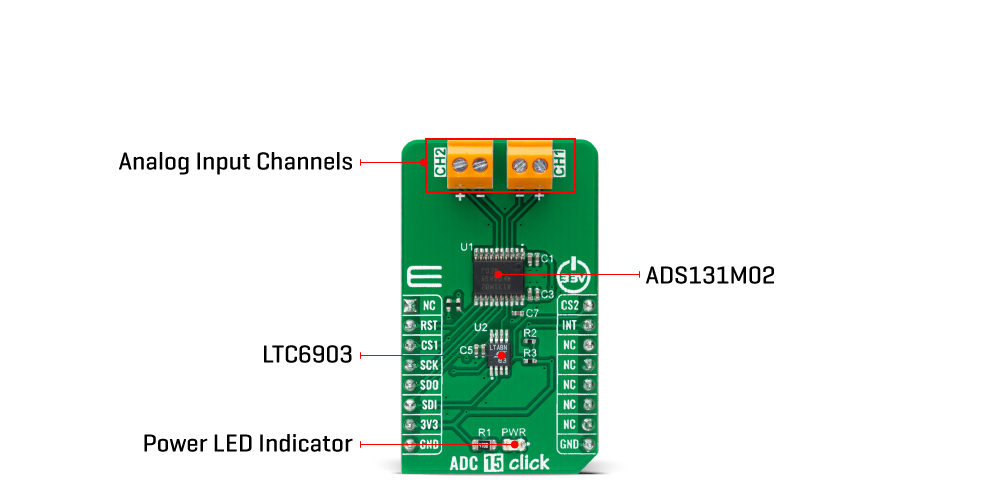
The ADS131M02 features a programmable gain amplifier (PGA) with gains up to 128. An integrated input pre-charge buffer enabled at gains greater than 4 ensures high input impedance at high PGA gain settings. The ADC receives its reference voltage from an integrated 1.2V reference, allowing differential input voltages as large as the reference. Each channel on the ADS131M02 contains a digital decimation filter that demodulates the output of the ΔΣ modulators. The filter enables data rates as high as 32 kSPS per channel in high-resolution mode. The relative phase of the samples can be configured between channels, thus allowing an accurate compensation for the sensor phase response. Offset and gain calibration registers can be programmed to adjust output samples for measured offset and gain errors automatically.
The ADC 15 Click communicates with MCU through a standard SPI interface to read the conversion data, configure and control the ADS131M02, supporting the most common SPI mode - SPI Mode 1. To normally run the ADS131M02, an LVCMOS clock must be continuously provided at the CLKIN pin, which is achieved with the LTC6903 programmable oscillator activated via the CS2 pin routed to the PWM pin on the mikroBUS™ socket. The frequency of the clock can be scaled in conjunction with the power mode to provide a trade-off between power consumption and dynamic range. Selection of the bits in the CLOCK register allows the device to be configured in one of three power modes: high-resolution (HR) mode, low-power (LP) mode, and very low-power (VLP) mode.
In addition, this Click board™ also uses features such as data-ready/interrupt routed to the INT pin on the mikroBUS™ socket, that serves as a flag to the host to indicate that new conversion data are available, and Reset routed to the RST pin that allows for a hardware device reset.
This Click board™ can be operated only with a 3.3V logic voltage level. The board must perform appropriate logic voltage level conversion before use with MCUs with different logic levels. However, the Click board™ comes equipped with a library containing functions and an example code that can be used, as a reference, for further development.
Type
ADC
Applications
Can be used for energy metering, power metrology, and circuit breaker applications
On-board modules
ADS131M02 - low-power, two-channel, simultaneously sampling, 24-bit, delta-sigma (ΔΣ) analog-to-digital converter (ADC) with a low-drift internal reference voltage from Texas Instruments
Key Features
Two simultaneously sampling differential inputs, programmable gain and data rate, integrated negative charge pump allows input
signals below ground, wide dynamic range, low power, and energy-measurement-specific features, and many more
Interface
SPI
Feature
No ClickID
Compatibility
mikroBUS™
Click board size
M (42.9 x 25.4 mm)
Input Voltage
3.3V
This table shows how the pinout on ADC 15 Click corresponds to the pinout on the mikroBUS™ socket (the latter shown in the two middle columns).
| Label | Name | Default | Description |
|---|---|---|---|
| LD1 | PWR | - | Power LED Indicator |
| Description | Min | Typ | Max | Unit |
|---|---|---|---|---|
| Supply Voltage VCC | - | 3.3 | - | V |
| Analog Input Voltage Range | -1.3 | - | 3.6 | V |
| Resolution | 24 | - | - | bit |
| Data Rate | - | - | 64 | kSPS |
| Operating Temperature Range | -40 | +25 | +125 | °C |
We provide a library for the ADC 15 Click as well as a demo application (example), developed using MikroElektronika compilers. The demo can run on all the main MikroElektronika development boards.
Package can be downloaded/installed directly from NECTO Studio Package Manager(recommended way), downloaded from our LibStock™ or found on Mikroe github account.
Library Description
This library contains API for ADC 15 Click driver.
Key functions
adc15_read_voltage Get voltage value.
adc15_set_gain Set gain for channel.
adc15_set_word_len Set word len.
Example Description
This example showcases ability of the click board to read adc data from 2 different channels. It's also configuratable to read data in different output rate, resolutions( word/data len ), and gain.
void application_task ( void )
{
while ( adc15_data_ready( &adc15 ) );
float channel1 = 0;
float channel2 = 0;
uint16_t status = 0;
if ( !adc15_read_voltage( &adc15, &status, &channel1, &channel2 ) )
{
log_printf( &logger, " > Status: 0x%.4Xrn", status );
log_printf( &logger, " > V ch1: %frn", channel1 );
log_printf( &logger, " > V ch2: %frn", channel2 );
log_printf( &logger, "************************rn" );
Delay_ms( 1000 );
}
}
The full application code, and ready to use projects can be installed directly from NECTO Studio Package Manager(recommended way), downloaded from our LibStock™ or found on Mikroe github account.
Other Mikroe Libraries used in the example:
Additional notes and informations
Depending on the development board you are using, you may need USB UART click, USB UART 2 Click or RS232 Click to connect to your PC, for development systems with no UART to USB interface available on the board. UART terminal is available in all MikroElektronika compilers.
This Click board™ is supported with mikroSDK - MikroElektronika Software Development Kit. To ensure proper operation of mikroSDK compliant Click board™ demo applications, mikroSDK should be downloaded from the LibStock and installed for the compiler you are using.
For more information about mikroSDK, visit the official page.
NOTE: Please be advised that any peripheral devices or accessories shown connected to the Click board™ are not included in the package. Check their availability in our shop or in the YMAN section below.