20%
OFF
GO LOCAL
| Company | Stock | Price |
|---|---|---|

MIKROE-6617
22 g
Status:
Smart NFC Click is a compact add-on board designed to enable advanced RFID functionality and wireless connectivity in embedded applications. It is based on the Pepper C1 (000600) module from Eccel Technology, which combines RFID support with built-in Wi-Fi and WPAN capabilities. The board allows for Over-the-Air firmware updates, supports multiple RFID standards including MIFARE® and ICODE, and operates in standalone mode with support for protocols like MQTT and REST API. It communicates via UART and includes a dual u.FL antenna ports, user-configurable GPIOs, and a selectable power supply for the RFID section. These features makes it a versatile solution for integrating contactless technology into systems such as access control, asset tracking, pre-paid services, and consumables monitoring.
Smart NFC Click is fully compatible with the mikroBUS™ socket and can be used on any host system supporting the mikroBUS™ standard. It comes with the mikroSDK open-source libraries, offering unparalleled flexibility for evaluation and customization. What sets this Click board™ apart is the groundbreaking ClickID feature, enabling your host system to seamlessly and automatically detect and identify this add-on board.
This product is no longer in stock
Availability date:
20%
OFF
| Company | Stock | Price |
|---|---|---|

Smart NFC Click is based on the Pepper C1 (000600) module from Eccel Technology that supports both Wi-Fi 802.11 b/g/n and 2.4GHz WPAN connectivity, which can be disabled if needed, offering flexibility in various deployment scenarios. Thanks to its built-in wireless capabilities, the module allows for free lifetime Over-the-Air (OTA) firmware updates, and supports communication over TCP in addition to the traditional UART interface, making it suitable for modern connected systems. The Pepper C1 (000600) module also supports numerous RFID tag technologies, including MIFARE® Classic® 1K and 4K, MIFARE Ultralight®, MIFARE DESFire® EV1/EV2, MIFARE Plus®, and ICODE, giving users the freedom to implement a variety of contactless systems without deep RFID or embedded software knowledge. What sets Smart NFC Click apart is its ability to operate in standalone mode, enabling integration into IoT ecosystems without the need for additional processing or control. It supports a wide range of popular IoT communication protocols such as MQTT, REST API, and TCP sockets, allowing developers to build secure and efficient RFID-enabled solutions.
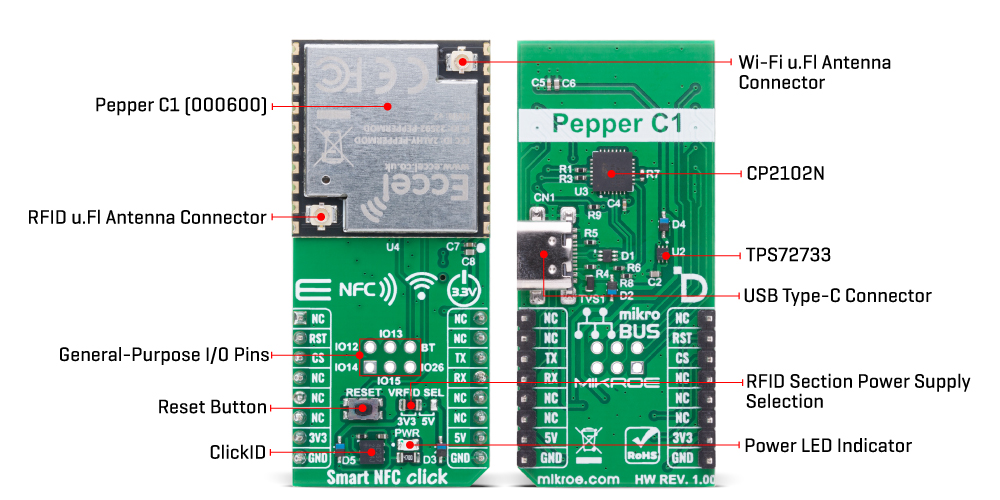
At the heart of the Pepper C1 (000600) module is a powerful 32-bit microcontroller that manages RFID operations and simplifies configuration through a robust command interface, providing fast and straightforward read/write access to supported transponders. Thanks to all features, the Smart NFC Click is an excellent choice for a range of applications such as access control, goods tracking, consumables monitoring, pre-paid systems, resource management, contactless data storage, and the development and evaluation of RFID solutions.
Smart NFC Click communicates with the host MCU through a UART interface using the standard UART RX and TX pins. The default communication speed is set at 115200bps, ensuring efficient data exchange. Along with the communication and control pins, this Click board™ also includes a reset pin (RST) and a RESET button, enabling easy module resetting. This board also includes a USB Type-C connector for USB 2.0 Full Speed capability, allowing for configuration via a PC. This functionality is enabled by the CP2102N, a USB-to-UART bridge. The board also includes an unsoldered header featuring six user-configurable GPIO pins, offering additional flexibility for integration with external peripherals or custom functions. Among these pins, one is specifically designated as the BT pin, intended for use as a Button input, enabling interactive control or triggering of specific module actions based on user input.
The module features two onboard u.FL connectors, one dedicated to the Wi-Fi antenna and the other to the RFID antenna, ensuring optimal wireless performance in both communication domains. For RFID applications, users can take advantage of MIKROE’s own Circular NFC R25 Antenna, which is fully compatible with the module, along with 13.56MHz RFID tags that adhere to the ISO14443-A standard, also available from the MIKROE product range. This combination allows for reliable and efficient contactless communication in various embedded and IoT applications.
Smart NFC Click supports both 3.3V and 5V power rails, ensuring compatibility with a wide range of development systems. However, the module itself is primarily powered by the 3.3V rail, which serves as the main supply for its core operation. For the RFID section specifically, the board includes a VRFID SEL jumper that allows the user to select between 3.3V and 5V as the power supply, providing additional flexibility when working with different types of RFID transponders or adapting to system-level voltage requirements. Also, this Click board™ comes equipped with a library containing easy-to-use functions and an example code that can be used as a reference for further development.
Type
RFID/NFC
Applications
Ideal for integrating contactless technology into systems such as access control, asset tracking, pre-paid services, and consumables monitoring
On-board modules
Pepper C1 (000600) - Wi-Fi 802.11 b/g/n and 2.4GHz WPAN connectivity module from Eccel Technology
Key Features
RFID and wireless connectivity with Wi-Fi and WPAN support, UART communication interface, Over-the-Air firmware update capability, support for MIFARE Classic 1K/4K, MIFARE Ultralight, MIFARE DESFire EV1/EV2, MIFARE Plus, and ICODE RFID tags, standalone operation with MQTT, REST API, and TCP socket support, dual u.FL connectors for external Wi-Fi and RFID antennas, and more
Interface
UART
Feature
ClickID
Compatibility
mikroBUS™
Click board size
L (57.15 x 25.4 mm)
Input Voltage
3.3V or 5V
This table shows how the pinout on Smart NFC Click corresponds to the pinout on the mikroBUS™ socket (the latter shown in the two middle columns).
| Label | Name | Default | Description |
|---|---|---|---|
| LD1 | PWR | - | Power LED Indicator |
| JP1 | VRFID SEL | Left | RFID Section Power Supply Selection 3V3/5V: Left position 3V3, Right position 5V |
| T1 | RESET | - | Reset Button |
| Description | Min | Typ | Max | Unit |
|---|---|---|---|---|
| Supply Voltage | 3.3 | - | 5 | V |
| RFID Operating Frequency | - | 13.56 | - | MHz |
| Wi-Fi Operating Frequency | - | 2.4 | - | GHz |
Smart NFC Click demo application is developed using the NECTO Studio, ensuring compatibility with mikroSDK's open-source libraries and tools. Designed for plug-and-play implementation and testing, the demo is fully compatible with all development, starter, and mikromedia boards featuring a mikroBUS™ socket.
Example Description
This example demonstrates the use of the Smart NFC Click board for detecting and reading NFC tags. The application resets the NFC module, retrieves the firmware version, and continuously scans for nearby NFC tags, displaying their UID and type.
Key Functions
smartnfc_cfg_setup This function initializes Click configuration structure to initial values.smartnfc_init This function initializes all necessary pins and peripherals used for this Click board.smartnfc_send_frame This function sends a desired command frame from the Click context object.smartnfc_read_frame This function reads response frame from the ring buffer and stores it in the Click context object.smartnfc_read_ack_frame This function waits for the desired acknowledge frame to arrive and stores it in the Click context object.Application Init
Initializes the logger and configures the Smart NFC Click board. It establishes UART communication, resets the NFC module, and retrieves the firmware version to verify proper operation.
Application Task
Continuously scans for NFC tags and retrieves their unique identifiers (UID). If tags are detected, it logs their type, parameters, and UID values. The process repeats at 1-second intervals.
Application Output
This Click board can be interfaced and monitored in two ways:
Additional Notes and Information
The complete application code and a ready-to-use project are available through the NECTO Studio Package Manager for direct installation in the NECTO Studio. The application code can also be found on the MIKROE GitHub account.
NOTE: Please be advised that any peripheral devices or accessories shown connected to the Click board™ are not included in the package. Check their availability in our shop or in the YMAN section below.