OFF
GO LOCAL
| Company | Stock | Price |
|---|---|---|

MIKROE-1445
30 g
Status:
Proximity Click is a compact add-on board that contains a close-range proximity sensing solution. This board features the VCNL4010, a fully integrated proximity and ambient light sensor from Vishay Semiconductors. The VCNL4010 has a built-in infrared emitter and photo-pin-diode for proximity function alongside a 16-bit effective resolution for proximity detection range that ensures excellent cross-talk immunity. It is also characterized by excellent ambient light suppression by modulating the infrared signal, proximity distance up to 200mm, standard I2C bus serial digital interface, and comes with a programmable interrupt function. This Click board™ is suitable for consumer, computing, and industrial applications.
Proximity Click is supported by a mikroSDK compliant library, which includes functions that simplify software development. This Click board™ comes as a fully tested product, ready to be used on a system equipped with the mikroBUS™ socket.
This product is no longer in stock
Availability date:
OFF
| Company | Stock | Price |
|---|---|---|

Proximity Click is based on the VCNL4010, a fully integrated proximity and ambient light sensor from Vishay Semiconductors. The VCNL4010 combines an infrared emitter and PIN photodiode for proximity measurement, ambient light sensor, and signal processing IC in a package with a 16-bit ADC. With a proximity range of up to 20cm (7.9") and light range from 0.25lx to 16klx, it supports conventional backlight, display brightness auto-adjustment, and proximity sensing to minimize accidental touch input in consumer and industrial applications because no mechanical barriers are required to isolate the emitter from the detector optically.
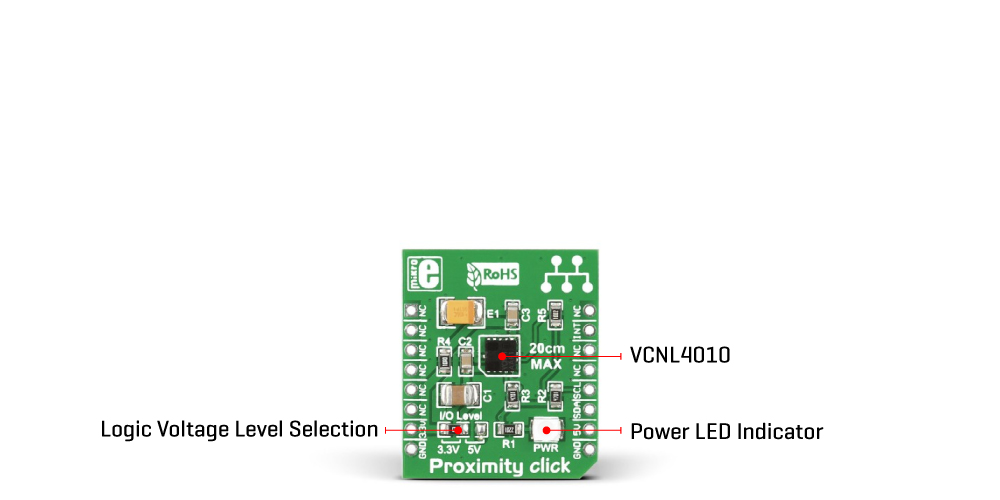
The VCNL4010 communicates with MCU using the standard I2C 2-Wire interface to read data and configure settings, compatible with all I2C modes up to 3.4MHz. The standard serial digital interface access “Proximity Signal” and “Light Intensity” without complex calculation and programming by an external controller. Besides, the programmable interrupt function, routed to the INT pin on the mikroBUS™ socket, offers wake-up functionality for the host MCU when a proximity event or ambient light change occurs, which reduces processing overhead by eliminating the need for continuous polling.
This Click board™ can operate with both 3.3V and 5V logic voltage levels selected via the I/O Level jumper. This way, it is allowed for both 3.3V and 5V capable MCUs to use the communication lines properly. However, the Click board™ comes equipped with a library containing easy-to-use functions and an example code that can be used, as a reference, for further development.
Type
Proximity
Applications
Can be used for consumer, computing, and industrial applications
On-board modules
VCNL4010 - fully integrated proximity and ambient light sensor from Vishay Semiconductors
Key Features
Built-in infrared emitter and photo-pin-diode for proximity function, 16 bit effective resolution for proximity detection range ensures excellent cross talk immunity, excellent ambient light suppression by modulating the infrared signal, proximity distance up to 200mm, and more
Interface
I2C
Feature
No ClickID
Compatibility
mikroBUS™
Click board size
S (28.6 x 25.4 mm)
Input Voltage
3.3V or 5V
This table shows how the pinout on Proximity Click corresponds to the pinout on the mikroBUS™ socket (the latter shown in the two middle columns).
| Label | Name | Default | Description |
|---|---|---|---|
| LD1 | PWR | - | Power LED Indicator |
| JP1 | I/O Level | Left | Logic Level Voltage Selection 3V3/5V: Left position 3V3, Right position 5V |
| Description | Min | Typ | Max | Unit |
|---|---|---|---|---|
| Supply Voltage | 3.3 | - | 5 | V |
| Operating Range | 1 | - | 200 | mm |
| Ambient Light Range | 0.25 | - | 16.383 | lx |
| Resolution | - | 16 | - | bit |
We provide a library for the Proximity Click as well as a demo application (example), developed using MikroElektronika compilers. The demo can run on all the main MikroElektronika development boards.
Package can be downloaded/installed directly from NECTO Studio Package Manager(recommended way), downloaded from our LibStock™ or found on Mikroe github account.
Library Description
This library contains API for Proximity Click driver.
Key functions
Functions for write data
Functions for reads Proximity data
Functions for reads Ambient light
Example Description
Measures proximity data and ambient light.
void application_task ( void )
{
// Task implementation.
proximity_ambi_value = proximity_read_ambient_light( &proximity );
proximity_proxi_value = proximity_read_prox_data( &proximity );
log_printf( &logger, "Proximity: %urn", proximity_proxi_value);
log_printf( &logger, " Ambient: %u LUXrn ", proximity_ambi_value);
Delay_ms( 500 );
}
The full application code, and ready to use projects can be installed directly from NECTO Studio Package Manager(recommended way), downloaded from our LibStock™ or found on Mikroe github account.
Other Mikroe Libraries used in the example:
Additional notes and informations
Depending on the development board you are using, you may need USB UART click, USB UART 2 Click or RS232 Click to connect to your PC, for development systems with no UART to USB interface available on the board. UART terminal is available in all MikroElektronika compilers.
This Click board™ is supported with mikroSDK - MikroElektronika Software Development Kit. To ensure proper operation of mikroSDK compliant Click board™ demo applications, mikroSDK should be downloaded from the LibStock and installed for the compiler you are using.
For more information about mikroSDK, visit the official page.
NOTE: Please be advised that any peripheral devices or accessories shown connected to the Click board™ are not included in the package. Check their availability in our shop or in the YMAN section below.