OFF
GO LOCAL
| Company | Stock | Price |
|---|---|---|

MIKROE-6552
17 g
Status:
Proximity 22 Click is a compact add-on board designed for accurate proximity, ambient light, and color sensing in various low-light and display-adaptive applications. It is based on the TCS3720 sensor from ams OSRAM, which integrates proximity detection, RGB and clear light sensing, and ambient light compensation. The board also supports I2C communication with interrupt output, and includes a configurable XRES SEL jumper for selecting the sensor’s multifunctional pin mode as either hardware reset or PWM input. The unique Click Snap format allows the sensing area to be detached and independently mounted, providing additional flexibility in integration. Proximity 22 Click is ideal for applications such as display brightness and color adjustment, presence detection, and gesture-based interaction in mobile devices, consumer electronics, and industrial panels.
Proximity 22 Click is fully compatible with the mikroBUS™ socket and can be used on any host system supporting the mikroBUS™ standard. It comes with the mikroSDK open-source libraries, offering unparalleled flexibility for evaluation and customization. What sets this Click board™ apart is the groundbreaking ClickID feature, enabling your host system to automatically detect and identify this add-on board, alongside a Click Snap feature introducing a new level of flexibility and ease of use.
This product is no longer in stock
Availability date:
OFF
| Company | Stock | Price |
|---|---|---|

Proximity 22 Click is based on the TCS3720, an ALS/color and proximity sensor from ams OSRAM. This device offers a combination of ambient light, color (RGB), and proximity detection capabilities, making it ideal for applications requiring precise environmental awareness and object detection. The proximity function uses two OSRAM PLPVYL1 940A_E infrared LEDs operating at 940nm, positioned adjacent to the TCS3720 sensor to actively illuminate nearby objects with invisible IR light. The reflected signal is captured by the IR channel of the sensor, enabling reliable proximity measurements even in challenging low-light environments. The dual-LED configuration ensures enhanced coverage, delivering accurate detection across a broader range of object surfaces and angles. This Click board™ is ideal for display brightness and color management, as well as proximity detection in mobile and handheld devices.
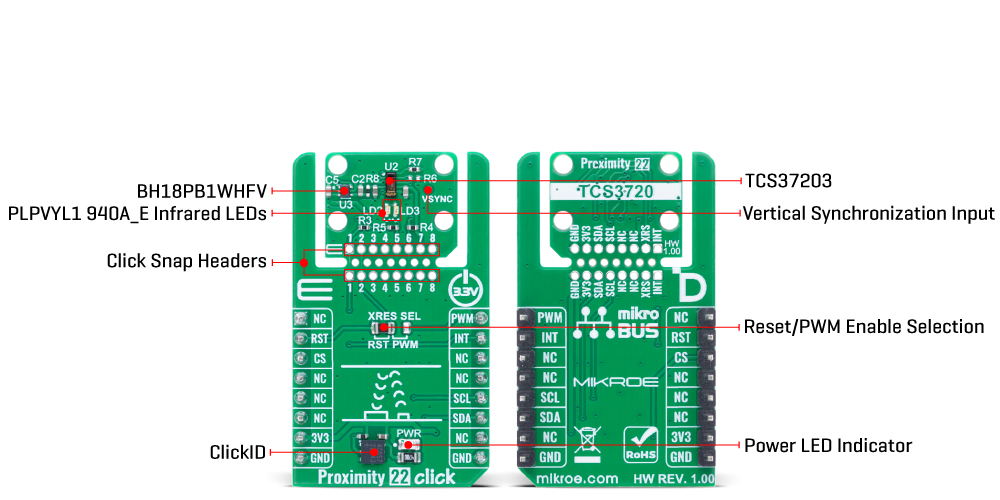
For ambient light and color sensing, the TCS3720 provides four concurrent sensing channels - Red, Green, Blue, and Clear - all protected by an integrated UV/IR blocking filter. This design allows precise measurement of ambient light intensity and color composition, enabling calculation of illuminance and correlated color temperature, which is particularly useful for dynamic brightness and color management in display systems. The sensor architecture incorporates features such as self-maximizing dynamic range, ambient light subtraction, advanced crosstalk cancellation, and interrupt-driven I2C communication, ensuring optimal performance and system integration.
This Click board™ is designed in a unique format supporting the newly introduced MIKROE feature called "Click Snap." Unlike the standardized version of Click boards, this feature allows the main sensor area to become movable by breaking the PCB, opening up many new possibilities for implementation. Thanks to the Snap feature, the TCS3720 can operate autonomously by accessing its signals directly on the pins marked 1-8. Additionally, the Snap part includes a specified and fixed screw hole position, enabling users to secure the Snap board in their desired location.
As mentioned, this Click board™ uses an I2C interface with clock speeds of up to 400kHz, ensuring fast communication with the host MCU. The proximity engine recognizes detect/release events and produces a configurable interrupt (INT) whenever the proximity result crosses upper or lower threshold settings. In addition to the interrupt functionality, the Click board™ features a configurable jumper labeled XRES SEL, which allows users to select the function of the sensor’s multipurpose pin. Depending on the jumper position and proper register configuration, this pin can be used either as a hardware reset for resetting the sensor or as a PWM input for synchronizing the proximity sensing engine with external modulation sources.
The VSYNC test point on the Click board™ exposes the vertical synchronization input pin of the TCS3720 sensor. This pin allows the host MCU to externally trigger the start of a new color measurement cycle. While not connected to mikroBUS™ by default, it is available for advanced use cases where precise control of integration timing is required. The TCS3720 does not require a specific Power-Up sequence but requires a supply voltage of 1.8V to work correctly. Therefore, a small regulating LDO is used, the BH18PB1WHFV, providing a 1.8V out of mikroBUS™ power rail.
This Click board™ can be operated only with a 3.3V logic voltage level. The board must perform appropriate logic voltage level conversion before using MCUs with different logic levels. It also comes equipped with a library containing functions and example code that can be used as a reference for further development.
Click Snap is an innovative feature of our standardized Click add-on boards, designed to bring greater flexibility and optimize your prototypes. By simply snapping the PCB along predefined lines, you can easily detach the main sensor/IC/module area, reducing the overall size, weight, and power consumption - ideal for the final phase of prototyping. For more details about Click Snap, visit the official page dedicated to this feature.
Type
Proximity
Applications
Ideal for applications such as display brightness and color adjustment, presence detection, and gesture-based interaction in mobile devices, consumer electronics, and industrial panels
On-board modules
TCS3720 - ALS/color and proximity sensor from ams OSRAM
Key Features
Integrated proximity, ambient light, and RGB color sensing, high-sensitivity IR detection, I2C communication, configurable interrupt output for proximity threshold events, selectable hardware reset or PWM input, advanced ambient light subtraction and crosstalk cancellation, self-maximizing dynamic range, UV/IR blocking filter over all color channels, support for external VSYNC triggering, Click Snap, and more
Interface
I2C,PWM
Feature
Click Snap,ClickID
Compatibility
mikroBUS™
Click board size
M (42.9 x 25.4 mm)
Input Voltage
3.3V
This table shows how the pinout on Proximity 22 Click corresponds to the pinout on the mikroBUS™ socket (the latter shown in the two middle columns).
| Label | Name | Default | Description |
|---|---|---|---|
| LD1 | PWR | - | Power LED Indicator |
| LD2-LD3 | LD2-LD3 | - | PLPVYL1 940A_E Infrared LEDs |
| JP1 | XRES SEL | Left | Reset/PWM Enable Selection RST/PWM: Left position RST, Right position PWM |
| Description | Min | Typ | Max | Unit |
|---|---|---|---|---|
| Supply Voltage | - | 3.3 | - | V |
| Spectral Responsivity (CLR/R/G/B) | 660/660/530/470 | nm | ||
| Proximity IR Wavelength | - | 940 | - | nm |
Proximity 22 Click demo application is developed using the NECTO Studio, ensuring compatibility with mikroSDK's open-source libraries and tools. Designed for plug-and-play implementation and testing, the demo is fully compatible with all development, starter, and mikromedia boards featuring a mikroBUS™ socket.
Example Description
This example demonstrates the use of the Proximity 22 Click board by reading and displaying proximity, ambient light (ALS), and temperature measurements. The data is read only when a new measurement is ready, indicated by an interrupt.
Key Functions
proximity22_cfg_setup This function initializes Click configuration structure to initial values.proximity22_init This function initializes all necessary pins and peripherals used for this Click board.proximity22_default_cfg This function executes a default configuration of Proximity 22 Click board.proximity22_get_int_pin This function returns the logic state of the INT pin.proximity22_read_data This function reads proximity, temperature, and ALS data if available.Application Init
Initializes the logger and the Proximity 22 Click driver, then sets the default configuration.
Application Task
Waits for a data ready interrupt and then reads the proximity, temperature, and ALS data (red, green, blue, and clear channels), displaying the results via UART approximately every 200 ms.
Application Output
This Click board can be interfaced and monitored in two ways:
Additional Notes and Information
The complete application code and a ready-to-use project are available through the NECTO Studio Package Manager for direct installation in the NECTO Studio. The application code can also be found on the MIKROE GitHub account.
NOTE: Please be advised that any peripheral devices or accessories shown connected to the Click board™ are not included in the package. Check their availability in our shop or in the YMAN section below.