24%
OFF
GO LOCAL
| Company | Stock | Price |
|---|---|---|

MIKROE-6086
18 g
Status:
NINA-B222 Click is a compact add-on board for Bluetooth Classic and Bluetooth Low Energy (BLE) communication in professional-grade applications. Based on the NINA-B222 module from u-blox, it features pre-installed u-connectXpress software for easy configuration and management. This board offers robust support for peripheral and central roles, such as the Serial Port Profile (SPP), GATT client and server, and the proprietary u-blox Bluetooth Low Energy Serial Port Service, all accessible via AT commands. It includes an integrated antenna for excellent wireless performance, secure boot technology for top-tier security, and compliance with global certifications, including RED, FCC, IC/ISED, and more. Ideal for industrial automation, wireless configuration, point-of-sale systems, and healthcare equipment, NINA-B222 Click provides a reliable solution for demanding Bluetooth communication tasks.
NINA-B222 Click is fully compatible with the mikroBUS™ socket and can be used on any host system supporting the mikroBUS™ standard. It comes with the mikroSDK open-source libraries, offering unparalleled flexibility for evaluation and customization. What sets this Click board™ apart is the groundbreaking ClickID feature, enabling your host system to seamlessly and automatically detect and identify this add-on board.
This product is no longer in stock
Availability date:
24%
OFF
| Company | Stock | Price |
|---|---|---|

NINA-B222 Click is based on the NINA-B222, a standalone dual-mode Bluetooth module from u-blox designed for integration in professional-grade applications. Featuring Bluetooth Classic and Bluetooth Low Energy (BLE) support, this module is pre-loaded with the u-connectXpress software (version 5.2.0), enabling easy configuration and management. The software provides robust support for peripheral and central roles, the Serial Port Profile (SPP), GATT client and server, beacons, and the proprietary u-blox Bluetooth Low Energy Serial Port Service, all controllable through intuitive AT commands from a host MCU. Designed for diverse industrial and commercial environments, its intended applications span industrial automation, wireless device configuration, point-of-sale systems, and healthcare equipment, making it a versatile choice for demanding scenarios.
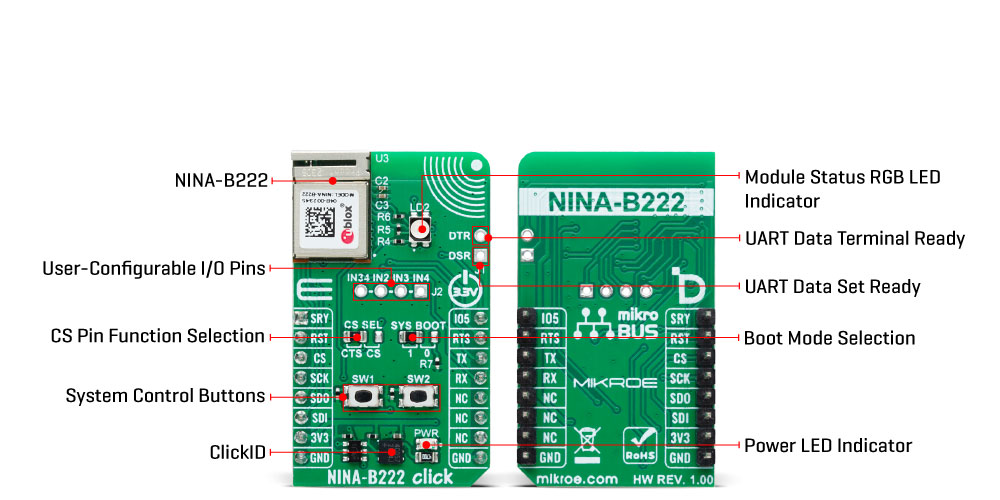
Engineered for security and reliability, the NINA-B222 incorporates secure boot technology to ensure it operates exclusively with authentic u-blox firmware. This guarantees top-tier protection for sensitive data and communication channels. It also features an integrated antenna, ensuring excellent wireless performance without requiring external components. It meets RED standards and is globally certified for compliance in major markets, including Great Britain (UKCA), the United States (FCC), Canada (IC/ISED RSS), Japan (MIC), Taiwan (NCC), South Korea (KCC), Australia/New Zealand (ACMA), Brazil (Anatel), and South Africa (ICASA). It qualifies for ISO 16750 standards, ensuring dependable operation in professional-grade environments.
This Click board™ establishes communication between the NINA-B222 and the host MCU through a UART interface, using standard UART RX and TX pins and hardware flow control via CTS and RTS pins. The default communication speed is set at 115200bps, ensuring efficient data exchange. The host MCU configures wireless communication and other features using high-level AT commands, making it easy to manage without requiring in-depth knowledge of Bluetooth protocols. Additionally, the board includes an SPI interface with a maximum clock speed of 10MHz, allowing the NINA-B222 to operate exclusively in "SPI peripheral mode," where the host MCU, running in "SPI host mode," sends commands to the NINA module. To properly use the CS pin, users must select the appropriate interface (UART or SPI) and determine whether the CS pin will function as the UART CTS or SPI Chip Select pin. This is achieved by setting the CS SEL jumper to the correct position.
In addition to the standard interface pins, the module uses other mikroBUS™ pins, such as the SRY pin, which acts as an SPI data-ready output, and the reset pin (RST) for module resetting. The NINA-B222 software extends the UART interface beyond the usual RX, TX, CTS, and RTS signals by including the DSR (Data Set Ready) and DTR (Data Terminal Ready) pins, available on the unpopulated J1 header. These pins manage the state of the NINA-B222. The DSR pin can enter command mode or disconnect/toggle the connectable status, depending on the configuration.
Additional features on this board include the SYS BOOT jumper, which selects the system boot mode based on its position. Position 1 is for normal boot from internal flash, while position 0 is for ESP boot mode (factory boot). The board also features SW1 and SW2 buttons for system control. When both buttons are pressed simultaneously at start-up, the module enters bootloader mode. If this state is maintained for over 10 seconds without sending commands to the bootloader via UART, the u-connectXpress application will automatically boot, restoring the module settings to their factory defaults. Pressing only the SW1 button will restore the UART serial settings to their default values.
This board also features an unpopulated J2 header with four general-purpose input pins and one I/O pin on the mikroBUS™ socket, the IO5. Additionally, the Click board™ includes a user-configurable RGB LED indicator labeled LD2, which indicates various module statuses.
This Click board™ can be operated only with a 3.3V logic voltage level. The board must perform appropriate logic voltage level conversion before using MCUs with different logic levels. It also comes equipped with a library containing functions and example code that can be used as a reference for further development.
Type
BT/BLE
Applications
Ideal for industrial automation, wireless configuration, point-of-sale systems, and healthcare equipment
On-board modules
NINA-B222 - standalone dual-mode Bluetooth module from u-blox
Key Features
Bluetooth Classic and Bluetooth Low Energy (BLE) support, comes with u-connectXpress software (version 5.2.0), secure boot technology, UART and SPI interfaces, internal antenna, configurable GPIOs, boot modes, global certifications, and more
Interface
SPI,UART
Feature
ClickID
Compatibility
mikroBUS™
Click board size
M (42.9 x 25.4 mm)
Input Voltage
3.3V
This table shows how the pinout on NINA-B222 Click corresponds to the pinout on the mikroBUS™ socket (the latter shown in the two middle columns).
| Label | Name | Default | Description |
|---|---|---|---|
| LD1 | PWR | - | Power LED Indicator |
| LD2 | LD2 | - | Module Status RGB LED Indicator |
| JP1 | CS SEL | Left | CS Pin Function Selection CTS/CS: Left position CTS, Right position CS |
| JP2 | SYS BOOT | Left | Boot Mode Selection 1/0: Left position 1, Right position 0 |
| SW1-SW2 | SW1-SW2 | - | System Control Buttons |
| Description | Min | Typ | Max | Unit |
|---|---|---|---|---|
| Supply Voltage | - | 3.3 | - | V |
| Bluetooth Operating Range | - | 2.4 | - | GHz |
| Bluetooth Output Power | - | +5 | - | dBm |
| Bluetooth Sensitivity | - | -88 | - | dBm |
NINA-B222 Click demo application is developed using the NECTO Studio, ensuring compatibility with mikroSDK's open-source libraries and tools. Designed for plug-and-play implementation and testing, the demo is fully compatible with all development, starter, and mikromedia boards featuring a mikroBUS™ socket.
Example Description
This example desmonstrates the use of NINA-B222 Click board by processing the incoming data and displaying them on the USB UART.
Key Functions
ninab222_cfg_setup Config Object Initialization function.ninab222_init Initialization function.ninab222_set_device_name This function sets the local name used as device name for Bluetooth Classic.ninab222_set_connectability This function sets the GAP connectability mode by using the UART serial interface.ninab222_set_enter_mode This function requests the module to move to the new mode by using the UART serial interface.Application Init
Initializes the driver and performs the Click default configuration.
Application Task
Reads and processes all incoming data and displays them on the USB UART.
Application Output
This Click board can be interfaced and monitored in two ways:
Additional Notes and Information
The complete application code and a ready-to-use project are available through the NECTO Studio Package Manager for direct installation in the NECTO Studio. The application code can also be found on the MIKROE GitHub account.
NOTE: Please be advised that any peripheral devices or accessories shown connected to the Click board™ are not included in the package. Check their availability in our shop or in the YMAN section below.