OFF
GO LOCAL
| Company | Stock | Price |
|---|---|---|

MIKROE-6422
19 g
Status:
LR 15 Click is a compact add-on board designed for ultra-low-power long-range communication in IoT applications. It is based on the Wio-E5-LE, a LoRaWAN® module from Seeed Studio, featuring the STM32WLE5JC SoC and SX126X LoRa® chip for high-performance and energy-efficient operation. This board supports LoRa® and (G)FSK modulation modes, with adjustable bandwidths up to 500kHz, a transmission power of 14dBm, a sensitivity of -136.5dBm, and a 158dB link budget, ensuring reliable long-range connectivity across global LoRaWAN® frequency plans. It also includes advanced features like the Click Snap functionality for modularity, a u.Fl antenna connector for flexible connectivity and SWD support for custom firmware development. Ideal for applications such as wireless meter reading, sensor networks, and low-power wide-area network (LPWAN) systems, LR 15 Click provides a robust and efficient platform for innovative IoT solutions.
LR 15 Click is fully compatible with the mikroBUS™ socket and can be used on any host system supporting the mikroBUS™ standard. It comes with the mikroSDK open-source libraries, offering unparalleled flexibility for evaluation and customization. What sets this Click board™ apart is the groundbreaking ClickID feature, enabling your host system to seamlessly and automatically detect and identify this add-on board, alongside a Click Snap feature introducing a new level of flexibility and ease of use.
This product is no longer in stock
Availability date:
OFF
| Company | Stock | Price |
|---|---|---|

LR 15 Click is based on the Wio-E5-LE, a LoRaWAN® module from Seeed Studio designed for ultra-low-power long-range communication. As the newest innovation in the Wio-E5 series, the Wio-E5-LE redefines power efficiency, offering remarkably low power consumption while delivering high-performance wireless communication. Built around the STM32WLE5JC system-on-chip (SoC) from STMicroelectronics, the module integrates a high-performance SX126X LoRa® chip with an ultra-low-power microcontroller, making it a perfect choice for a wide range of IoT applications requiring reliable and energy-efficient operation including wireless meter reading, sensor networks, and other low-power wide-area network (LPWAN) use cases.
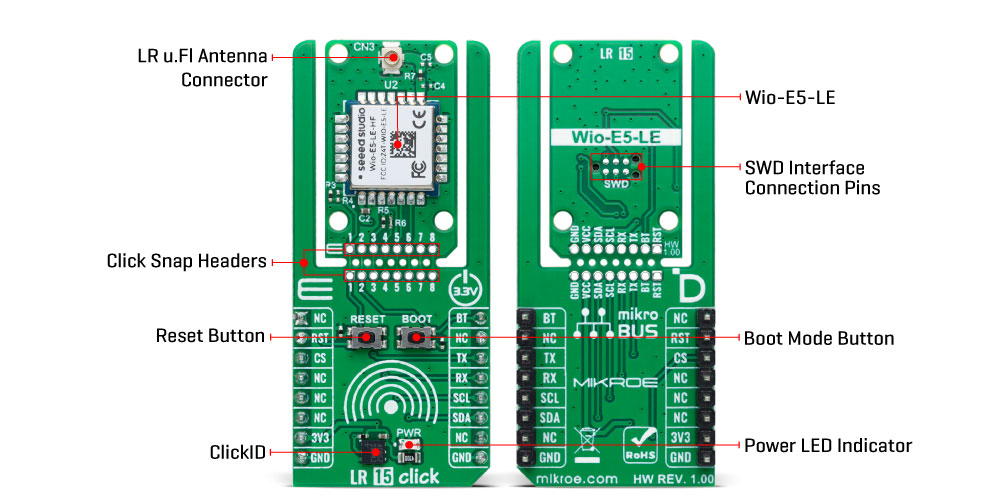
Supporting both LoRa® and (G)FSK modulation modes, the Wio-E5-LE provides many communication capabilities. LoRa® mode offers adjustable bandwidths of 62.5kHz, 125kHz, 250kHz, and 500kHz, allowing users to optimize performance based on specific application requirements. With a transmission output power of 14dBm at 868/915MHz, an exceptional sensitivity of -136.5dBm at SF12 with 125kHz bandwidth, and an impressive link budget of 158dB, this module ensures reliable and long-range connectivity even in challenging environments. It has an embedded LoRaWAN® protocol and AT command support, enabling seamless integration and efficient operation across global frequency plans such as EU868, US915, AU915, AS923, KR920, and IN865.
This Click board™ is designed in a unique format supporting the newly introduced MIKROE feature called "Click Snap." Unlike the standardized version of Click boards, this feature allows the main module area to become movable by breaking the PCB, opening up many new possibilities for implementation. Thanks to the Snap feature, the Wio-E5-LE can operate autonomously by accessing its signals directly on the pins marked 1-8. Additionally, the Snap part includes a specified and fixed screw hole position, enabling users to secure the Snap board in their desired location.
LR 15 Click – Optimized for Long-Range IoT Networks
The LR 15 Click communicates with the host MCU through a UART interface and AT commands via standard UART RX and TX pins. The default communication speed is set at 115200bps, ensuring efficient data exchange. It also provides an I2C interface. Still, it must be noted that the I2C interface can only be operated in the peripheral mode. In addition to the interface pins, the board features a reset (RST) pin and a RESET button for hard resetting the module when necessary.
The built-in AT command firmware on the module can be upgraded using the UART interface. This enables programming when the module is set to boot mode, which is activated by pressing the dedicated BOOT button on the board, simplifying the firmware upgrade process. Additionally, users can develop custom software using the module's internal MCU. This is supported by the SWD interface, which allows for efficient program erasure and reprogramming and provides flexibility for advanced development and customization.
The board features one u.Fl connector for the main LTE antenna that MIKROE offers, like the ISM 868/915MHz Active PCB Antenna for efficient connectivity. In addition to the antenna connector, the board also includes SWD pads designed for use with MIKROE's 6-pin Needle Cable, providing an optional flash and debug SWD (Serial Wire Debug) interface functionality.
This Click board™ can be operated only with a 3.3V logic voltage level. The board must perform appropriate logic voltage level conversion before using MCUs with different logic levels. It also comes equipped with a library containing functions and example code that can be used as a reference for further development.
Click Snap is an innovative feature of our standardized Click add-on boards, introducing a new level of flexibility and ease of use. This feature allows for easy detachment of the main sensor area by simply snapping the PCB along designated lines, enabling various implementation possibilities. For detailed information about Click Snap, please visit the official page dedicated to this feature.
Type
LoRa
Applications
Ideal for applications such as wireless meter reading, sensor networks, and low-power wide-area network (LPWAN) systems
On-board modules
Wio-E5-LE - LoRaWAN® module from Seeed Studio
Key Features
LoRaWAN® module based on STM32WLE5JC SoC and SX126X LoRa® chip, LoRa® and (G)FSK modulation with various bandwidths, up to 14dBm TX output power at 868/915MHz, exceptional sensitivity, 158dB link budget, global frequency plans, Click Snap, SWD interfaces for custom firmware development, and more
Interface
I2C,UART
Feature
Click Snap,ClickID
Compatibility
mikroBUS™
Click board size
L (57.15 x 25.4 mm)
Input Voltage
3.3V
This table shows how the pinout on LR 15 Click corresponds to the pinout on the mikroBUS™ socket (the latter shown in the two middle columns).
| Label | Name | Default | Description |
|---|---|---|---|
| LD1 | PWR | - | Power LED Indicator |
| T1 | BOOT | - | Boot Mode Button |
| T2 | RESET | - | Reset Button |
| Description | Min | Typ | Max | Unit |
|---|---|---|---|---|
| Supply Voltage | - | 3.3 | - | V |
| Frequency | 868/915 | MHz | ||
| Output Power | - | - | 14 | dBm |
| Sensitivity | - | -135 | -137 | dBm |
LR 15 Click demo application is developed using the NECTO Studio, ensuring compatibility with mikroSDK's open-source libraries and tools. Designed for plug-and-play implementation and testing, the demo is fully compatible with all development, starter, and mikromedia boards featuring a mikroBUS™ socket.
Example Description
This example demonstrates the use of LR 15 Click board by showing the communication between two Click boards configured in TEST mode.
Key Functions
lr15_cfg_setup Config Object Initialization function.lr15_init Initialization function.lr15_reset_device This function resets the device by toggling the reset pin logic state.lr15_cmd_run This function sends a specified command to the Click module.lr15_cmd_set This function sets a value to a specified command of the Click module.Application Init
Initializes the driver and logger.
Application Task
Application task is split in few stages:
Powers up the device, performs a device factory reset and reads system information.
Configures device for the LoRa P2P network mode.
Performs a LoRa P2P test example by exchanging messages with another LR 14 Click board.
Application Output
This Click board can be interfaced and monitored in two ways:
Additional Notes and Information
The complete application code and a ready-to-use project are available through the NECTO Studio Package Manager for direct installation in the NECTO Studio. The application code can also be found on the MIKROE GitHub account.
NOTE: Please be advised that any peripheral devices or accessories shown connected to the Click board™ are not included in the package. Check their availability in our shop or in the YMAN section below.