20%
OFF
GO LOCAL
| Company | Stock | Price |
|---|---|---|

MIKROE-6353
22 g
Status:
GNSS MAX 2 Click is a compact add-on board designed for precise positioning in urban environments. This board features the MAX-F10S, a professional-grade L1/L5 dual-band GNSS receiver from u-blox. This receiver uses dual-band GNSS technology to provide meter-level accuracy, even in challenging urban areas, by mitigating multipath effects. It supports concurrent GPS, Galileo, and BeiDou constellation tracking, offering robust performance with integrated filters and a low-noise amplifier for protection against RF interference. GNSS MAX 2 Click is ideal for vehicle tracking, fleet management, and micromobility solutions, even with small antennas.
GNSS MAX 2 Click is fully compatible with the mikroBUS™ socket and can be used on any host system supporting the mikroBUS™ standard. It comes with the mikroSDK open-source libraries, offering unparalleled flexibility for evaluation and customization. What sets this Click board™ apart is the groundbreaking ClickID feature, enabling your host system to seamlessly and automatically detect and identify this add-on board.
This product is no longer in stock
Availability date:
20%
OFF
| Company | Stock | Price |
|---|---|---|

GNSS MAX 2 Click is based on the MAX-F10S, a professional-grade L1/L5 dual-band GNSS receiver from u-blox, designed for achieving meter-level accuracy even in challenging urban environments. This board is built on the u-blox F10 GNSS technology, leveraging both L1 and L5 GNSS bands for enhanced precision. The dual-band capability allows the MAX-F10S to mitigate multipath effects, using signals from both L1 and L5 bands to deliver significantly better positional accuracy than single-band receivers. This Click board™ is ideal for various applications requiring reliable and accurate positioning in urban settings, offering significant benefits for vehicle tracking, fleet management, micromobility solutions, and more, even when used with small antennas.
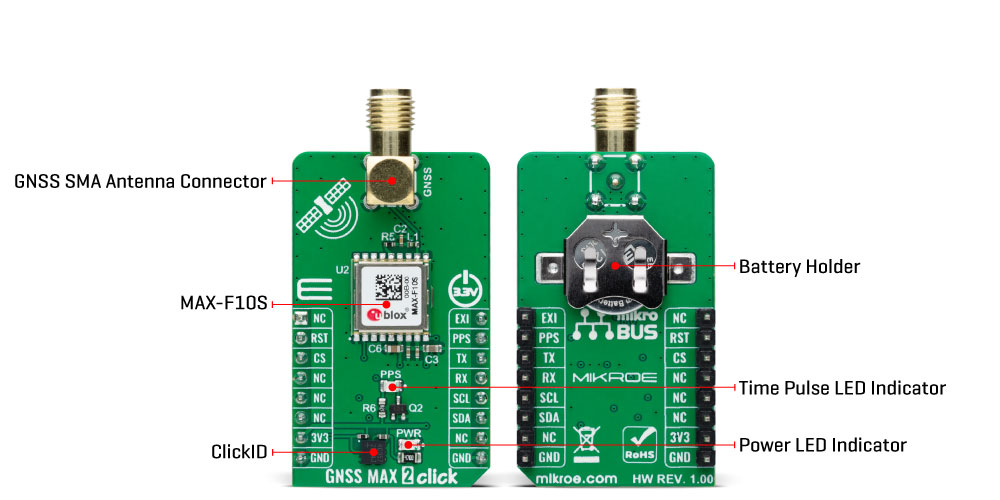
As a concurrent GNSS receiver, the MAX-F10S can track multiple GNSS constellations simultaneously, including GPS, Galileo, and BeiDou systems with SBAS enabled, ensuring robust and reliable performance in complex urban areas. Its RF front-end architecture is designed to receive dual-frequency signals concurrently, providing high sensitivity and improved accuracy. To further enhance its reliability, the module includes two internal SAW filters and a low-noise amplifier (LNA), protecting the receiver from RF interference caused by nearby cellular modems. Its efficient power management system also allows the receiver to use only a subset of GNSS constellations, reducing power consumption while maintaining high accuracy.
The GNSS MAX 2 Click communicates with the host MCU through a UART interface using the standard UART RX and TX pins. The default communication speed is set at 9600bps, ensuring efficient data exchange. It also provides an I2C interface for communication with a host MCU in the I2C Fast mode. Still, it must be noted that the I2C interface can only be operated in the peripheral mode.
Besides interface pins, this Click board™ also incorporates a reset pin (RST) for direct module resetting and an external interrupt signal (EXI) that can be programmed for various functions, such as waking up the module. Furthermore, GNSS 17 Click includes a red PPS LED indicator, which emits a synchronized pulse signal from the MAX-F10S once per second. The PPS function is enabled by default, and the module will output the PPS signal once a 3D fix is achieved.
This Click board™ also features the SMA antenna connector with an impedance of 50Ω, compatible with various antennas available from MIKROE, like the Active GPS Antenna, to enhance its connectivity. Also, in the case of the primary supply failure, the module can use a backup supply voltage from a connected battery if you need the Click board™ to be a standalone device.
This Click board™ can be operated only with a 3.3V logic voltage level. The board must perform appropriate logic voltage level conversion before using MCUs with different logic levels. Also, it comes equipped with a library containing functions and an example code that can be used as a reference for further development.
Type
GPS/GNSS
Applications
Ideal for vehicle tracking, fleet management, and micromobility solutions
On-board modules
MAX-F10S - professional-grade L1/L5 dual-band GNSS receiver from u-blox
Key Features
Dual-band GNSS receiver, high-position accuracy, concurrent constellations tracking, multipath mitigation, RF interference protection, UART and I2C interfaces, backup power support, low power consmption, PPS indicator, and more
Interface
I2C,UART
Feature
ClickID
Compatibility
mikroBUS™
Click board size
M (42.9 x 25.4 mm)
Input Voltage
3.3V,External
This table shows how the pinout on GNSS MAX 2 Click corresponds to the pinout on the mikroBUS™ socket (the latter shown in the two middle columns).
| Label | Name | Default | Description |
|---|---|---|---|
| LD1 | PWR | - | Power LED Indicator |
| LD2 | PPS | - | Time Pulse LED Indicator |
| Description | Min | Typ | Max | Unit |
|---|---|---|---|---|
| Supply Voltage | - | 3.3 | - | V |
| Frequency Range (L1/L5) | 1575.42 / 1176.450 | MHz | ||
| Horizontal Position Accuracy | - | 1 | - | m |
| Acquisition (Cold Start) | - | 28 | - | sec |
| Sensitivity (Tracking/Navigation) | - | -167 | - | dBm |
We provide a library for the GNSS MAX 2 Click as well as a demo application (example), developed using MIKROE compilers. The demo can run on all the main MIKROE development boards.
Package can be downloaded/installed directly from NECTO Studio Package Manager (recommended), downloaded from our LibStock™ or found on MIKROE github account.
Library Description
This library contains API for GNSS MAX 2 Click driver.
Key functions
gnssmax2_generic_read This function reads a desired number of data bytes by using UART or I2C serial interface.
gnssmax2_parse_gga This function parses the GGA data from the read response buffer.
gnssmax2_reset_device This function resets the device by toggling the RST pin.
Example Description
This example demonstrates the use of GNSS MAX 2 Click by reading and displaying the GNSS coordinates.
void application_task ( void )
{
if ( GNSSMAX2_OK == gnssmax2_process( &gnssmax2 ) )
{
gnssmax2_parser_application( app_buf );
}
}
The full application code, and ready to use projects can be installed directly from NECTO Studio Package Manager (recommended), downloaded from our LibStock™ or found on MIKROE github account.
Other MIKROE Libraries used in the example:
Additional notes and informations
Depending on the development board you are using, you may need USB UART click, USB UART 2 Click or RS232 Click to connect to your PC, for development systems with no UART to USB interface available on the board. UART terminal is available in all MIKROE compilers.
This Click board™ is supported with mikroSDK - MIKROE Software Development Kit. To ensure proper operation of mikroSDK compliant Click board™ demo applications, mikroSDK should be downloaded from the LibStock and installed for the compiler you are using.
For more information about mikroSDK, visit the official page.
NOTE: Please be advised that any peripheral devices or accessories shown connected to the Click board™ are not included in the package. Check their availability in our shop or in the YMAN section below.