OFF
GO LOCAL
| Company | Stock | Price |
|---|---|---|

MIKROE-2554
17 g
Status:
Fever click features a specially designed sensor, which is capable of accurate measurement of human body temperature. This Click board™ uses the MAX30205 human body temperature sensor with the accuracy rating that complies with the clinical thermometry specifications of the ASTM E1112 standard. In addition, the sensor offers an open drain programmable interrupt output and uses the industry standard I2C interface, enforced with the additional timeout feature, that prevents lockdown of the I2C bus. It includes some other features as well, such as the programmable interrupt pin polarity, improved accuracy in the range between 37.5 ℃ and 40.0 ℃, low power consumption feature, and more.
Fever click is supported by a mikroSDK compliant library, which includes functions that simplify software development. This Click board™ comes as a fully tested product, ready to be used on a system equipped with the mikroBUS™ socket.
This product is no longer in stock
Availability date:
OFF
| Company | Stock | Price |
|---|---|---|

These features, along with the convenient design of the Click board™ keeping the sensor itself away from any PCB thermal sources, allow simple use of the device and easy development of various applications. Fever click is a perfect solution for development of health related applications, especially when combined with other health-related Click boards™. It can be used either for monitoring of the body temperature, or it can be simply set to alert about "fever – no fever" states: condition of the human body when the temperature is greater than 37.5℃, is considered a fever.
The main active component of Fever click is the MAX30205, an integrated human body temperature sensor from Analog Devices. This sensor is specifically designed to be used as the human body temperature sensor, featuring accuracy that complies with the clinical thermometry specifications of the ASTM E1112 standard. The sensor is most accurate in the region of 37℃ to 39℃, with the least mean error in this area. The overall accuracy of the sensor is greatly affected by the temperature of the PCB itself since the sensor measures its die temperature. Therefore, the PCB of the Fever click has such shape that the sensor is physically moved away from any other thermal source, and the PCB under the sensor is small enough, reducing the overall thermal inertia. The temperature is sampled with the 16-bit sigma delta A/D converter, and thermal data is delivered via the I2C bus, with 0.00390625 °C per LSB.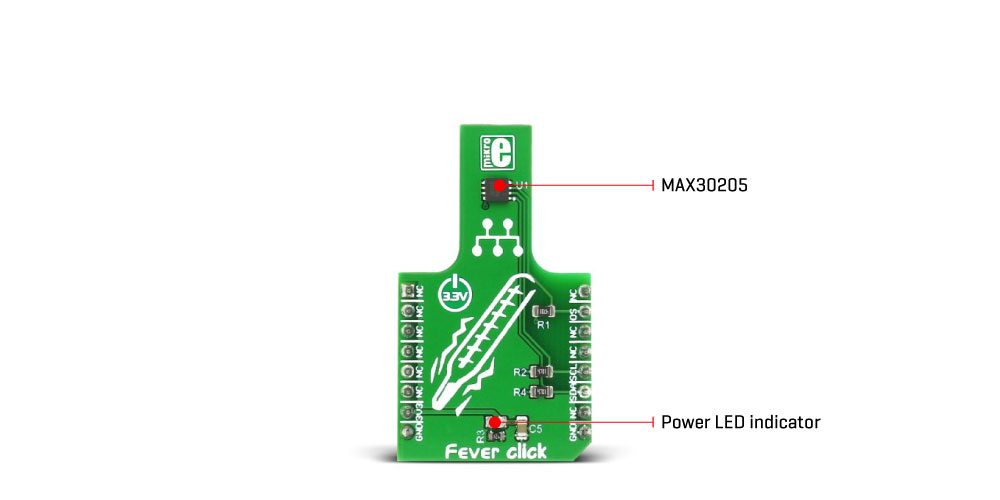
The Click board™ exposes the I2C interface and the OS pin on the mikroBUS™, making it very simple to use. I2C pins are routed to the appropriate I2C pins of the mikroBUS™, equipped with the required pull-up resistors. The OS pin is also an open drain output, which can work in two modes: it can be used as the interrupt, or as the thermostat/comparator.
When working as the comparator/thermostat, the OS pin will be asserted once the programmed thermal threshold has been exceeded (TOS), but it will be de-asserted when the temperature drops below the hysteresis, set in the THYST register. The nature of this mode is similar to an operation of a thermostat, so this mode can be used to initiate cooling fans, automatized air conditioning, and so forth.
The power consumption is an important characteristic when building embedded applications. Therefore, this sensor allows ONE SHOT mode to be used, reducing the overall power consumption. This allows the device to operate while staying in the SHUTDOWN mode. Writing logic 1 to an appropriate bit of the configuration register will wake up the device from the SHUTDOWN mode, perform one temperature conversion, and revert the sensor back to SHUTDOWN mode. This mode is very useful if the application allows less measurement samples to be taken per time interval.
As mentioned above, the I2C bus has the timeout feature. A logic 0 will enable the timeout feature, preventing the SDA pin to stay at LOW logic level for more than 50 ms. In addition, the I2C bus has the lowpass filters applied to its pins, preventing excessive EMI to affect the communication. Combined with the careful layout of the PCB, this helps reducing the digital noise sensitivity of the Click board™. This makes for a robust I2C interface, immune to interferences which is able to work even in reasonably noisy environments.
Type
Temperature & humidity
Applications
A perfect solution for development of health-related applications. It can be used either for monitoring of the body temperature, or it can be simply set to alert about ""fever – no fever"" states.
On-board modules
MAX30205, an integrated human body temperature sensor, from Maxim Integrated
Key Features
Specially designed PCB, accurate thermal sensor, compliant with the ASTM E1112 standard, dual mode interrupt output with programmable polarity, improved accuracy in the range of 37.5 ℃ to 40.0 ℃, low power consumption, and more.
Interface
I2C
Feature
No ClickID
Compatibility
mikroBUS™
Click board size
M (42.9 x 25.4 mm)
Input Voltage
3.3V
This table shows how the pinout on Fever click corresponds to the pinout on the mikroBUS™ socket (the latter shown in the two middle columns).
| Description | Min | Typ | Max | Unit |
|---|---|---|---|---|
| Conversion time | 44 | 50 | ms | |
| Thermal accuracy (depends on the temperature range) | 5 | mA | ||
| Resolution | 0.00390625 | °C/LSB |
| Label | Name | Default | Description | |
|---|---|---|---|---|
| LD1 | PWR | - | Power LED indicator |
We provide a demo application for Air quality 5 click on our Libstock page, as well as a demo application (example), developed using MikroElektronika compilers. The demo can run on all the main MikroElektronika development boards.
Library Description
Key functions :void fever_writeReg(uint8_t regAdd, uint8_t regVal); - Generic function for writing to registers.uint16_t fever_readReg(uint8_t regAdd); - Generic function for reading from registers.float fever_getTemperature(); - Returns temperature value in Celsius.
Example description
void applicationTask()
{
temperature = fever_getTemperature();
FloatToStr(temperature, text);
mikrobus_logWrite("Current Temperature :",_LOG_TEXT);
mikrobus_logWrite(text, _LOG_TEXT);
mikrobus_logWrite(" C", _LOG_LINE);
Delay_ms(1000);
}
The full application code, and ready to use projects can be found on our LibStock page.
Other mikroE Libraries used in the example:
Conversions
Depending on the development board you are using, you may need USB UART click, USB UART 2 click or RS232 click to connect to your PC, for development systems with no UART to USB interface available on the board. The terminal available in all MikroElektronika compilers, or any other terminal application of your choice, can be used to read the message.
This click board is supported with mikroSDK - MikroElektronika Software Development Kit. To ensure proper operation of mikroSDK compliant click board demo applications, mikroSDK should be downloaded from the LibStock and installed for the compiler you are using.
For more information about mikroSDK, visit the official page.
NOTE: Please be advised that any peripheral devices or accessories shown connected to the Click board™ are not included in the package. Check their availability in our shop or in the YMAN section below.