OFF
GO LOCAL
| Company | Stock | Price |
|---|---|---|

MIKROE-1201
36 g
Status:
7seg Click is a compact add-on board representing an easy solution for adding numeric or hexadecimal displays to your application. This board features a double pack of the SN74HC595D, an 8-bit serial-in, parallel-out shift register modules from Texas Instruments, as well as two seven-segment red displays, the JS1-5213AE from Ningbo Junsheng Electronics. This PWM-driven seven-segment display, measuring 17.5x12.4x8.4mm, comes with a decimal point and is characterized by a wide viewing range and ultra-segment intensity. This Click board™ is suitable for many applications requiring a visible display or others that display numerical/textual information.
7seg Click Click is supported by a mikroSDK compliant library, which includes functions that simplify software development. This Click board™ comes as a fully tested product, ready to be used on a system equipped with the mikroBUS™ socket.
This product is no longer in stock
Availability date:
OFF
| Company | Stock | Price |
|---|---|---|

7seg Click uses two seven-segment red LED displays, the JS1-5213AE from Ningbo Junsheng Electronics, driven by the SN74HC595D, an 8-bit serial-in, parallel-out shift register module from Texas Instruments. The JS1-5213AE display consists of seven LEDs arranged in a rectangular fashion, where each of the seven LEDs is called a segment because when illuminated, the segment forms part of a numerical digit (both decimal and hex) to be displayed. With dimensions of 17.5x12.4x8.4mm and a decimal point, these displays are also characterized by a wide viewing range and ultra-segment intensity. This board is suitable for numeric or hexadecimal displays, such as for a clock, timer, counter, or similar applications.
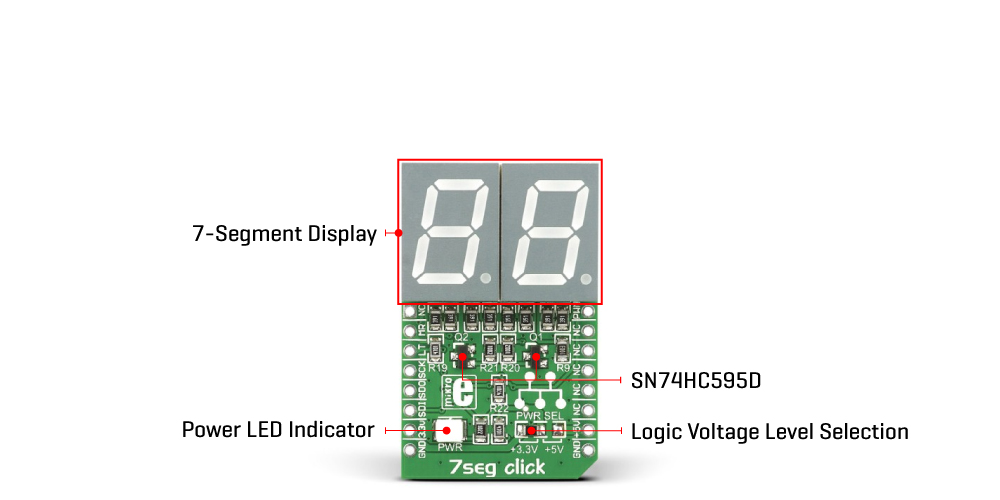
As mentioned before, this Click board™ communicates with MCU through a standard SPI interface across SN74HC595D with a maximum frequency of 5MHz. In addition to the SPI communication, the 7seg Click uses two additional pins for the direct shift register override function, and display activation routed to the RST and PWM pins of the mikroBUS™ socket. Setting the PWM pin to logic high state turns the displays ON. After that, users can see the functionality of the 7seg click by showing numbers or characters on the left and right displays.
This Click board™ can operate with both 3.3V and 5V logic voltage levels selected via the PWR SEL jumper. This way, it is allowed for both 3.3V and 5V capable MCUs to use the communication lines properly. However, the Click board™ comes equipped with a library containing easy-to-use functions and an example code that can be used, as a reference, for further development.
Type
7-segment,LED Segment
Applications
Can be used for many applications requiring a visible display or others that display numerical/textual information
On-board modules
JS1-5213AE - seven-segment LED display from Ningbo Junsheng Electronics
SN74HC595D - 8-bit serial-in, parallel-out shift register module from Texas Instruments
Key Features
Low power consumption, ultra segment intensity, wide viewing angle, red color, SPI interface, 0.52″ high characters, and more
Interface
GPIO,PWM,SPI
Feature
No ClickID
Compatibility
mikroBUS™
Click board size
M (42.9 x 25.4 mm)
Input Voltage
3.3V or 5V
This table shows how the pinout on 7seg Click corresponds to the pinout on the mikroBUS™ socket (the latter shown in the two middle columns).
| Label | Name | Default | Description |
|---|---|---|---|
| LD1 | PWR | - | Power LED Indicator |
| JP1 | PWR SEL | Left | Logic Level Voltage Selection 3V3/5V: Left position 3V3, Right position 5V |
| Description | Min | Typ | Max | Unit |
|---|---|---|---|---|
| Supply Voltage | 3.3 | - | 5 | V |
| Peak Wavelength | - | 625 | - | nm |
We provide a library for the 7seg Click as well as a demo application (example), developed using MikroElektronika compilers. The demo can run on all the main MikroElektronika development boards.
Package can be downloaded/installed directly from NECTO Studio Package Manager(recommended way), downloaded from our LibStock™ or found on Mikroe github account.
Library Description
This library contains API for 7seg Click driver.
Key functions
This function sets display state for 7seg click.
This function writes left and right number on 7seg display.
This function writes left and right character on 7seg display.
Example Description
Example code consist of two sections: AppInit and AppTask, and shows number or character on 7seg display.
void application_task ( void )
{
uint8_t counter;
c7seg_display_mode( &c7seg, C7SEG_DISPLAY_ON );
Delay_ms ( 1000 );
for ( counter = 0; counter < 9; counter ++ )
{
c7seg_write_data_number( &c7seg, counter, counter + 1 );
Delay_ms ( 1000 );
}
Delay_ms ( 1000 );
for ( counter = 65; counter < 90; counter ++ )
{
c7seg_write_data_character( &c7seg, counter, counter + 1 );
Delay_ms ( 1000 );
}
Delay_ms ( 1000 );
c7seg_display_mode( &c7seg, C7SEG_DISPLAY_OFF );
Delay_ms ( 1000 );
}
The full application code, and ready to use projects can be installed directly from NECTO Studio Package Manager(recommended way), downloaded from our LibStock™ or found on Mikroe github account.
Other Mikroe Libraries used in the example:
Additional notes and informations
Depending on the development board you are using, you may need USB UART click, USB UART 2 Click or RS232 Click to connect to your PC, for development systems with no UART to USB interface available on the board. UART terminal is available in all MikroElektronika compilers.
This Click board™ is supported with mikroSDK - MikroElektronika Software Development Kit. To ensure proper operation of mikroSDK compliant Click board™ demo applications, mikroSDK should be downloaded from the LibStock and installed for the compiler you are using.
For more information about mikroSDK, visit the official page.
NOTE: Please be advised that any peripheral devices or accessories shown connected to the Click board™ are not included in the package. Check their availability in our shop or in the YMAN section below.