OFF
GO LOCAL
| Company | Stock | Price |
|---|---|---|

MIKROE-5815
20 g
Status:
USB UART ISO Click is a compact add-on board that offers a completely isolated differential pair of lines of the USB physical interface. This board features the ISOUSB111, a full/low-speed isolated USB repeater from Texas Instruments. It is a USB 2.0-compliant device that supports low-speed (1.5Mbps) and full-speed (12Mbps) signaling, USB On-The-Go (OtG), and Type-C Dual Role Port (DRP). In addition, this Click board™ comes with the FT232R, a USB UART IC from FTDI, making it a complete USB-to-UART isolated solution. This Click board™ makes the perfect solution for the development of USB hub, host, peripheral, and cable isolation applications.
USB UART ISO Click is fully compatible with the mikroBUS™ socket and can be used on any host system supporting the mikroBUS™ standard. It comes with the mikroSDK open-source libraries, offering unparalleled flexibility for evaluation and customization. What sets this Click board™ apart is the groundbreaking ClickID feature, enabling your host system to seamlessly and automatically detect and identify this add-on board.
This product is no longer in stock
Availability date:
OFF
| Company | Stock | Price |
|---|---|---|

USB UART ISO Click is based on the ISOUSB111, a full/low-speed isolated USB repeater from Texas Instruments. It is a galvanically isolated USB 2.0 repeater that supports automatic speed connection detection, reflection of pull-ups/pull-downs, and link power management. The repeater isolates D+ and D- USB bus lines and supports automatic role reversal. This means that, after disconnection, if a new connection is detected on the upstream-facing port, then the upstream and downstream port definitions are reversed. This device uses a silicon dioxide insulation barrier with a withstand voltage of up to 5000VRMS and a working voltage of 1500VRMS, thus protecting from high voltages and preventing noise currents from the bus entering the local ground.
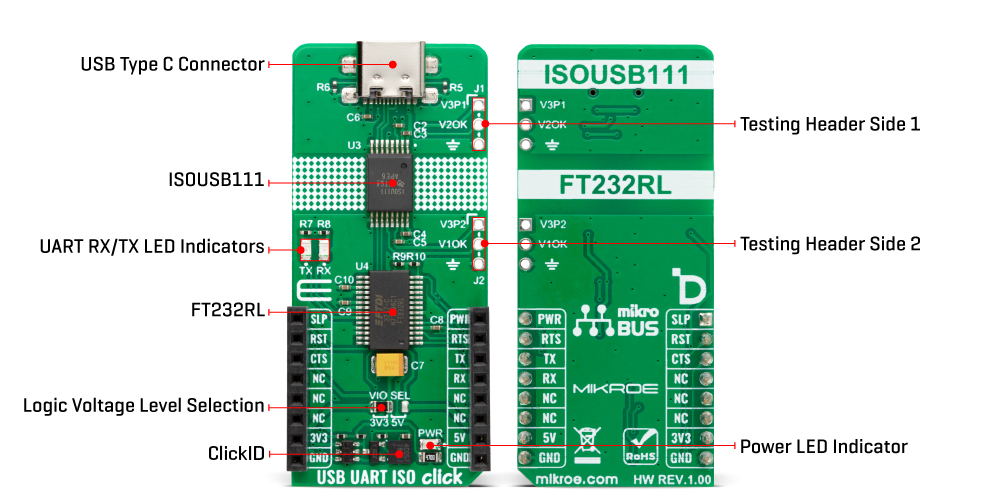
This USB repeater also comes with a pair of unpopulated headers for testing purposes for both sides of the isolation barrier. Both headers contain a GND (for both sides), a powered-up indicator pin (V1OK or V2OK), and power supply pins for both sides.
USB UART ISO Click is equipped with a USB type C connector, which can connect a USB device to a host MCU over the UART bridge and a USB isolated repeater. The FT232R is a well-known UART bridge chip on which the entire USB protocol is handled on the chip. There is driver support for all common operating systems. The UART chip comes with a pair of UART RX and TX LEDs to visually present UART data flow.
USB UART ISO Click uses a standard UART interface to establish communication of the connected USB device with the host MCU over the UART bridge and an isolated USB repeater. In addition, the UART flow control pins RTS and CTS are available. Additionally, there is an SLP pin for Sleep mode control and a PWR pin as a power enable pin.
This Click board™ can operate with either 3.3V or 5V logic voltage levels selected via the VIO SEL jumper. This way, both 3.3V and 5V capable MCUs can use the communication lines properly. Also, this Click board™ comes equipped with a library containing easy-to-use functions and an example code that can be used as a reference for further development.
Type
Isolators,USB
Applications
Can be used for the development of USB hub, host, peripheral, and cable isolation applications
On-board modules
ISOUSB111 - full/low-speed isolated USB repeater from Texas Instruments
FT232R - USB to UART bridge from FTDI
Key Features
USB 2.0-compliant, supports low and high-speed signaling, supports automatic speed and connection detection, supports automatic role reversal for USB On-the-Go, and Type-C dual role port, insulation barrier for high voltage protection, entire USB protocol is handled on the UART chip, and more
Interface
UART,USB
Feature
ClickID
Compatibility
mikroBUS™
Click board size
L (57.15 x 25.4 mm)
Input Voltage
3.3V or 5V
This table shows how the pinout on USB UART ISO Click corresponds to the pinout on the mikroBUS™ socket (the latter shown in the two middle columns).
| Label | Name | Default | Description |
|---|---|---|---|
| LD1 | PWR | - | Power LED Indicator |
| LD2 | TX | - | TX LED Indicator |
| LD3 | RX | - | RX LED Indicator |
| JP1 | VIO SEL | Left | Logic Level Voltage Selection 3V3/5V: Left position 3V3, Right position 5V |
| Description | Min | Typ | Max | Unit |
|---|---|---|---|---|
| Supply Voltage | 3.3 | - | 5 | V |
| Withstand Voltage Isolation | - | - | 50000 | VRMS |
| USB Repeater Signaling Speed | - | - | 12 | Mbps |
| UART Bridge Data Rates | - | - | 3 | Mbaud |
We provide a library for the USB-UART ISO Click as well as a demo application (example), developed using MIKROE compilers. The demo can run on all the main MIKROE development boards.
Package can be downloaded/installed directly from NECTO Studio Package Manager (recommended), downloaded from our LibStock™ or found on Mikroe github account.
Library Description
This library contains API for USB-UART ISO Click driver.
Key functions
usbuartiso_generic_write USB-UART ISO data writing function.
usbuartiso_generic_read USB-UART ISO data reading function.
Example Description
This example demonstrates the use of USB-UART ISO Click board™ by processing the incoming data and displaying them on the USB UART.
void application_task ( void )
{
char rx_data = 0;
if ( usbuartiso_generic_read ( &usbuartiso, &rx_data, 1 ) )
{
if ( usbuartiso_generic_write ( &usbuartiso, &rx_data, 1 ) )
{
log_printf( &logger, "%c", rx_data );
}
}
}
The full application code, and ready to use projects can be installed directly from NECTO Studio Package Manager (recommended), downloaded from our LibStock™ or found on Mikroe github account.
Other Mikroe Libraries used in the example:
Additional notes and informations
Depending on the development board you are using, you may need USB UART click, USB UART 2 Click or RS232 Click to connect to your PC, for development systems with no UART to USB interface available on the board. UART terminal is available in all MIKROE compilers.
This Click board™ is supported with mikroSDK - MIKROE Software Development Kit. To ensure proper operation of mikroSDK compliant Click board™ demo applications, mikroSDK should be downloaded from the LibStock and installed for the compiler you are using.
For more information about mikroSDK, visit the official page.
NOTE: Please be advised that any peripheral devices or accessories shown connected to the Click board™ are not included in the package. Check their availability in our shop or in the YMAN section below.