OFF
GO LOCAL
| Company | Stock | Price |
|---|---|---|

MIKROE-4479
23 g
Status:
UPS 3 Click is a compact add-on board that represents a bidirectional active charge/balancing solution. This board features the LTC3110, a bidirectional buck-boost DC/DC regulator/charger combination with selectable operation modes for charging and system backup from Analog Devices. It can autonomously transition from Charge to Backup mode or switch modes based on an external command. A proprietary low noise switching algorithm optimizes efficiency with capacitor/battery voltages above, below, or equal to the system output voltage. Additional features include voltage supervisors for direction control and end of a charge and a general-purpose comparator with open-collector output for interfacing with MCU. This Click board™ is suitable for a backup power source for a wide range of battery-operated embedded applications.
UPS 3 Click is supported by a mikroSDK compliant library, which includes functions that simplify software development. This Click board™ comes as a fully tested product, ready to be used on a system equipped with the mikroBUS™ socket.
This product is no longer in stock
Availability date:
OFF
| Company | Stock | Price |
|---|---|---|

UPS 3 Click as its foundation uses the LTC3110, a bidirectional buck-boost DC/DC regulator with capacitor charger and balancer from Analog Devices. The buck-boost regulator utilizes a proprietary switching algorithm that allows the system voltage to be regulated above, below, or equal to the voltage on the storage element without discontinuity in inductor current or large voltage ripple in the backup voltage. During charging, a limit for the average current drawn from the system power source is accurately programmed with an external resistor and set to 450mA. It also has an integrated, active voltage balancing buffer that prevents capacitor overvoltage conditions caused by capacitor mismatch while charging a stack of supercapacitors.
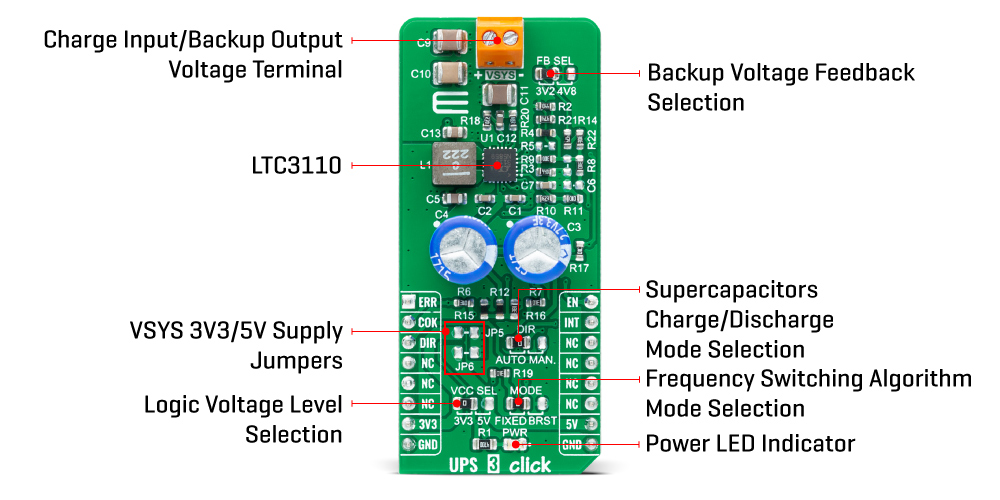
The LTC3110 operates in two modes, Backup and Charge mode. In Backup mode, the device maintains a system voltage of 1.8V to 5.25V, powered from the supercapacitor stored energy. This feature ensures that all usable stored supercapacitor energy is utilized, thereby extending backup times or shrinking the storage capacitors. In Charge mode, when the primary power system labeled as VSYS is active, the LTC3110 can independently or through user command reverse the direction of power flow using the regulated system voltage to charge and balance the supercapacitors. Also, this Click board™ uses Charge/Backup Mode Indicator, routed on the INT pin of the mikroBUS™ socket, that is pulled in a low logic state while the regulator is in Charge mode, or a high while the regulator is in Backup mode.
UPS 3 Click communicates with MCU using several GPIO pins. The EN pin, routed on the PWM pin of the mikroBUS™ socket, is used to put the LTC3110 into Normal operation mode or in a Shutdown. The LTC3110 includes a voltage comparator used to supervise voltage on the storage element associated with the ERR pin of the mikroBUS™ socket alongside a pin labeled as COK, routed on the RST pin of the mikroBUS™ socket, to indicate the energy storage element's charging state.
In addition to all these features, this Click board™ also has several selectable jumpers. One of them labeled as MODE offers to select between variable or fixed-frequency switching algorithm, Burst or PWM Mode, setting onboard SMD jumper to an appropriate position marked as FIXED and BURST. The other one labeled as FB SEL represents Backup Voltage Feedback Selection which offers the choice between 3.2V and 4.8V to set the voltage on the load when the supercapacitor discharges in Backup mode.
With the DIR pin routed on the CS pin of the mikroBUS™ socket, the LTC3110 can instantly reverse the inductor current and change between Charging and Backup operation modes, reacting quickly on a power failure condition by providing the backup voltage to the system. In combination with the jumper labeled as DIR, this pin allows automatic charging of the supercapacitor when a system voltage is present and works as a DC/DC converter providing system backup power to the load due to lack of system power. Otherwise, users have control overcharging and discharging the supercapacitor manually, changing the DIR pin's logic state.
This Click board™ can operate with both 3.3V and 5V logic voltage levels selected via the VCC SEL jumper or through SMD jumpers labeled as JP5 and JP6 through which the VSYS voltage powers up the mikroBUS™ 3.3V and 5V power rails. It allows for both 3.3V and 5V capable MCUs to use communication lines properly. However, the Click board™ comes equipped with a library containing easy-to-use functions and an example code that can be used, as a reference, for further development.
Type
Battery charger
Applications
Can be used for a backup power source for a wide range of battery-operated embedded applications
On-board modules
LTC3110 - bidirectional buck-boost DC/DC regulator with capacitor charger and balancer from Analog Devices
Key Features
High accuracy, selectable switchover from Charge to Backup mode, low-noise switching frequency algorithm, high efficiency, ideally suited for backup applications, and more.
Interface
GPIO
Feature
No ClickID
Compatibility
mikroBUS™
Click board size
L (57.15 x 25.4 mm)
Input Voltage
3.3V or 5V
This table shows how the pinout on UPS 3 Click corresponds to the pinout on the mikroBUS™ socket (the latter shown in the two middle columns).
| Label | Name | Default | Description |
|---|---|---|---|
| LD1 | PWR | - | Power LED Indicator |
| JP1 | VCC SEL | Left | Logic Level Voltage Selection 3V3/5V: Left position 3V3, Right position 5V |
| JP2 | MODE | Left | Frequency Switching Algorithm Mode Selection FIXED/BRST: Left position FIXED, Right position BRST |
| JP3 | DIR | Left | Supercapacitors Charge/Discharge Mode Selection AUTO/MAN: Left position AUTO, Right position MAN |
| JP4 | FB SEL | Left | Backup Voltage Feedback Selection 3V2/4V8: Left position 3V2, Right position 4V8 |
| JP5-JP6 | - | Unpopulated | VSYS 3V3/5V Supply Jumpers |
| Description | Min | Typ | Max | Unit |
|---|---|---|---|---|
| Supply Voltage | 3.3 | - | 5 | V |
| System Backup Voltage | 1.8 | - | 5.25 | V |
| Current Limit | - | 450 | - | mA |
| Fixed Switching Frequency | - | 1.2 | - | MHz |
| Operating Temperature Range | -40 | +25 | +125 | °C |
We provide a library for the UPS 3 Click as well as a demo application (example), developed using MikroElektronika compilers. The demo can run on all the main MikroElektronika development boards.
Package can be downloaded/installed directly from NECTO Studio Package Manager(recommended way), downloaded from our LibStock™ or found on mikroE github account.
Library Description
This library contains API for UPS 3 Click driver.
Key functions:
void ups3_cfg_setup ( ups3_cfg_t *cfg ); - Config Object Initialization function.UPS3_RETVAL ups3_init ( ups3_t *ctx, ups3_cfg_t *cfg ); - Initialization function.void ups3_default_cfg ( ups3_t *ctx ); - Click Default Configuration function.Examples description
This application demonstrates the use of UPS 3 Click board™.
void application_task ( void ) {
if ( ups3_get_error( &ups3 ) == UPS3_GET_ERROR_CMPIN_OK ) {
if ( ups3_get_cap_ok( &ups3 ) != cok_status ) {
new_status = UPS3_STATUS_NEW;
cok_status = ups3_get_cap_ok( &ups3 );
} else {
new_status = UPS3_STATUS_OLD;
}
if ( new_status == UPS3_STATUS_NEW ) {
ups3_hw_reset( &ups3 );
new_status = UPS3_STATUS_OLD;
}
if ( ( ups3_get_chrg( &ups3 ) == UPS3_GET_CHRG_BACKUP_MODE ) &&
( ups3_get_cap_ok( &ups3 ) == UPS3_GET_CAP_OK_FBV_LOW ) ) {
log_printf( &logger, " Backup Mode ON rn" );
}
if ( ups3_get_cap_ok( &ups3 ) == UPS3_GET_CAP_OK_FBV_HIGH ) {
log_printf( &logger, " Vcap charged rn" );
}
} else {
log_printf( &logger, " Backup Mode OFF rn" );
log_printf( &logger, " Turn ON the Power Supply rn" );
while ( ups3_get_error( &ups3 ) == UPS3_GET_ERROR_CMPIN_EMPTY ) {
Delay_ms( 100 );
}
ups3_hw_reset( &ups3 );
Delay_ms( 100 );
}
log_printf( &logger, "--------------------------rn" );
Delay_ms( 1000 );
}
The full application code, and ready to use projects can be installed directly from NECTO Studio Package Manager(recommended way), downloaded from our LibStock™ or found on mikroE github account.
Other mikroE Libraries used in the example:
Additional notes and informations
Depending on the development board you are using, you may need USB UART click, USB UART 2 click or RS232 click to connect to your PC, for development systems with no UART to USB interface available on the board. The terminal available in all MikroElektronika compilers, or any other terminal application of your choice, can be used to read the message.
This Click board™ is supported with mikroSDK - MikroElektronika Software Development Kit. To ensure proper operation of mikroSDK compliant Click board™ demo applications, mikroSDK should be downloaded from the LibStock and installed for the compiler you are using.
For more information about mikroSDK, visit the official page.
NOTE: Please be advised that any peripheral devices or accessories shown connected to the Click board™ are not included in the package. Check their availability in our shop or in the YMAN section below.