OFF
GO LOCAL
| Company | Stock | Price |
|---|---|---|

MIKROE-1819
24 g
Status:
Unique ID Click is a compact add-on board that provides a unique registration number to your design. This board features the DS2401, a low-cost electronic registration number from Analog Devices. The DS2401, an improved silicon serial number, provides a unique identity determined by a minimal electronic interface, in this case, using a One-Wire interface. It consists of a 64-bit ROM that includes a unique 48-bit serial number, an 8-bit CRC, and an 8-bit Family Code (01h). This Click board™ makes the perfect solution for PCB identification, Network Node ID, Equipment Registration, and other projects that require uniqueness.
Unique ID Click is supported by a mikroSDK compliant library, which includes functions that simplify software development. This Click board™ comes as a fully tested product, ready to be used on a system equipped with the mikroBUS™ socket.
This product is no longer in stock
Availability date:
OFF
| Company | Stock | Price |
|---|---|---|

Unique ID Click is based on the DS2401, a guaranteed unique 64-bit ROM ID chip, from Analog Devices. The 64-bit ROM includes a unique 48-bit serial number, an 8-bit CRC, and an 8-bit Family Code (01h). Its internal ROM is accessed via a single data line with a communication speed of up to 16.3Kbps. In perspective, multiple DS2401 devices can reside on a common 1-Wire net, with a built-in multidrop controller that ensures compatibility with other 1-Wire devices. The DS2401 features presence pulse acknowledgment when the reader first applies a voltage, where the power for reading and writing the device is derived from the data line itself.
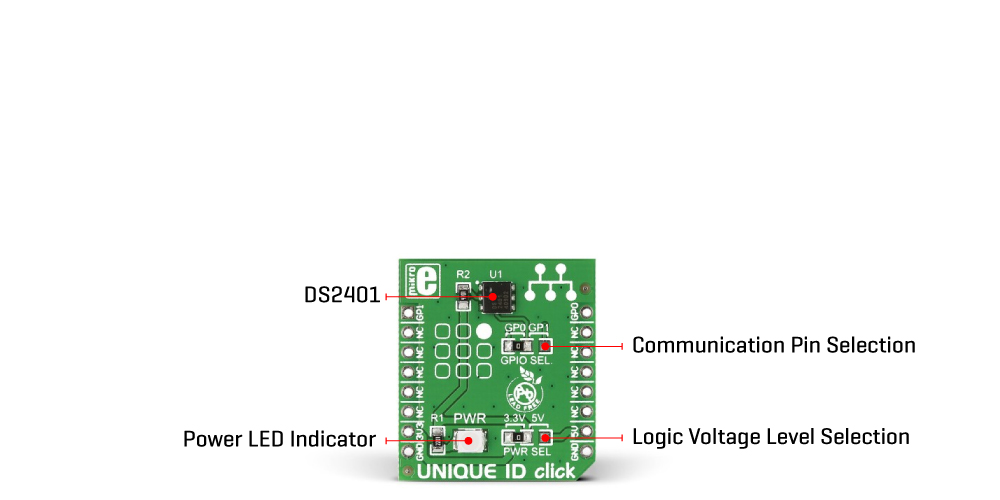
The Unique ID Click uses a 1-Wire bus interface to communicate to the host MCU through one of the GPIOs (GP0, GP1) of the mikroBUS™ socket, selectable by the onboard GPIO SEL jumper. This protocol defines bus transactions regarding the bus state during specified time slots initiated on the falling edge of sync pulses from the host bus. All data is read and written the least significant bit first.
This Click board™ can operate with either 3.3V or 5V logic voltage levels selected via the PWR SEL jumper. This way, both 3.3V and 5V capable MCUs can use the communication lines properly. However, the Click board™ comes equipped with a library containing easy-to-use functions and an example code that can be used, as a reference, for further development.
Type
ID
Applications
Can be used for PCB identification, Network Node ID, Equipment Registration, and other projects that require uniqueness
On-board modules
DS2401 - guaranteed unique 64-bit ROM ID from Analog Devices
Key Features
1-Wire interface, 64-bit registration number, unique identity, reduces control/address/data/power to a single pin, communicates up to 16.3kbps, features presence pulse acknowledgment, and more
Interface
1-Wire,GPIO
Feature
No ClickID
Compatibility
mikroBUS™
Click board size
S (28.6 x 25.4 mm)
Input Voltage
3.3V or 5V
This table shows how the pinout on UNIQUE ID Click corresponds to the pinout on the mikroBUS™ socket (the latter shown in the two middle columns).
| Label | Name | Default | Description |
|---|---|---|---|
| LD1 | PWR | - | Power LED Indicator |
| JP1 | PWR SEL | Left | Logic Level Voltage Selection 3V3/5V: Left position 3V3, Right position 5V |
| JP2 | GPIO SEL | Left | Communication Pin Selection GP0/GP1: Left position GP0, Right position GP1 |
| Description | Min | Typ | Max | Unit |
|---|---|---|---|---|
| Supply Voltage | 3.3 | - | 5 | V |
| Memory | - | - | 64 | bit |
We provide a library for the UNIQUE ID Click as well as a demo application (example), developed using Mikroe compilers. The demo can run on all the main Mikroe development boards.
Package can be downloaded/installed directly from NECTO Studio Package Manager (recommended), downloaded from our LibStock™ or found on Mikroe github account.
Library Description
This library contains API for UNIQUE ID Click driver.
Key functions
uniqueid_read_id This function reads Family Code and Serial Number of device's ROM memory.Example Description
This example demonstrates the use of UNIQUE ID click board by reading and displaying Family Code and Serial Number on the UART Terminal.
void application_task ( void )
{
uint8_t family_code;
uint8_t serial_num[ 6 ];
if ( UNIQUEID_OK == uniqueid_read_id( &uniqueid, &family_code, &serial_num[ 0 ] ) )
{
log_printf( &logger, "Family Code = 0x%.2Xrn", ( uint16_t ) family_code );
log_printf( &logger, "Serial Number = 0x%.2X%.2X%.2X%.2X%.2X%.2Xrn",
( uint16_t ) serial_num[ 0 ], ( uint16_t ) serial_num[ 1 ],
( uint16_t ) serial_num[ 2 ], ( uint16_t ) serial_num[ 3 ],
( uint16_t ) serial_num[ 4 ], ( uint16_t ) serial_num[ 5 ] );
}
Delay_ms( 1000 );
}
The full application code, and ready to use projects can be installed directly from NECTO Studio Package Manager (recommended), downloaded from our LibStock™ or found on Mikroe github account.
Other Mikroe Libraries used in the example:
Additional notes and informations
Depending on the development board you are using, you may need USB UART click, USB UART 2 Click or RS232 Click to connect to your PC, for development systems with no UART to USB interface available on the board. A UART terminal is available in all Mikroe compilers.
This Click board™ is supported with mikroSDK - Mikroe Software Development Kit. To ensure proper operation of mikroSDK compliant Click board™ demo applications, mikroSDK should be downloaded from the LibStock and installed for the compiler you are using.
For more information about mikroSDK, visit the official page.
NOTE: Please be advised that any peripheral devices or accessories shown connected to the Click board™ are not included in the package. Check their availability in our shop or in the YMAN section below.