OFF
GO LOCAL
| Company | Stock | Price |
|---|---|---|

MIKROE-2333
25 g
Status:
Timer Click is a compact add-on board with timer functionalities that can easily be added to your application. This board features the DS1682, a total-elapsed-time recorder with an alarm from Analog Devices. The DS1682 has remarkable features such as a 32-bit nonvolatile elapsed time counter (ETC) that monitors event duration with a quarter of the second resolution and can provide unbelievably 34 years of total time accumulation. With 10 bytes of user EEPROM memory, it does not need a backup power source to maintain data. The ETC is in conjunction with the alarm function as a feature for itself. This Click board™ makes the perfect solution for developing applications of warranty tracking or other systems where a time of use is essential.
Timer Click is supported by a mikroSDK compliant library, which includes functions that simplify software development. This Click board™ comes as a fully tested product, ready to be used on a system equipped with the mikroBUS™ socket.
This product is no longer in stock
Availability date:
OFF
| Company | Stock | Price |
|---|---|---|

Timer Click is based on the DS1682, a total-elapsed-time recorder with an alarm from Analog Devices. This IC is an integrated ETC, factory-calibrated, and temperature-compensated RC time base, accurate to 2% (typical), eliminating the need for an external crystal. The DS1682 can detect and record the number of events and the total cumulative event time since the last reset to 0. After the Power-Up sequence, the data is transferred from the EEPROM into the counters and registers where data can be read and written. The data from the counters and registers are written to the EEPROM when the event occurs.
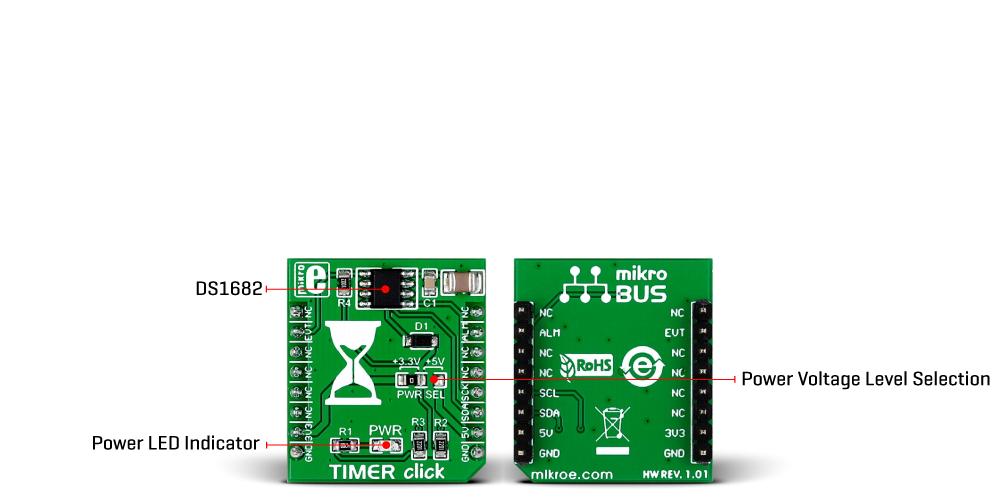
The Timer Click communicates with the host microcontroller using the standard I2C 2-Wire interface to read data and configure settings, supporting Standard mode (100KHz) and Fast mode (400KHz) operation. The event EVT pin is the input pin of the DS1682 and monitors when an event occurs. With logic HIGH on this pin, the contents from the EEPROM are transferred to the ETC, and the ETC counter starts to count in quarter-second increments. With logic LOW, event counter increments and the data are stored in the EEPROM array. When the EVT pin changes states, the I2C is unavailable for communications. The ALM is an alarm output pin and is active LOW. When the ETC matches the alarm value, the alarm flag (AF) is set, and once set, it can not be reset. The alarm flag is one-time programmable.
This Click board™ can operate with either 3.3V or 5V logic voltage levels selected via the PWR SEL jumper. This way, both 3.3V and 5V capable MCUs can use the communication lines properly. However, the Click board™ comes equipped with a library containing easy-to-use functions and an example code that can be used, as a reference, for further development.
Type
RTC
Applications
Can be used for developing applications of warranty tracking or other systems where a time of use is essential
On-board modules
DS1682 - total-elapsed-time recorder with alarm from Analog Devices
Key Features
The 32-bit nonvolatile elapse time counter, 10 bytes of user EEPROM memory, elapsed time counter in quarter-second resolution and 34 years of total time accumulation, factory-calibrated, temperature-compensated, event and alarm functionalities, and more
Interface
I2C
Feature
No ClickID
Compatibility
mikroBUS™
Click board size
S (28.6 x 25.4 mm)
Input Voltage
3.3V or 5V
This table shows how the pinout on TIMER Click corresponds to the pinout on the mikroBUS™ socket (the latter shown in the two middle columns).
| Label | Name | Default | Description |
|---|---|---|---|
| LD1 | PWR | - | Power LED Indicator |
| JP1 | PWR SEL | Left | Power Voltage Level Selection 3V3/5V: Left position 3V3, Right position 5V |
| Description | Min | Typ | Max | Unit |
|---|---|---|---|---|
| Supply Voltage | 3.3 | - | 5 | V |
| EEPROM User Memory | - | - | 10 | bytes |
| Total Time Accumulation | - | - | 34 | Years |
We provide a library for the Timer Click as well as a demo application (example), developed using MIKROE compilers. The demo can run on all the main MIKROE development boards.
Package can be downloaded/installed directly from NECTO Studio Package Manager (recommended), downloaded from our LibStock™ or found on Mikroe github account.
Library Description
This library contains API for Timer Click driver.
Key functions
Get elapsed time counter (ETC) data function
Get elapsed time counter (ETC) seconds function
Set elapsed time counter (ETC) time function
Example Description
This application is multifunctional 3-axis digital accelerometer that can also be configured as a 45-degree Tilt sensor.
void application_task ( )
{
static uint8_t time_seconds_new = 0xFF;
uint8_t time_hours;
uint8_t time_minutes;
uint8_t time_seconds;
uint16_t time_days;
timer_get_time( &timer, &time_days, &time_hours, &time_minutes, &time_seconds );
if ( time_seconds_new != time_seconds )
{
log_printf
(
&logger, " %d days %d:%d:%d rn",
time_days,
time_hours,
time_minutes,
time_seconds
);
log_printf( &logger, "------------------rn" );
time_seconds_new = time_seconds;
}
Delay_ms( 1 );
}
The full application code, and ready to use projects can be installed directly from NECTO Studio Package Manager (recommended), downloaded from our LibStock™ or found on Mikroe github account.
Other Mikroe Libraries used in the example:
Additional notes and informations
Depending on the development board you are using, you may need USB UART click, USB UART 2 Click or RS232 Click to connect to your PC, for development systems with no UART to USB interface available on the board. UART terminal is available in all MIKROE compilers.
This Click board™ is supported with mikroSDK - MIKROE Software Development Kit. To ensure proper operation of mikroSDK compliant Click board™ demo applications, mikroSDK should be downloaded from the LibStock and installed for the compiler you are using.
For more information about mikroSDK, visit the official page.
NOTE: Please be advised that any peripheral devices or accessories shown connected to the Click board™ are not included in the package. Check their availability in our shop or in the YMAN section below.