OFF
GO LOCAL
| Company | Stock | Price |
|---|---|---|

MIKROE-4770
24 g
Status:
TDC Click is a compact add-on board that recognizes events and provides a digital representation of the time they occurred. This board features the TDC7200, a time-to-digital converter from Texas Instruments. The Time to Digital Converter (TDC) performs the function of a stopwatch and measures the elapsed time (time-of-flight or TOF) between a START pulse and up to five STOP pulses. The ability to measure from START to multiple STOPs gives users the flexibility to select which STOP pulse yields the best echo performance. This Click board™ is suitable for time-of-flight and flow meter applications where zero and low flow measurements require high accuracy.
TDC Click is supported by a mikroSDK compliant library, which includes functions that simplify software development. This Click board™ comes as a fully tested product, ready to be used on a system equipped with the mikroBUS™ socket.
This product is no longer in stock
Availability date:
OFF
| Company | Stock | Price |
|---|---|---|

TDC Click as its foundation uses the TDC7200, a time-to-digital converter for time-of-flight (ToF) applications for LIDAR and ultrasonic from Texas Instruments. This stopwatch IC is used to measure the time between a single event known as time-of-flight (an edge on START signal) and multiple subsequent events (an edge on STOP signal), which are brought to the onboard SMA connectors marked as START and STOP. The user also can pair this Click board™ with some external board that contains the TDC1000 (ultrasonic analog front-end) and become a part of a complete ultrasonic sensing solution for measurements such as water, gas, and heat flow meter.
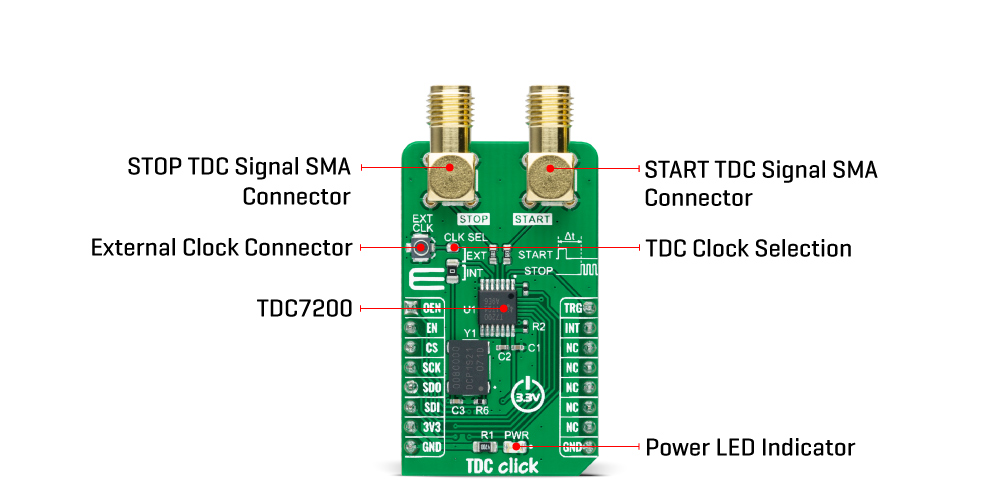
The TDC7200 has an internal self-calibrated time base which compensates for drift over time and temperature used to measure time with accuracy in the order of picoseconds. When placed in the Autonomous Multi-Cycle Averaging mode of operation, the TDC7200 can be optimized for low system power consumption. The host can go to sleep to save power, and the TDC can wake it up upon completion of the measurement sequence.
The TDC7200 also needs an external reference clock used to calibrate the internal time-base accurately. All digital circuits inside the device also use this reference clock; thus, the clock has to be available and stable at all times when the device is enabled. For this reason, there is the possibility of selecting an external clock connected to a miniature coaxial N.FL series connector or an internal one by an onboard 8MHz crystal that can be activated via an OEN pin routed on the AN pin of the mikroBUS™ socket. Selection can be performed by onboard SMD jumper labeled as CLK SEL to an appropriate position marked as EXT and INT.
The TDC7200 communicates with MCU using the standard SPI serial interface with a maximum frequency of 20MHz. In addition, it also uses several additional GPIO pins such as the EN pin routed on the RST pin of the mikroBUS™ socket used as a reset to all digital circuits in the TDC7200, TRG pin routed on the PWM pin of the mikroBUS™ socket as a start measurement trigger and INT pin which determine TDC measurement completion.
This Click board™ can be operated only with a 3.3V logic voltage level. The board must perform appropriate logic voltage level conversion before use with MCUs with different logic levels. However, the Click board™ comes equipped with a library containing functions and an example code that can be used, as a reference, for further development.
Type
Clock generator
Applications
Can be used for time-of-flight and flow meter applications where zero and low flow measurements require high accuracy
On-board modules
TDC7200 - time-to-digital converter for time-of-flight (ToF) applications for LIDAR and ultrasonic from Texas Instruments
Key Features
Low power consumption, Autonomous Multi-Cycle Averaging mode, SPI interface for configuration and register access, supports up to 5 STOP signals, internal self-calibrated time base which compensates for drift over time and temperature, and more
Interface
SPI
Feature
No ClickID
Compatibility
mikroBUS™
Click board size
M (42.9 x 25.4 mm)
Input Voltage
3.3V
This table shows how the pinout on TDC Click corresponds to the pinout on the mikroBUS™ socket (the latter shown in the two middle columns).
| Label | Name | Default | Description |
|---|---|---|---|
| LD1 | PWR | - | Power LED Indicator |
| JP1 | CLK SEL | Left | TDC Clock Selection EXT/INT: Upper position EXT, Lower position INT |
| Description | Min | Typ | Max | Unit |
|---|---|---|---|---|
| Supply Voltage | - | 3.3 | - | V |
| Resolution | - | 55 | - | ps |
| External Clock | - | 8 | - | MHz |
| Operating Temperature Range | -40 | +25 | +85 | °C |
We provide a library for the TDC Click as well as a demo application (example), developed using MikroElektronika compilers. The demo can run on all the main MikroElektronika development boards.
Package can be downloaded/installed directly from NECTO Studio Package Manager(recommended way), downloaded from our LibStock™ or found on Mikroe github account.
Library Description
This library contains API for TDC Click driver.
Key functions:
tdc_cfg_setup - Config Object Initialization function.tdc_init - Initialization function.tdc_default_cfg - Click Default Configuration function.Examples description
This library contains an API for the TDC Click driver. This demo application shows the use of a TDC Click board™.
The demo application is composed of two sections :
void application_task ( void )
{
static uint32_t p_time[ 5 ];
static uint32_t p_clock_count[ 5 ];
static uint32_t p_tof[ 5 ];
tdc_start_measurement( &tdc );
while ( tdc_get_trg( &tdc ) == 0 );
tdc_gen_pulse( &tdc_pulse, pulse_us, num_stops );
while ( tdc_get_interrupt( &tdc ) == 1 );
tdc_get_measurement( &tdc, TDC_MCU_CLOCK_MODE_168_MHZ, count_stop, p_time, p_clock_count, p_tof );
log_printf( &logger, " Time[ 0 ] = %lurn", p_time[ 0 ] );
log_printf( &logger, " Time[ 1 ] = %lurn", p_time[ 1 ] );
log_printf( &logger, " Time[ 2 ] = %lurn", p_time[ 2 ] );
log_printf( &logger, "- - - - - - - - - - - - - -rn" );
log_printf( &logger, " Clock count[ 0 ] = %lurn", p_clock_count[ 0 ] );
log_printf( &logger, " Clock count[ 1 ] = %lurn", p_clock_count[ 1 ] );
log_printf( &logger, " Clock count[ 2 ] = %lurn", p_clock_count[ 2 ] );
log_printf( &logger, "- - - - - - - - - - - - - -rn" );
log_printf( &logger, " TOF[ 0 ] = %u usrn", p_tof[ 0 ] );
log_printf( &logger, " TOF[ 1 ] = %u usrn", p_tof[ 1 ] );
log_printf( &logger, " TOF[ 2 ] = %u usrn", p_tof[ 2 ] );
log_printf( &logger, "---------------------------rn" );
Delay_ms( 1000 );
}
The full application code, and ready to use projects can be installed directly from NECTO Studio Package Manager(recommended way), downloaded from our LibStock™ or found on Mikroe github account.
Other Mikroe Libraries used in the example:
Additional notes and informations
Depending on the development board you are using, you may need USB UART click, USB UART 2 click or RS232 click to connect to your PC, for development systems with no UART to USB interface available on the board. The terminal available in all MikroElektronika compilers, or any other terminal application of your choice, can be used to read the message.
This Click board™ is supported with mikroSDK - MikroElektronika Software Development Kit. To ensure proper operation of mikroSDK compliant Click board™ demo applications, mikroSDK should be downloaded from the LibStock and installed for the compiler you are using.
For more information about mikroSDK, visit the official page.
NOTE: Please be advised that any peripheral devices or accessories shown connected to the Click board™ are not included in the package. Check their availability in our shop or in the YMAN section below.