OFF
GO LOCAL
| Company | Stock | Price |
|---|---|---|

MIKROE-4157
22 g
Status:
Stepper 8 Click is a motor control add on board based on TC78H670FTG from Toshiba, a clock-in and serial controlled Bipolar Stepping Motor Driver which can drive a 128 micro-stepping motor with a power supply ranging from 2.5V to 16V for wide range of applications includes USB-powered, battery-powered, and standard 9-12V system devices. A perfect solution for driving stepper motors in security cameras, portable printers, handheld scanners, pico-projectors, smartphones and many more.
Stepper 8 Click board™ is supported by a mikroSDK compliant library, which includes functions that simplify software development. This Click board™ comes as a fully tested product, ready to be used on a system equipped with the mikroBUS™ socket.
This product is no longer in stock
Availability date:
OFF
| Company | Stock | Price |
|---|---|---|

Stepper 8 Click can be used with bipolar step motor, coils should be connected to the onboard screw terminals. There are two terminals, used to connect each of the step motor coils. The third connector is used to connect an external voltage, ranging from 2.5V to 16V, depending on the used motor voltage requirements and current of 2A. The maximum output current may be further limited in view of thermal considerations, depending on ambient temperature and board conditions. It should be noted that without a valid external voltage connected to this terminal, the motor will not work.
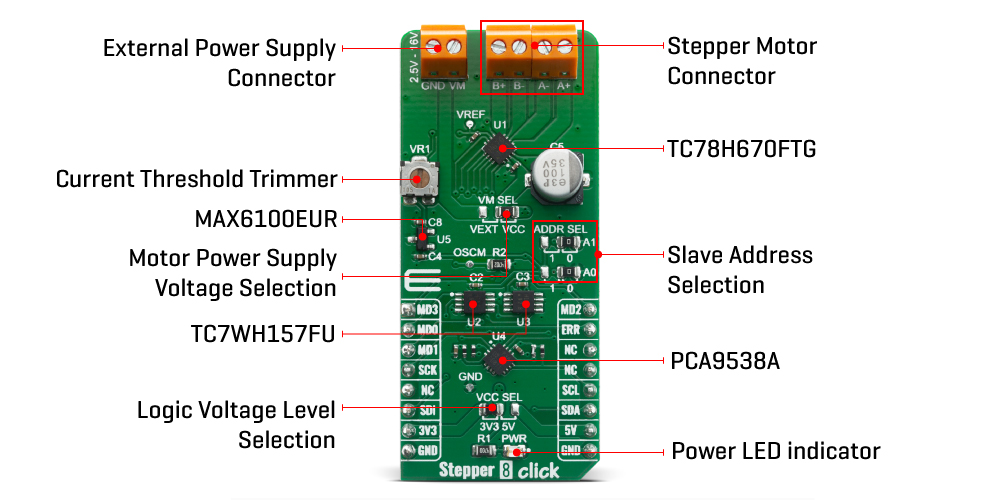
Stepper 8 Click can operate a bipolar stepper motor in full, half, quarter, 1/8, 1/16, 1/32, 1/64, 1/128 step operation. Thanks to internal safety features, such as thermal shutdown (TSD), over current (ISD), motor load open (OPD) and under voltage lockout(UVLO), this Click board™ is perfectly suited for rapid development of various stepper motor applications.
This TC78H670FTG integrated driver offers a simple interface, featuring a set of pins used to control the functions of the step motor. Since the number of pins exceeds the available mikroBUS™ general purpose pins, an additional port expander IC is used, exposing a 2-wire I2C interface for the communication with the host MCU. The port expander IC is the PCA9538, an 8-bit port expander with the I2C interface.
The MODE0-3 pins can be selected Serial mode or CLK-IN mode. The control mode is set up by the input state of the MODE0-3 pins after releasing standby mode. Under the serial mode, it performs setting and motor control in the following 32 bit format using SPI on mikroBUS™. For the motor control, each current value is set in the serial setting, and the output is updated to the set current value at the timing of the LATCH signal. More information about using Serial mode or CLK-IN mode can be find in TC78H670FTG datasheet.
To allow both Serial mode or CLK-IN mode on mikroBUS™ a TC7WH157 two channel multiplexer from Toshiba is used. Selection is done using I2C communication with PCA9538 port expander and changing state of SELECT pins on multiplexers.
Type
Stepper
Applications
Security cameras, portable printers, handheld scanners, pico-projectors, smartphones and many more
On-board modules
TC78H670FTG
Key Features
Advanced Current Detection System, Built-in Dual H Bridges, Low on-resistance, Multi error detect functions
Interface
GPIO,I2C,SPI
Feature
No ClickID
Compatibility
mikroBUS™
Click board size
L (57.15 x 25.4 mm)
Input Voltage
3.3V or 5V
This table shows how the pinout on Stepper 8 Click corresponds to the pinout on the mikroBUS™ socket (the latter shown in the two middle columns).
| Label | Name | Default | Description |
|---|---|---|---|
| LD1 | PWR | - | Power LED Indicator |
| JP2 | VCC SEL | Left | Logic level voltage selection: left position 3V3, right position 5V |
| JP1 | VM | Right | Power supply selection: left position - External supply, right position - On-board supply |
| JP3, JP4 | ADDR SEL | Right | Slave address selection: left position 1, right position 0 |
| VR1 | VR1 | - | Current threshold reference adjustment trimmer |
| Description | Min | Typ | Max | Unit |
|---|---|---|---|---|
| Supply Voltage | 2.5 | - | 16 | V |
| Output Current | 0 | - | 2 | A |
| fOSCM | 656 | 1266 | 3290 | kHz |
| fchop | 41 | 79 | 206 | kHz |
We provide a library for the Stepper 8 Click as well as a demo application (example), developed using MIKROE compilers. The demo can run on all the main MIKROE development boards.
Package can be downloaded/installed directly from NECTO Studio Package Manager (recommended), downloaded from our LibStock™ or found on MIKROE github account.
Library Description
This library contains API for Stepper 8 Click driver.
Key functions
stepper8_set_direction This function sets the motor direction by setting the DIR pin logic state.
stepper8_set_step_mode This function sets the step mode resolution settings.
stepper8_drive_motor This function drives the motor for the specific number of steps at the selected speed.
Example Description
This example demonstrates the use of the Stepper 8 Click by driving the motor in both directions for a desired number of steps.
void application_task ( void )
{
log_printf ( &logger, " Move 200 full steps clockwise, speed: slowrnn" );
stepper8_set_direction ( &stepper8, STEPPER8_DIR_CW );
stepper8_set_step_mode ( &stepper8, STEPPER8_MODE_FULL_STEP );
stepper8_drive_motor ( &stepper8, 200, STEPPER8_SPEED_SLOW );
Delay_ms ( 1000 );
Delay_ms ( 1000 );
log_printf ( &logger, " Move 200 half steps counter-clockwise, speed: mediumrnn" );
stepper8_set_direction ( &stepper8, STEPPER8_DIR_CCW );
stepper8_set_step_mode ( &stepper8, STEPPER8_MODE_HALF_STEP );
stepper8_drive_motor ( &stepper8, 200, STEPPER8_SPEED_MEDIUM );
Delay_ms ( 1000 );
Delay_ms ( 1000 );
log_printf ( &logger, " Move 400 quarter steps counter-clockwise, speed: fastrnn" );
stepper8_set_direction ( &stepper8, STEPPER8_DIR_CCW );
stepper8_set_step_mode ( &stepper8, STEPPER8_MODE_QUARTER_STEP );
stepper8_drive_motor ( &stepper8, 400, STEPPER8_SPEED_FAST );
Delay_ms ( 1000 );
Delay_ms ( 1000 );
}
The full application code, and ready to use projects can be installed directly from NECTO Studio Package Manager (recommended), downloaded from our LibStock™ or found on MIKROE github account.
Other MIKROE Libraries used in the example:
Additional notes and informations
Depending on the development board you are using, you may need USB UART click, USB UART 2 Click or RS232 Click to connect to your PC, for development systems with no UART to USB interface available on the board. UART terminal is available in all MIKROE compilers.
This Click board™ is supported with mikroSDK - MIKROE Software Development Kit. To ensure proper operation of mikroSDK compliant Click board™ demo applications, mikroSDK should be downloaded from the LibStock and installed for the compiler you are using.
For more information about mikroSDK, visit the official page.
NOTE: Please be advised that any peripheral devices or accessories shown connected to the Click board™ are not included in the package. Check their availability in our shop or in the YMAN section below.