OFF
GO LOCAL
| Company | Stock | Price |
|---|---|---|

MIKROE-4282
19 g
Status:
RTD 2 Click is a compact add-on board used for applications with resistive elements that change resistance over temperature. This board features the ADS1247, 24-bit analog-to-digital converter with a programmable gain amplifier (PGA) for sensor measurement applications from Texas Instruments. It features a precision delta-sigma (ΔΣ) ADC with a single-cycle settling digital filter, and an internal oscillator, but also provides a low-drift voltage reference, and two matched programmable excitation current sources (IDACs). It also integrates sensor burn-out detection, voltage bias for thermocouples, system monitoring, and digital GPIOs. This Click board™ is suitable for temperature sensor measurements such as RTDs, thermocouples and thermistors, for pressure measurements, process control, and many more.
RTD 2 Click is supported by a mikroSDK compliant library, which includes functions that simplify software development. This Click board™ comes as a fully tested product, ready to be used on a system equipped with the mikroBUS™ socket.
This product is no longer in stock
Availability date:
OFF
| Company | Stock | Price |
|---|---|---|

RTD 2 Click is based on the ADS1247, a highly integrated 24-bit data converters with a programmable gain amplifier (PGA) for sensor measurement applications from Texas Instruments. The ADS1247 includes a delta-sigma (ΔΣ) ADC with an adjustable single-cycle settling digital filter, an internal oscillator, and an SPI-compatible serial interface. It also has a flexible input multiplexer with system monitoring capability and general-purpose I/O settings, a very low-drift voltage reference, and two matched current sources for sensor excitation. The ADS1247 provides a system monitor function. This function can measure the analog power supply, digital power supply, external voltage reference, or ambient temperature. Note that the system monitor function provides a coarse result. When the system monitor is enabled, the analog inputs are disconnected.
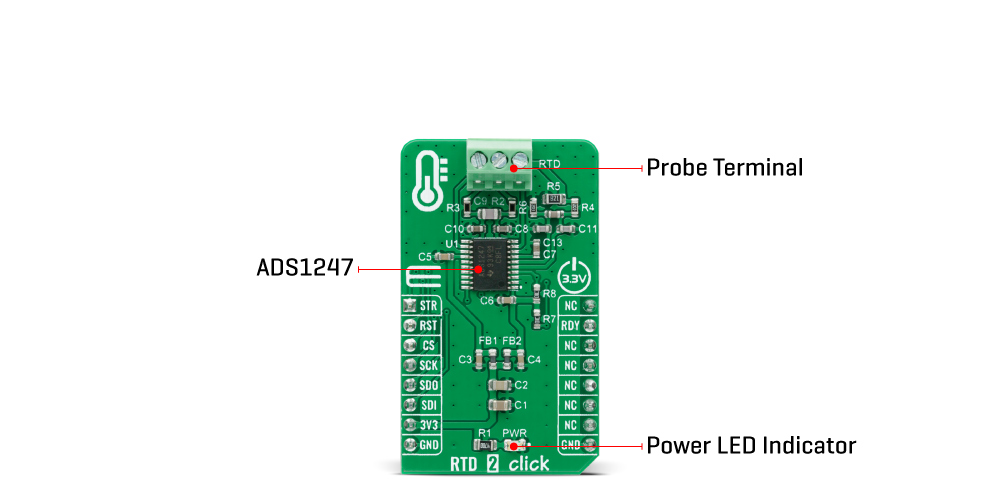
The two IDAC current sources integrated in the ADS1247 are used to implement the lead-wire compensation. One IDAC current source (IDAC1) provides excitation to the RTD element. The other current source (IDAC2) has the same current setting, providing cancellation of lead-wire resistance by generating a voltage drop across lead-wire resistance R2 equal to the voltage drop across R1 resistor (9.09k). Because the voltage across the RTD is measured differentially at ADC pins AIN1 and AIN2 of the ADS1247, the voltages across the lead-wire resistances cancel. The ADC reference voltage (pins REFP0 and REFN0) is derived from the voltage across R5 resistor with the currents from IDAC1 and IDAC2, providing ratiometric cancellation of current-source drift. R5 also level shifts the RTD signal to within the ADC specified common-mode input range.
The RTD 2 Click communicates with MCU using the standard SPI serial interface with additional data ready signal routed on the INT pin of the mikroBUS™ socket labeled as RDY. Data Ready signal is used to indicate when a new conversion is complete, and the conversion result is stored in the conversion result buffer. It also has an active-low Reset signal routed on the RST pin of the mikroBUS™ used to reset the device, and precise conversion control signal routed on the AN pin of the mikroBUS™ socket labeled as STR. The ADS1247 stays in Reset Mode as long as the RST pin stays low. When the RST pin goes high, the ADC comes out of Reset Mode and can convert data.
This Click board™ can work only with 3-wire probe types that Mikroe has in its offer such as the PT100 type Platinum Probe, a type of RTD probe used to measure temperatures up to 250°C. Platinum is an excellent choice since they are very stable and reusable, and are resistant to corrosion or oxidation. The measurement probe is connected to the RTD 2 Click by using the screw terminal on the top of the board, and it has wires that can be 1m long, which makes it possible to measure high temperatures from a safe distance.
This Click board™ is designed to be operated only with a 3.3V logic voltage level. A proper logic voltage level conversion should be performed before the Click board™ is used with MCUs with different logic levels. However, the Click board™ comes equipped with a library that contains easy to use functions and an example code that can be used as a reference for further development.
Type
Temperature & humidity
Applications
Can be used for temperature sensor measurements such as RTDs, thermocouples, and thermistors, for pressure measurements, flow meters, factory automation, and process control, and many more.
On-board modules
RTD 2 Click is based on the ADS1247, a highly integrated 24-bit data converters with a programmable gain amplifier (PGA) for sensor measurement applications from Texas Instruments.
Key Features
Programmable Data Rates, 50/60 Hz rejection, excitation current sources (iDACs), GPIO, PGA, internal temperature sensor, self and system calibration, and more.
Interface
SPI
Feature
No ClickID
Compatibility
mikroBUS™
Click board size
M (42.9 x 25.4 mm)
Input Voltage
3.3V
This table shows how the pinout on RTD 2 Click corresponds to the pinout on the mikroBUS™ socket (the latter shown in the two middle columns).
| Label | Name | Default | Description |
|---|---|---|---|
| LD1 | PWR | - | Power LED Indicator |
| Description | Min | Typ | Max | Unit |
|---|---|---|---|---|
| Supply Voltage | -0.3 | 3.3 | 5.5 | V |
| Power Consumption | - | 2.3 | - | mW |
| Sample Rate | - | - | 2 | kSPS |
| Resolution | - | 24 | - | bit |
| Operating Temperature Range | -40 | - | +105 | °C |
We provide a library for the RTD 2 Click on our LibStock page, as well as a demo application (example), developed using MikroElektronika compilers. The demo can run on all the main MikroElektronika development boards.
Library Description
The library covers all the necessary functions to control RTD 2 Click board. A library performs the communication with the 4ADS1247 24-Bit, 2-kSPS, Analog-To-Digital Converters With Programmable Gain Amplifier (PGA) For Sensor Measurement via I2C interface.
Key functions:
void rtd2_hw_reset ( void ) - Hardware reset function.void rtd2_default_config ( void ) - Set default configuration function.float rtd2_get_temperature ( void ) - Get temperature function.Examples description
The application is composed of three sections :
void application_task ( )
{
if ( rtd2_check_new_data_ready( ) == RTD2_NEW_DATA_IS_READY )
{
temperature = rtd2_get_temperature( );
FloatToStr( temperature, log_text );
mikrobus_logWrite( " Temperature : ", _LOG_TEXT );
mikrobus_logWrite( log_text, _LOG_TEXT );
mikrobus_logWrite( " C", _LOG_LINE );
mikrobus_logWrite( "--------------------------", _LOG_LINE );
Delay_ms( 1000 );
}
else
{
rtd2_enable_start( RTD2_START_CONVERSION_DISABLE );
Delay_ms( 1000 );
}
}
The full application code, and ready to use projects can be found on our LibStock page.
Other mikroE Libraries used in the example:
Additional notes and informations
Depending on the development board you are using, you may need USB UART click, USB UART 2 click or RS232 click to connect to your PC, for development systems with no UART to USB interface available on the board. The terminal available in all MikroElektronika compilers, or any other terminal application of your choice, can be used to read the message.
This Click board™ is supported with mikroSDK - MikroElektronika Software Development Kit. To ensure proper operation of mikroSDK compliant Click board™ demo applications, mikroSDK should be downloaded from the LibStock and installed for the compiler you are using.
For more information about mikroSDK, visit the official page.
NOTE: Please be advised that any peripheral devices or accessories shown connected to the Click board™ are not included in the package. Check their availability in our shop or in the YMAN section below.