20%
OFF
GO LOCAL
| Company | Stock | Price |
|---|---|---|

MIKROE-6067
20 g
Status:
Rotary RGB Click is a compact add-on board for creating visual effects and precise position indications. This board features 16 individual RGB LEDs (WS2812B-2020) from Worldsemi and a high-quality rotary encoder (EC12D1564402) from ALPS ALPINE. The WS2812B-2020 offers low driving voltage, high brightness, and excellent consistency, while the rotary encoder provides accurate 15-pulse incremental encoding with push-button functionality. This Click board™ also includes debouncing circuitry and logic-level translation, supporting both 3.3V and 5V systems. Ideal for applications requiring flexible position indication and visual feedback, Rotary RGB Click ensures reliable and efficient performance.
Rotary RGB Click is fully compatible with the mikroBUS™ socket and can be used on any host system supporting the mikroBUS™ standard. It comes with the mikroSDK open-source libraries, offering unparalleled flexibility for evaluation and customization. What sets this Click board™ apart is the groundbreaking ClickID feature, enabling your host system to seamlessly and automatically detect and identify this add-on board.
This product is no longer in stock
Availability date:
20%
OFF
| Company | Stock | Price |
|---|---|---|

Rotary RGB Click is based on the LED ring composed of 16 individual RGB LEDs, the WS2812B-2020 from Worldsemi, alongside a high-quality rotary encoder from ALPS ALPINE, the EC12D1564402, visually representing the encoder position and more. The WS2812B-2020s internal configuration includes an intelligent digital port data latch and signals to reshape the amplification drive circuit. It also consists of a precision internal oscillator and a voltage-programmable constant current control part, ensuring consistent pixel point light color height. The WS2812B-2020 is an LED with low driving voltage (5V from mikroBUS™ power rail is used as its main power supply), environmental protection and energy saving, high brightness, large scattering angle, good consistency, low power, long life, and other advantages. This Click board™ makes the perfect solution for the development of various interesting visual effects for any application, such as flexible position, value indicator, and more.
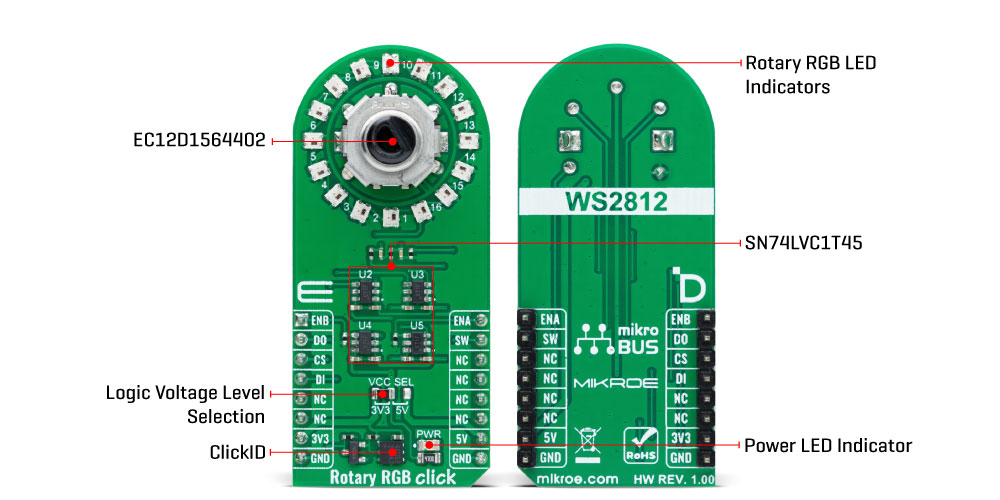
The data transfer protocol uses a single NZR communication mode via DO and DI pins of the mikroBUS™ socket. After the pixel Power-On reset sequence, the DI port of the WS2812B-2020 receives data from the host controller; the first pixel collects initial 24-bit data and then sent to the internal data latch, and the other data, which is reshaped by the internal signal reshaping amplification circuit is sent to the next cascade pixel through the DO port. After transmission for each pixel, the signal is reduced to 24bit. Pixel adopts auto reshaping transmit technology, making the pixel cascade number not limited to the signal transmission, only depending on the speed of signal transmission.
The EC12D1564402 is a 15-pulse incremental rotary encoder with a push button. This encoder has unique mechanical specifications (debouncing time for its internal switches goes down to 2ms), and it can withstand a huge number of switching cycles, up to 30.000. The supporting debouncing circuitry allows contacts to settle before the output is triggered fully. Rotating the encoder, it outputs A and B signals (out of phase to each other) on the two mikroBUS™ lines, ENA and ENB pins of the mikroBUS™ socket, alongside the push-button contact, which outputs through the SW pin of the mikroBUS™ socket. Four SN74LVC1T45 single-bit bus transceivers from Texas Instruments are used for logic-level translation of encoder and data transfer protocol signals.
This Click board™ can operate with either 3.3V or 5V logic voltage levels selected via the VCC SEL jumper. This way, both 3.3V and 5V capable MCUs can use the communication lines properly. Also, this Click board™ comes equipped with a library containing easy-to-use functions and an example code that can be used as a reference for further development.
Type
Rotary encoder
Applications
Can be used for the development of various interesting visual effects for any application, such as flexible position, value indicator, and more
On-board modules
WS2812B-2020 - intelligent control LED light source from Worldsemi
EC12D1564402 - high-quality rotary encoder from ALPS
Key Features
16 individual RGB LEDs, high-quality rotary encoder with push-button, single NZR communication mode, four single-bit bus transceivers, operates with 3.3V and 5V logic voltage levels, low power consumption, high flexibility, and more
Interface
GPIO
Feature
ClickID
Compatibility
mikroBUS™
Click board size
L (57.15 x 25.4 mm)
Input Voltage
3.3V or 5V
This table shows how the pinout on Rotary RGB Click corresponds to the pinout on the mikroBUS™ socket (the latter shown in the two middle columns).
| Label | Name | Default | Description |
|---|---|---|---|
| LD1 | PWR | - | Power LED Indicator |
| LD2-LD7 | 1-16 | - | Rotary RGB LED Indicators |
| JP1 | VCC SEL | Left | Logic Voltage Level Selection 3V3/5V: Left position 3V3, Right position 5V |
| Description | Min | Typ | Max | Unit |
|---|---|---|---|---|
| Supply Voltage | 3.3 | - | 5 | V |
| Wavelength (R/G/B) | 624 / 517 / 471 | nm | ||
We provide a library for the Rotary RGB Click as well as a demo application (example), developed using MIKROE compilers. The demo can run on all the main MIKROE development boards.
Package can be downloaded/installed directly from NECTO Studio Package Manager(recommended), downloaded from our LibStock™ or found on Mikroe github account.
Library Description
This library contains API for Rotary RGB Click driver.
Key functions
rotaryrgb_set_led_pos_color This function sets the desired color for the selected LED position
rotaryrgb_set_all_leds_data This function, using the GPIO protocol, writes the desired array of 16 elements of data to control all LEDs.
rotaryrgb_get_state_switch This function return rotary encoder switch signal, states of the SW(INT) pin.
Example Description
This library contains the API for the Rotary RGB Click driver to control LEDs states and a rotary encoder position readings.
void application_task ( void )
{
rotaryrgb_set_led_pos_color( &rotaryrgb, led_pos % 17, demo_color_table[ led_color_sel ] );
rotaryrgb_switch_detection( );
rotaryrgb_encoder_mechanism( );
}
The full application code, and ready to use projects can be installed directly from NECTO Studio Package Manager(recommended), downloaded from our LibStock™ or found on Mikroe github account.
Other Mikroe Libraries used in the example:
Additional notes and informations
Depending on the development board you are using, you may need USB UART click, USB UART 2 Click or RS232 Click to connect to your PC, for development systems with no UART to USB interface available on the board. UART terminal is available in all MIKROE compilers.
This Click board™ is supported with mikroSDK - MIKROE Software Development Kit. To ensure proper operation of mikroSDK compliant Click board™ demo applications, mikroSDK should be downloaded from the LibStock and installed for the compiler you are using.
For more information about mikroSDK, visit the official page.
NOTE: Please be advised that any peripheral devices or accessories shown connected to the Click board™ are not included in the package. Check their availability in our shop or in the YMAN section below.