20%
OFF
GO LOCAL
| Company | Stock | Price |
|---|---|---|

MIKROE-6627
23 g
Status:
RAK11720 Click is a compact add-on board that provides dual wireless connectivity through LoRaWAN and Bluetooth Low Energy, enabling long-range data transmission and short-range communication for modern IoT applications. It is based on the RAK11720 module from RAKwireless, which integrates the Ambiq Apollo3 Blue AMA3B1KK-KBR-B0 SoC with an ARM Cortex-M4F microcontroller and the Semtech SX1262 LoRa transceiver. The board supports LoRaWAN 1.0.3 Class A, B, and C operation, LoRa Point-to-Point (P2P) communication, and multiple regional frequency bands including EU868, RU864, and IN865, offering long-range coverage exceeding 10km with an optimized antenna. This Click board™ is ideal for smart home automation, environmental monitoring, industrial sensor networks, and building management systems.
RAK11720 Click is fully compatible with the mikroBUS™ socket and can be used on any host system supporting the mikroBUS™ standard. It comes with the mikroSDK open-source libraries, offering unparalleled flexibility for evaluation and customization. What sets this Click board™ apart is the groundbreaking ClickID feature, enabling your host system to automatically detect and identify this add-on board.
This product is no longer in stock
Availability date:
20%
OFF
| Company | Stock | Price |
|---|---|---|

RAK11720 Click is based on the RAK11720 module from RAKwireless, which integrates the Ambiq Apollo3 Blue AMA3B1KK-KBR-B0 SoC powered by an ARM Cortex-M4F microcontroller with 1MB Flash and 348KB SRAM, and the Semtech SX1262 LoRa transceiver. Supporting Bluetooth 5.0 and fully compliant with LoRaWAN 1.0.3 Class A, B, and C specifications, this module also includes a LoRa Point-to-Point (P2P) mode, enabling developers to quickly build private LoRa networks or customized communication systems. It is ideal for long-range data transmissions and short-range communication in IoT applications such as smart home automation, industrial sensor networks, building control, and environmental monitoring.
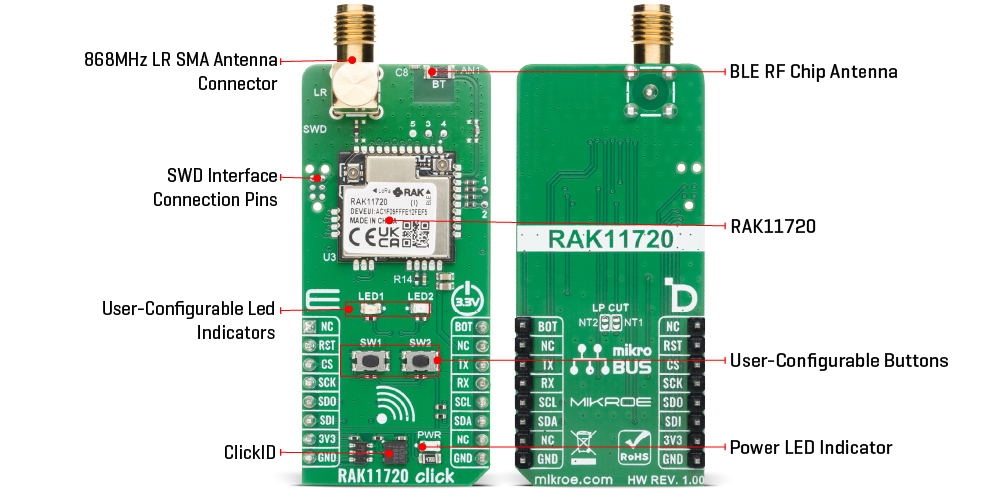
The RAK11720 supports multiple regional frequency bands including EU868/RU864/IN865 offering activation methods via OTAA or ABP, and ensuring reliable long-range performance exceeding 10km with an optimized antenna. The module operates with default RUI3 firmware (RAKwireless Unified Interface), which allows it to function as a standalone MCU platform capable of hosting user-defined applications through RUI3 APIs, enabling direct sensor interfacing and peripheral control without the need for an external host.
This Click board™ establishes communication between the RAK11720 module and the host MCU through a UART interface, using standard UART RX and TX pins. The default communication speed is set at 115200bps. Additionally, the board includes an SPI and I2C interface pins. Along with the communication and control pins, this Click board™ also includes a reset pin (RST) enabling easy module resetting, BOT pin as BOOT pin used for recovery, and SWD pads designed for use with MIKROE's 6-pin Needle Cable, providing an optional flash and debug SWD (Serial Wire Debug) interface functionality. Additionally, the board features two user-configurable buttons (SW1 and SW2) and two user-configurable LED indicators (a red LED1 and yellow LED2) for customizable user interaction and status indication.
The RAK11720 Click includes a set of easily accessible test points designed to support debugging, monitoring, and functional evaluation of the onboard module. Test points 1 and 2 are connected to the ADC pins of the RAK11720 module, allowing direct access for analog signal measurements or external sensor interfacing. Test points 3 and 4 correspond to the UART2 interface pins, providing a convenient serial communication channel for data transmission, firmware debugging, or connection to an external host controller.
Test point 5 serves as a ground reference point, ensuring stable measurement conditions and reliable circuit grounding during testing. Additionally, on the back side of the board, there is a designated LP CUT section consisting of cuttable traces that connect user-configurable LEDs. By cutting these traces, the LEDs are disabled, resulting in reduced power consumption and improved energy efficiency, making the board particularly suitable for battery-powered or energy-sensitive applications.
This Click board™ can be operated only with a 3.3V logic voltage level. The board must perform appropriate logic voltage level conversion before using MCUs with different logic levels. It also comes equipped with a library containing functions and example code that can be used as a reference for further development.
Type
LoRa
Applications
Ideal for smart home automation, environmental monitoring, industrial sensor networks, and building management systems
On-board modules
RAK11720 - LPWAN + BLE module from RAK Wireless
Key Features
LoRaWAN 1.0.3 Class A, B, and C compliance, LoRa Point-to-Point (P2P) communication mode, integrated Ambiq Apollo3 Blue ARM Cortex-M4F MCU with 1MB Flash and 348KB SRAM, Semtech SX1262 LoRa transceiver, Bluetooth 5.0 Low Energy connectivity, support for multiple regional frequency bands, and more
Interface
I2C,SPI,UART
Feature
ClickID
Compatibility
mikroBUS™
Click board size
L (57.15 x 25.4 mm)
Input Voltage
3.3V
This table shows how the pinout on RAK11720 Click corresponds to the pinout on the mikroBUS™ socket (the latter shown in the two middle columns).
| Label | Name | Default | Description |
|---|---|---|---|
| LD1 | PWR | - | Power LED Indicator |
| LD2-LD3 | LED1-LED2 | - | User-Configurable LED Indicators |
| SW1-SW2 | SW1-SW2 | - | User-Configurable Buttons |
| Description | Min | Typ | Max | Unit |
|---|---|---|---|---|
| Supply Voltage | - | 3.3 | - | V |
| Frequency Range | - | 868 | - | MHz |
| LoRa Range | - | - | 10 | km |
RAK11720 Click demo application is developed using the NECTO Studio, ensuring compatibility with mikroSDK's open-source libraries and tools. Designed for plug-and-play implementation and testing, the demo is fully compatible with all development, starter, and mikromedia boards featuring a mikroBUS™ socket.
Example Description
This example demonstrates the use of RAK11720 Click board by showing the communication between two Click boards configured in P2P network mode.
Key Functions
rak11720_cfg_setup This function initializes Click configuration structure to initial values.rak11720_init This function initializes all necessary pins and peripherals used for this Click board.rak11720_cmd_run This function sends a specified command to the Click module.rak11720_cmd_set This function sets a value to a specified command of the Click module.rak11720_cmd_get This function is used to get the value of a given command from the Click module.Application Init
Initializes the driver and logger.
Application Task
Application task is split in few stages:
Powers up the device, performs a device factory reset and reads system information.
Configures device for the LoRa P2P network mode.
Performs a LoRa P2P example by exchanging messages with another RAK11720 Click board.
Application Output
This Click board can be interfaced and monitored in two ways:
Additional Notes and Information
The complete application code and a ready-to-use project are available through the NECTO Studio Package Manager for direct installation in the NECTO Studio. The application code can also be found on the MIKROE GitHub account.
NOTE: Please be advised that any peripheral devices or accessories shown connected to the Click board™ are not included in the package. Check their availability in our shop or in the YMAN section below.