OFF
GO LOCAL
| Company | Stock | Price |
|---|---|---|

MIKROE-6811
18 g
Status:
Push Button Click is a compact add-on board that provides reliable ON/OFF control and battery freshness management through a pushbutton interface, designed for low-power embedded applications. It is based on the MAX16169, a nanoPower pushbutton ON/OFF controller from Analog Devices with an integrated debounce circuit, latch, and interrupt functionality. The MAX16169 accepts a noisy input from a mechanical switch and delivers a clean, latched output capable of sourcing up to 200mA, while its ultra-low supply current of less than 40nA ensures minimal battery drain. An asynchronous CLR pin allows external reset of the output state, while a green LED provides visual feedback when the load is active. Push Button Click is ideal for portable medical devices, handheld electronics, industrial systems, IoT nodes, and other battery-powered applications requiring simple and efficient user-controlled power management.
Push Button Click is fully compatible with the mikroBUS™ socket and can be used on any host system supporting the mikroBUS™ standard. It comes with the mikroSDK open-source libraries, offering unparalleled flexibility for evaluation and customization. What sets this Click board™ apart is the groundbreaking ClickID feature, enabling your host system to automatically detect and identify this add-on board.
This product is no longer in stock
Availability date:
OFF
| Company | Stock | Price |
|---|---|---|

Push Button Click is based on the MAX16169, a nanoPower pushbutton ON/OFF controller from Analog Devices with an integrated debounce circuit, latch, and interrupt functionality. This board provides reliable on/off control and battery freshness management through a pushbutton interface, designed for low-power embedded applications. It accepts a noisy input from a mechanical switch (ON/OFF) and delivers clean, latched digital outputs capable of sourcing up to 200mA, ensuring stable and predictable switching behavior in noisy or harsh environments. This board is ideal for portable medical devices, handheld consumer electronics, industrial equipment, IoT devices, and other battery-powered systems requiring simple yet efficient user-controlled power management.
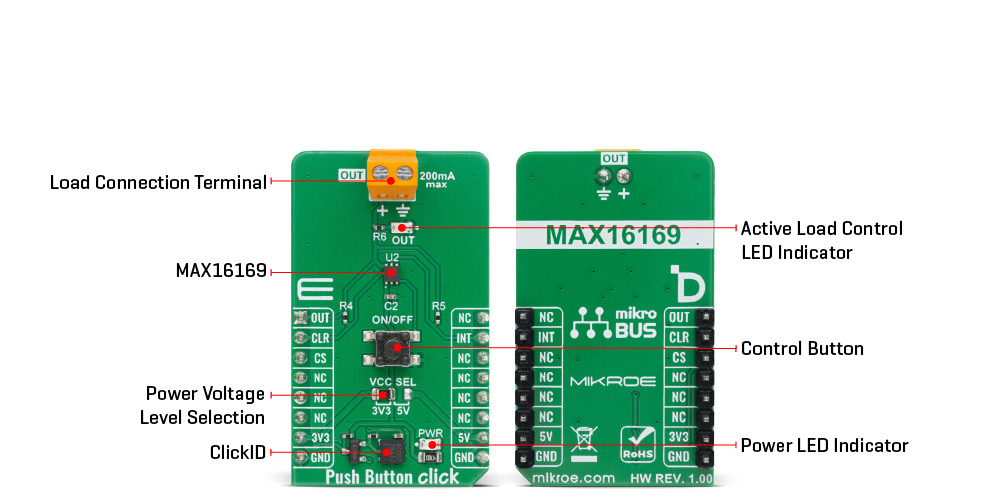
The MAX16169 generates a one-shot interrupt signal on INT pin upon a valid button press, allowing the host MCU to detect and respond to user input without continuous polling. If the switch closure duration exceeds the defined shutdown period, the interrupt remains active longer, enabling flexible timing control and enhanced responsiveness in various user-interface scenarios. With an ultra-low supply current consumption of less than 40nA, the MAX16169 ensures minimal battery drain, making it ideal for use as a “battery freshness seal” that preserves energy during device storage or transport.
The OUT terminal/pin provides a latched output that can either drive a low-current load directly or act as a logic control signal for a higher-power regulator, featuring less than 30mV voltage drop at full 200mA load. An asynchronous CLR pin allows an external signal to reset the latched output to the OFF state at any time, providing additional control flexibility. Visual feedback of the output state is provided through a green LED connected to the OUT terminal, allowing users to easily monitor when the load is engaged or disconnected.
This Click board™ can operate with either 3.3V or 5V logic voltage levels selected via the VCC SEL jumper. This way, both 3.3V and 5V capable MCUs can use the communication lines properly. Also, this Click board™ comes equipped with a library containing easy-to-use functions and an example code that can be used as a reference for further development.
Type
Pushbutton/Switches
Applications
Ideal for portable medical devices, handheld electronics, industrial systems, IoT nodes, and other battery-powered applications requiring simple and efficient user-controlled power management
On-board modules
MAX16169 - nanoPower pushbutton ON/OFF controller and battery freshness seal from Analog Devices
Key Features
nanoPower pushbutton ON/OFF controller with integrated debounce, latch, and interrupt functionality, ultra-low supply current consumption, latched output capable of sourcing up to 200mA with less than 30mV voltage drop, one-shot interrupt output for event detection, asynchronous CLR pin for external reset control, green LED indicator for visual output status feedback, and more
Interface
GPIO
Feature
ClickID
Compatibility
mikroBUS™
Click board size
M (42.9 x 25.4 mm)
Input Voltage
3.3V or 5V
This table shows how the pinout on Push Button Click corresponds to the pinout on the mikroBUS™ socket (the latter shown in the two middle columns).
| Label | Name | Default | Description |
|---|---|---|---|
| LD1 | PWR | - | Power LED Indicator |
| LD2 | OUT | - | Active Load Control LED Indicator |
| JP1 | VCC SEL | Left | Power Voltage Level Selection 3V3/5V: Left position 3V3, Right position 5V |
| T1 | ON/OFF | - | Control Button |
| Description | Min | Typ | Max | Unit |
|---|---|---|---|---|
| Supply Voltage | 3.3 | - | 5 | V |
| Output Current | - | - | 200 | mA |
Push Button Click demo application is developed using the NECTO Studio, ensuring compatibility with mikroSDK's open-source libraries and tools. Designed for plug-and-play implementation and testing, the demo is fully compatible with all development, starter, and mikromedia boards featuring a mikroBUS™ socket.
Example Description
This example demonstrates the use of the Push Button Click board by reading the output and interrupt pin states. The OUT pin state is logged whenever it changes, and if the output remains active longer than the timeout period, it is automatically cleared. If the button is pressed and held longer than 8 seconds, the output shuts down.
Key Functions
pushbutton_cfg_setup This function initializes Click configuration structure to initial values.pushbutton_init This function initializes all necessary pins and peripherals used for this Click board.pushbutton_clear_output This function clears the output by toggling the CLR pin.pushbutton_get_out_pin This function returns the OUT pin logic state.pushbutton_get_int_pin This function returns the INT pin logic state.Application Init
Initializes the log interface and the Push Button Click driver.
Application Task
Monitors the OUT pin state, logs changes, resets the timeout counter when the button is pressed, and clears the output after a timeout period or if the button is pressed longer than 8 seconds.
Application Output
This Click board can be interfaced and monitored in two ways:
Additional Notes and Information
The complete application code and a ready-to-use project are available through the NECTO Studio Package Manager for direct installation in the NECTO Studio. The application code can also be found on the MIKROE GitHub account.
NOTE: Please be advised that any peripheral devices or accessories shown connected to the Click board™ are not included in the package. Check their availability in our shop or in the YMAN section below.