OFF
GO LOCAL
| Company | Stock | Price |
|---|---|---|

MIKROE-5768
17 g
Status:
Pressure 23 Click is a compact add-on board that contains a board-mount pressure sensor. This board features the MS5849-30BA, an ultra-compact chlorine-resistant absolute pressure sensor from TE Connectivity. The sensor is a small digital altimeter operating from 300 up to 30000mbar, optimized for applications where chlorine is present. The sensor’s stainless-steel housing is filled with gel, which makes it robust and enables it to work in harsh environments. This Click board™ makes the perfect solution for the development of safety devices in seawater, medical portable devices, disposable – drug treatment, mildly corrosive gases, liquid measurements, and more.
Pressure 23 Click is fully compatible with the mikroBUS™ socket and can be used on any host system supporting the mikroBUS™ standard. It comes with the mikroSDK open-source libraries, offering unparalleled flexibility for evaluation and customization. What sets this Click board™ apart is the groundbreaking ClickID feature, enabling your host system to seamlessly and automatically detect and identify this add-on board.
This product is no longer in stock
Availability date:
OFF
| Company | Stock | Price |
|---|---|---|

Pressure 23 Click is based on the MS5849-30BA, an ultra-compact chlorine-resistant absolute pressure sensor from TE Connectivity. It provides precise digital 24-bit pressure and temperature values and different operation modes, allowing the user to optimize conversion speed and current consumption. The sensor features built-in automatic conversion, signaling state by interrupt, a programmable filter, and more. The sensor delivers a decent pressure sensing accuracy, which depends on the pressure measuring range. On lower pressures, it is as low as ±50mbar. In addition to pressure, this sensor can measure the temperature, which is needed for temperature compensation in a range of -20 up to 85°C with a temperature sensing accuracy of ±2°C.
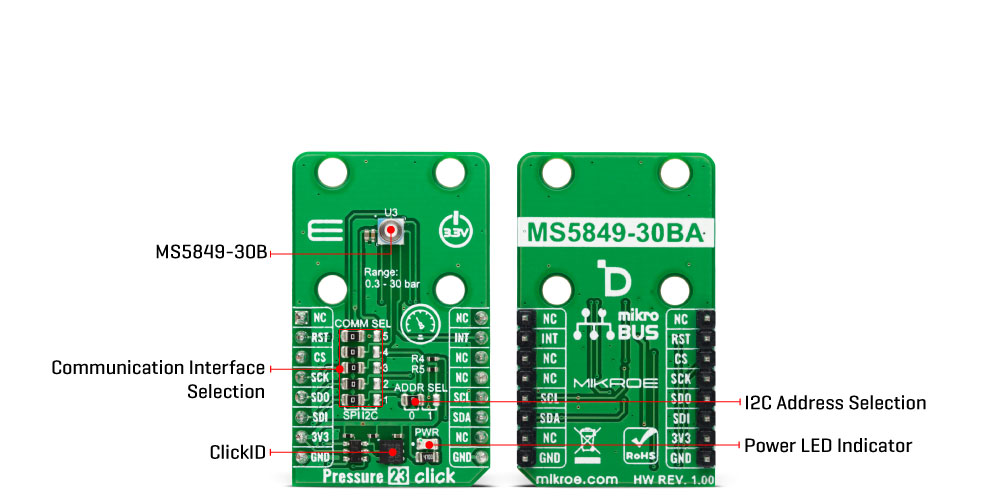
The MS5849-30BA includes a high linearity pressure sensor and an ultra-low power delta-sigma ADC with internal factory-calibrated coefficients. The sensor consists of a piezo-resistive sensor and a sensor interface integrated circuit. It converts the sensor's uncompensated analog output value voltage to a 24-bit digital value. The sensor is individually factory calibrated, where, as a result, ten coefficients necessary to compensate for process variations and temperature variations are calculated and stored in the 256-bit NVRAM of the sensor.
The sensor and the sealing gel on it shouldn't be touched or damaged in any way. In applications such as outdoor watches, the electronics must be protected against direct water or humidity. For such applications, the MS5849-30BA provides the possibility to seal with an O-ring.
Pressure 23 Click can communicate with the host MCU using the 4-Wire SPI serial interface and the I2C interface. The SPI interface supports clock frequencies up to 20MHz, while the I2C clock supports up to 3.4MHz. The desired communication interface can be chosen over the 5 COMM SEL jumpers, where the SPI is set by default. If your goal is the I2C, you can choose the I2C address over the ADDR SEL jumper (0 set by default). The interrupt on the INT pin will be raised for different conditions, such as pressure and temperature thresholds, finished ADC conversion, and more.
This Click board™ can be operated only with a 3.3V logic voltage level. The board must perform appropriate logic voltage level conversion before using MCUs with different logic levels. Also, it comes equipped with a library containing functions and an example code that can be used as a reference for further development.
Type
Pressure
Applications
Can be used for the development of safety devices in seawater, medical portable devices, disposable – drug treatment, mildly corrosive gases, liquid measurements, and more
On-board modules
MS5849-30BA - ultra-compact chlorine-resistant absolute pressure sensor from TE Connectivity
Key Features
High-resolution pressure sensor, fast conversion, 24-bit ADC, built-in automatic conversion, signaling state by interrupt, programmable filter, built-in FIFO, wide operating pressure range, selectable interface, and more
Interface
I2C,SPI
Feature
ClickID
Compatibility
mikroBUS™
Click board size
M (42.9 x 25.4 mm)
Input Voltage
3.3V
This table shows how the pinout on Pressure 23 Click corresponds to the pinout on the mikroBUS™ socket (the latter shown in the two middle columns).
| Label | Name | Default | Description |
|---|---|---|---|
| LD1 | PWR | - | Power LED Indicator |
| JP1 | ADDR SEL | Left | I2C Address Selection 0/1: Left position 0, Right position 1 |
| JP2-JP6 | COMM SEL | Left | Communication Interface Selection SPI/I2C: Left position SPI, Right position I2C |
| Description | Min | Typ | Max | Unit |
|---|---|---|---|---|
| Supply Voltage | - | 3.3 | - | V |
| Operating Pressure Range | 300 | - | 3000 | mbar |
| Relative Pressure Accuracy | -0.5 | - | 0.5 | mbar |
| Relative Temperature Accuracy | -2 | - | 2 | °C |
| ADC Resolution | - | 24 | - | bit |
We provide a library for the Pressure 23 30BA Click as well as a demo application (example), developed using MIKROE compilers. The demo can run on all the main MIKROE development boards.
Package can be downloaded/installed directly from NECTO Studio Package Manager (recommended), downloaded from our LibStock™ or found on MIKROE github account.
Library Description
This library contains API for Pressure 23 30BA Click driver.
Key functions
pressure2330ba_get_measurement_data Pressure 23 30BA gets the measurement data function.
pressure2330ba_get_calibration_data Pressure 23 30BA gets the calibration data function.
pressure2330ba_read_adc Pressure 23 30BA ADC data reading function.
Example Description
This example demonstrates the use of Pressure 23 30BA Click board™ by reading and displaying the pressure and temperature measurements.
void application_task ( void )
{
static float temperature, pressure;
if ( PRESSURE2330BA_OK == pressure2330ba_get_measurement_data( &pressure2330ba, &pressure, &temperature ) )
{
log_printf( &logger, " Pressure : %.2f mBar rn", pressure );
log_printf( &logger, " Temperature : %.2f degC rn", temperature );
log_printf( &logger, " _______________________ rn" );
Delay_ms ( 1000 );
}
}
The full application code, and ready to use projects can be installed directly from NECTO Studio Package Manager (recommended), downloaded from our LibStock™ or found on MIKROE github account.
Other MIKROE Libraries used in the example:
Additional notes and informations
Depending on the development board you are using, you may need USB UART click, USB UART 2 Click or RS232 Click to connect to your PC, for development systems with no UART to USB interface available on the board. UART terminal is available in all MIKROE compilers.
This Click board™ is supported with mikroSDK - MIKROE Software Development Kit. To ensure proper operation of mikroSDK compliant Click board™ demo applications, mikroSDK should be downloaded from the LibStock and installed for the compiler you are using.
For more information about mikroSDK, visit the official page.
NOTE: Please be advised that any peripheral devices or accessories shown connected to the Click board™ are not included in the package. Check their availability in our shop or in the YMAN section below.