20%
OFF
GO LOCAL
| Company | Stock | Price |
|---|---|---|

MIKROE-6496
38 g
Status:
Nixie Power Click is a booster Click board™ designed to provide high voltage for powering Nixie Tube Shields. This board features the LM2577 step-up voltage regulator enabling a two-stage boost conversion from 5V to 150V. It also integrates a 16-bit I/O expander MCP23017 for precise Shields control via the I2C interface and ADDR SEL jumpers for easy I2C address configuration. It delivers a high-voltage output of 150V with a current capacity of approximately 3mA. Nixie Power Click is ideal for enthusiasts and professionals seeking to integrate the retro charm of Nixie tubes into modern projects such as clocks, displays, and vintage-style instrumentation.
Nixie Power Click is fully compatible with the mikroBUS™ socket and can be used on any host system supporting the mikroBUS™ standard. It comes with the mikroSDK open-source libraries, offering unparalleled flexibility for evaluation and customization. What sets this Click board™ apart is the groundbreaking ClickID feature, enabling your host system to seamlessly and automatically detect and identify this add-on board.
This product is no longer in stock
Availability date:
20%
OFF
| Company | Stock | Price |
|---|---|---|

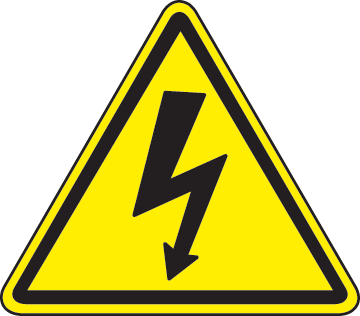 DO NOT TOUCH THE BOARD WHILE THE POWER IS ON!
DO NOT TOUCH THE BOARD WHILE THE POWER IS ON!
Note: Due to the high voltage output (150V) and limited space on the Click board™, certain areas are exposed and pose a potential safety risk. Users must take the following precautions:
1. Do not touch the Click board™ while powered.
2. After powering off the board, wait several seconds to allow the capacitors to discharge via the integrated bleeding resistors before handling the setup.
Failure to follow these precautions could result in an unpleasant shock or damage to the equipment. Ensure all safety measures are adhered to for a safe experience.
Nixie Power Click is an advanced booster-version Click board™ designed to provide the necessary high voltage for powering Nixie Tube Shields. This Click board™ operates using a two-stage boost mechanism, converting a 5V input from the mikroBUS™ 5V power rail into 12V using the LM2577 step-up voltage regulator, and then stepping up further to 150V. This high-voltage output, with a current capacity of approximately 3mA, is made to drive additional Nixie Tube Shields effectively, making the Nixie Power Click an essential tool for enthusiasts and professionals looking to bring the charm of vintage Nixie tubes to modern projects.
.jpg)
As known, Nixie tube is a vintage electronic display device that uses glowing cathodes to form numbers or symbols within a sealed glass tube filled with low-pressure neon gas. Each cathode is individually shaped as a number or symbol, creating a mesmerizing retro-style glow when powered. The Nixie Tube Shield currently available from MIKROE, is a complementary board carrying the glass tube (for example the IN-12B) and high-voltage FETs for its channels control. It connects to the Nixie Power Click via set of standard 1x8 headers, with J1 as a male and J2 as a female header on the Click board™, while the Shield uses complementary connectors to prevent incorrect attachment.
To control Nixie Tube Shields, Nixie Power Click integrates a 16-bit I/O expander MCP23017, which enables precise control via the I2C interface. The MCP23017 directs signals to the socket pins, where the shields are connected, allowing for flexible and efficient control of the Nixie Tube Shields. Regarding I2C communication, the board also features ADDR SEL jumpers, which allow users to configure the I2C address of the MCP23017, supporting setups with multiple boards like these.
This Click board™ has both mikroBUS™ power rails active with a 3.3V voltage used for communicational part of the board and 5V for power regulatory part. The board must perform appropriate logic voltage level conversion before using MCUs with different logic levels. It also comes equipped with a library containing functions and example code that can be used as a reference for further development.
Type
Boost
Applications
Ideal for enthusiasts and professionals seeking to integrate the retro charm of Nixie tubes into modern projects such as clocks, displays, and vintage-style instrumentation
On-board modules
None
Key Features
Two-stage boost mechanism, high-voltage output with a current capacity of approximately 3mA, 16-bit I/O expander for control via I2C interface, supports Nixie Tube Shields, complementary 1x8 headers for secure and error-free connection, bleeding resistors for safe capacitor discharge after power-off, and more
Interface
I2C
Feature
ClickID
Compatibility
mikroBUS™
Click board size
L (57.15 x 25.4 mm)
Input Voltage
3.3V,5V
This table shows how the pinout on Nixie Power Click corresponds to the pinout on the mikroBUS™ socket (the latter shown in the two middle columns).
| Label | Name | Default | Description |
|---|---|---|---|
| LD1 | PWR | - | Power LED Indicator |
| JP1-JP2 | ADDR SEL | Left | I2C Address Selection 0/1: Left position 0, Right position 1 |
| Description | Min | Typ | Max | Unit |
|---|---|---|---|---|
| Supply Voltage | 3.3 | - | 5 | V |
| Boosted Voltage (Vanode) | - | 150 | - | V |
Nixie Power IN-12B Click demo application is developed using the NECTO Studio, ensuring compatibility with mikroSDK's open-source libraries and tools. Designed for plug-and-play implementation and testing, the demo is fully compatible with all development, starter, and mikromedia boards featuring a mikroBUS™ socket.
Example Description
This example demonstrates the use of Nixie Power IN-12B Click board by displaying digits from 0 to 9 in sequence and then setting a comma indicator.
Key Functions
nixiepowerin12b_cfg_setup Config Object Initialization function.nixiepowerin12b_init Initialization function.nixiepowerin12b_default_cfg Click Default Configuration function.nixiepowerin12b_set_digit This function sets the display output digit and comma.Application Init
Initializes the driver and performs the Click default configuration.
Application Task
Sequentially displays digits 0 through 9 on a IN-12B display, with a 1-second delay between each digit. After displaying all digits, it clears the digits and enables a comma indicator on the display. Each operation is logged on the USB UART.
Application Output
This Click board can be interfaced and monitored in two ways:
Additional Notes and Information
The complete application code and a ready-to-use project are available through the NECTO Studio Package Manager for direct installation in the NECTO Studio. The application code can also be found on the MIKROE GitHub account.
NOTE: Please be advised that any peripheral devices or accessories shown connected to the Click board™ are not included in the package. Check their availability in our shop or in the YMAN section below.