OFF
GO LOCAL
| Company | Stock | Price |
|---|---|---|

MIKROE-6112
23 g
Status:
LR 6 Click is a compact add-on board designed for ultra-long-distance spread-spectrum communication. This board features the Ra-01S, a LoRa™ wireless radio frequency module from Ai-Thinker Technology, featuring the SX1268 radio chip. This module provides exceptional sensitivity of over -148dBm, a power output of +22dBm, and supports multiple modulation methods, including LoRa™, within the 433MHz frequency band. The board offers robust anti-interference capabilities and low power consumption, making it ideal for applications requiring reliable long-range communication. This Click board™ is well-suited for various applications, including automatic meter reading, home and building automation, security systems, and remote irrigation systems.
LR 6 Click is fully compatible with the mikroBUS™ socket and can be used on any host system supporting the mikroBUS™ standard. It comes with the mikroSDK open-source libraries, offering unparalleled flexibility for evaluation and customization. What sets this Click board™ apart is the groundbreaking ClickID feature, enabling your host system to seamlessly and automatically detect and identify this add-on board.
This product is no longer in stock
Availability date:
OFF
| Company | Stock | Price |
|---|---|---|

LR 6 Click is based on the Ra-01S, a LoRa™ wireless radio frequency module from Ai-Thinker Technology, designed for ultra-long-distance spread-spectrum communication. The Ra-01S module uses the SX1268 radio chip, primarily employing LoRa™ modulation technology for extended communication ranges. This module is known for its robust anti-interference capabilities and low current consumption, making it ideal for applications requiring reliable long-range communication. With Semtech's patented LoRa™ technology, the SX1268 chip offers exceptional sensitivity exceeding -148dBm and a power output of +22dBm. It supports multiple modulation methods, including FSK, GFSK, MSK, GMSK, LoRa™, and OOK, within the 433MHz frequency band (ranging from 410MHz to 525MHz).
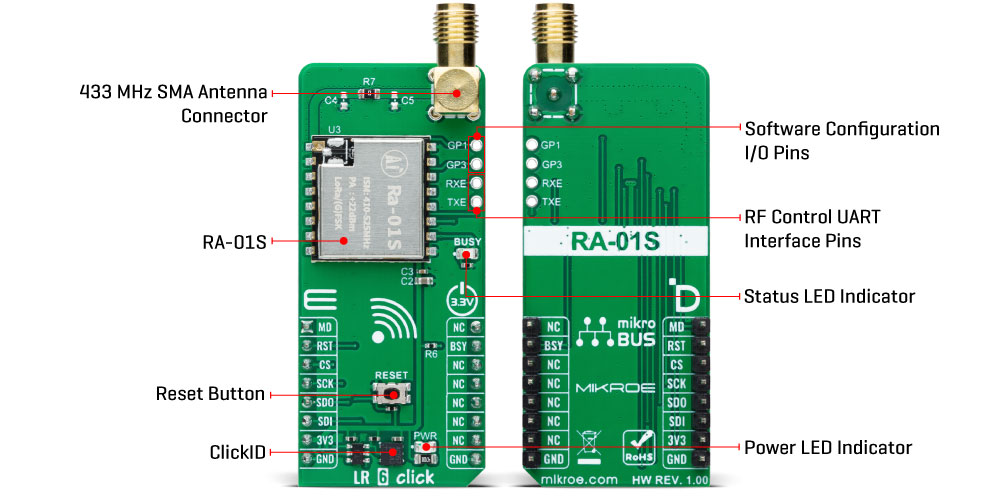
Compared to traditional modulation technologies, LoRa™ offers significant advantages regarding anti-blocking and signal selection, addressing distance, interference, and power efficiency challenges. LR 6 Click is well-suited for various applications such as automatic meter reading, home and building automation, security systems, and remote irrigation systems, where long-distance communication and reliability are critical.
This Click board™ communicates with the host MCU through a standard 4-wire SPI interface with frequencies up to 10MHz. In addition to the interface pins, the Ra-01S module uses the MD pin from the mikroBUS™ socket to select the TX or RX operational mode. It features a reset pin (RST) along with a RESET button for module resetting. This board also includes two unpopulated two-pin headers - one for I/O digital signals for additional software configurations, another for an additional UART interface for RF port control, and a BSY pin alongside a red BUSY LED that indicates data transmission activity (module status).
LR 6 Click also features the SMA antenna connector with an impedance of 50Ω, compatible with various antennas available from MIKROE, like the Rubber Antenna 433MHz, to enhance its connectivity.
This Click board™ can be operated only with a 3.3V logic voltage level. The board must perform appropriate logic voltage level conversion before using MCUs with different logic levels. Also, it comes equipped with a library containing functions and an example code that can be used as a reference for further development.
Type
LoRa,Sub-1 GHz Transceievers
Applications
Ideal for automatic meter reading, home and building automation, security systems, and remote irrigation systems
On-board modules
Ra-01S - LoRa™ wireless radio frequency module from Ai-Thinker Technology
Key Features
Ultra-long-distance communication, based on SX1268 radio chip with high sensitivity, multiple modulation methods, 433MHz frequency band, anti-interference capabilities, low power consumption, SPI interface, and more
Interface
SPI
Feature
ClickID
Compatibility
mikroBUS™
Click board size
L (57.15 x 25.4 mm)
Input Voltage
3.3V
This table shows how the pinout on LR 6 Click corresponds to the pinout on the mikroBUS™ socket (the latter shown in the two middle columns).
| Label | Name | Default | Description |
|---|---|---|---|
| LD1 | PWR | - | Power LED Indicator |
| LD2 | BUSY | - | Status LED Indicator |
| T1 | RESET | - | Reset Button |
| Description | Min | Typ | Max | Unit |
|---|---|---|---|---|
| Supply Voltage | - | 3.3 | - | V |
| Frequency Range | 410 | 433 | 525 | MHz |
| Sensitivity | - | -148 | - | dBm |
| Output Power | - | - | +22 | dBm |
We provide a library for the LR 6 Click as well as a demo application (example), developed using MIKROE compilers. The demo can run on all the main MIKROE development boards.
Package can be downloaded/installed directly from NECTO Studio Package Manager (recommended), downloaded from our LibStock™ or found on MIKROE github account.
Library Description
This library contains API for LR 6 Click driver.
Key functions
lr6_send_data This function sends a desired number of data bytes to the buffer by using the selected mode using the SPI serial interface.
lr6_receive_data This function receives a desired number of data bytes to the buffer by using the SPI serial interface.
lr6_set_lr_config This function performs the desired LoRa configuration by using the SPI serial interface.
Example Description
This example demonstrates the use of LR 6 Click by processing the incoming data and displaying them on the USB UART.
void application_task ( void )
{
uint8_t rx_data[ 255 ] = { 0 };
if ( LR6_OK == lr6_send_data( &lr6, LR6_DEMO_TEXT, strlen( LR6_DEMO_TEXT ), LR6_TX_MODE_SYNC ) )
{
log_info( &logger, " Send - success" );
uint8_t rx_len = 0;
do
{
if ( LR6_OK == lr6_receive_data( &lr6, rx_data, strlen( LR6_DEMO_TEXT ), &rx_len ) )
{
if ( rx_len > 0 )
{
log_info( &logger, " Receive - success" );
log_printf( &logger, " > Receive: " );
for ( uint8_t cnt = 0; cnt < strlen( LR6_DEMO_TEXT ); cnt++ )
{
log_printf( &logger, "%c", rx_data[ cnt ] );
}
int8_t rssi, snr;
if ( LR6_OK == lr6_get_packet_status( &lr6, &rssi, &snr ) )
{
log_printf( &logger, " Rssi Pkt: %d dBmrn", ( int16_t ) rssi );
log_printf( &logger, " Snr Pkt : %d dBrn", ( int16_t ) snr );
log_printf( &logger, " --------------------rn" );
break;
}
}
}
}
while ( rx_len == 0 );
}
else
{
log_info( &logger, "Send - fail" );
}
Delay_ms( 1000 );
}
The full application code, and ready to use projects can be installed directly from NECTO Studio Package Manager (recommended), downloaded from our LibStock™ or found on MIKROE github account.
Other MIKROE Libraries used in the example:
Additional notes and informations
Depending on the development board you are using, you may need USB UART click, USB UART 2 Click or RS232 Click to connect to your PC, for development systems with no UART to USB interface available on the board. UART terminal is available in all MIKROE compilers.
This Click board™ is supported with mikroSDK - MIKROE Software Development Kit. To ensure proper operation of mikroSDK compliant Click board™ demo applications, mikroSDK should be downloaded from the LibStock and installed for the compiler you are using.
For more information about mikroSDK, visit the official page.
NOTE: Please be advised that any peripheral devices or accessories shown connected to the Click board™ are not included in the package. Check their availability in our shop or in the YMAN section below.