35%
OFF
GO LOCAL
| Company | Stock | Price |
|---|---|---|

MIKROE-2553
33 g
Status:
LEM Click is a compact add-on board that can measure AC and DC currents with exceptional speeds of up to 300KHz. This board features the LTS 6-NP, a current transducer from Lem. Considering the AC and DC currents, it is intended for the electronic measurement of pulsed, mixed with galvanic separation between the primary and the secondary circuits. The transducer comes in a compact design and insulating plastic case and has high immunity to external interferences. This Click board™ makes the perfect solution for the development of applications based on AC variable drives, servo motor control, power supplies, static converters for DC motor drives, and more.
LEM Click is supported by a mikroSDK compliant library, which includes functions that simplify software development. This Click board™ comes as a fully tested product, ready to be used on a system equipped with the mikroBUS™ socket.
This product is no longer in stock
Availability date:
35%
OFF
| Company | Stock | Price |
|---|---|---|

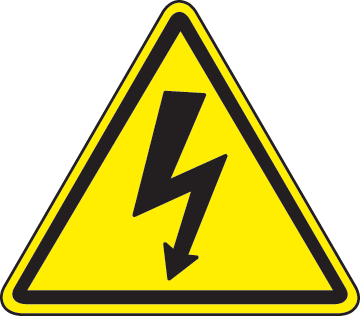 DO NOT TOUCH THE BOARD WHILE THE EXTERNAL POWER SUPPLY IS ON!
DO NOT TOUCH THE BOARD WHILE THE EXTERNAL POWER SUPPLY IS ON!
Note: LEM click has exposed pins/pads. To stay safe take precaution when applying high voltage to the click. The click is to be used by trained personnel only when applying high voltage.
LEM Click is based on the LTS 6-NP, a current transducer from Lem. It acts as a transformer with 2000 turns as a secondary coil and a load resistance of 2kΩ and above. The primary coil is a wire of the load itself, threaded through the middle of the current transducer while fully isolated and galvanic separated from the secondary coil. The LTS 6-NP uses the Hall effect to output the values regarding the current that passes through. The sensor output passes to the MCP607, a micropower CMOS operational amplifier from Microchip. It is a unity-gain stable, low offset voltage OpAmp that includes rail-to-rail output, swing capability, and low input bias current.
The output values from the operational amplifier pass to the MCP3201, a 12-bit analog-to-digital converter with SPI serial interface from Microchip. The MCP3201 provides a single pseudo-differential input features on-chip, sample and hold, a maximum sampling rate of up to 100ksps, and more. The MCP3201 gets the 2.048V reference voltage from the MAX6106, a low-cost, micropower, low-dropout, high-output-current voltage reference from Analog Devices.
The LEM Click uses the 3-Wire SPI serial interface of the MCP3201 to communicate with the host MCU supporting SPI 0 and SPI 3 modes with a frequency of up to 1.6MHz. The voltage amplified through the MCP607 can be directly monitored through the AN pin of the mikroBUS™ socket, which is useful if the host MCU has a higher ADC resolution.
This Click board™ can operate with either 3.3V or 5V logic voltage levels selected via the PWR SEL jumper. This way, both 3.3V and 5V capable MCUs can use the communication lines properly. However, the Click board™ comes equipped with a library containing easy-to-use functions and an example code that can be used, as a reference, for further development.
Type
Measurements
Applications
Can be used for the development of applications based on AC variable drives, Servo motor control, power supplies, static converters for DC motor drives, and more
On-board modules
LTS 6-NP - a current transducer from Lem
Key Features
Closed loop (compensated) multi-range current transducer, based on Hall effect for measuring AC and DC currents, fully insulated galvanic separation between secondary and primary coils, 12-bit ADC, analog readings, and more
Interface
SPI
Feature
No ClickID
Compatibility
mikroBUS™
Click board size
L (57.15 x 25.4 mm)
Input Voltage
3.3V or 5V
Category
Click Boards
This table shows how the pinout on LEM Click corresponds to the pinout on the mikroBUS™ socket (the latter shown in the two middle columns).
| Label | Name | Default | Description |
|---|---|---|---|
| LD1 | PWR | - | Power LED Indicator |
| JP1 | PWR SEL | Left | Power/Logic Voltage Level Selection 3V3/5V: Left position 3V3, Right position 5V |
| Description | Min | Typ | Max | Unit |
|---|---|---|---|---|
| Supply Voltage | 3.3 | - | 5 | V |
| Sensing Current | - | - | 6 | A |
We provide a library for the LEM Click as well as a demo application (example), developed using MIKROE compilers. The demo can run on all the main MIKROE development boards.
Package can be downloaded/installed directly from NECTO Studio Package Manager(recommended), downloaded from our LibStock™ or found on Mikroe github account.
Library Description
This library contains API for LEM Click driver.
Key functions
Example Description
Demo app measures and displays current by using LEM click board.
void application_task ( void )
{
current = lem_get_current( &lem, LEM_MILIAMP_COEF );
log_printf( &logger, " Current : %.2f mA rn", current );
log_printf( &logger, "---------------------rn" );
Delay_ms( 1000 );
}
The full application code, and ready to use projects can be installed directly from NECTO Studio Package Manager(recommended), downloaded from our LibStock™ or found on Mikroe github account.
Other Mikroe Libraries used in the example:
Additional notes and informations
Depending on the development board you are using, you may need USB UART click, USB UART 2 Click or RS232 Click to connect to your PC, for development systems with no UART to USB interface available on the board. UART terminal is available in all MIKROE compilers.
This Click board™ is supported with mikroSDK - MIKROE Software Development Kit. To ensure proper operation of mikroSDK compliant Click board™ demo applications, mikroSDK should be downloaded from the LibStock and installed for the compiler you are using.
For more information about mikroSDK, visit the official page.