OFF
GO LOCAL
| Company | Stock | Price |
|---|---|---|

MIKROE-5583
18 g
Status:
LED Driver 15 Click is a compact add-on board that simplifies the control of multiple LEDs. This board features the MP3309C, a fully integrated synchronous boost white LED driver with an I2C interface from Monolithic Power Systems. The MP3309C offers high efficiency, delivers up to 40mA of LED current, and operates from a voltage of mikroBUS™ power rails, supporting up to 8 white LEDs in series. It also features a programmable switching frequency to optimize efficiency, supports analog and PWM dimming, and has multiple built-in protection functions that protect the circuit during abnormalities. This Click board™ is suitable for backlight applications for various amusement products, LED status signalization, home automation projects, and other applications that need illumination with white light to conduct tasks like detection, recognition, and handling.
LED Driver 15 Click is fully compatible with the mikroBUS™ socket and can be used on any host system supporting the mikroBUS™ standard. It comes with the mikroSDK open-source libraries, offering unparalleled flexibility for evaluation and customization. What sets this Click board™ apart is the groundbreaking ClickID feature, enabling your host system to seamlessly and automatically detect and identify this add-on board.
This product is no longer in stock
Availability date:
OFF
| Company | Stock | Price |
|---|---|---|

LED Driver 15 Click is based on the MP3309C, a white LED step-up converter from Monolithic Power Systems that uses peak current mode to regulate the current through the LED string using an external low-side resistor. The MP3309C offers high efficiency and features a programmable switching frequency to optimize efficiency. It delivers up to 40mA of LED current supporting up to 8 white LEDs in series connected to the LED terminal. The MP3309C also has integrated protection circuitry to guard against thermal overstress and electrical damage featuring LED open protection, cycle-by-cycle current limit protection, under-voltage protection (UVP), and thermal shutdown protection.
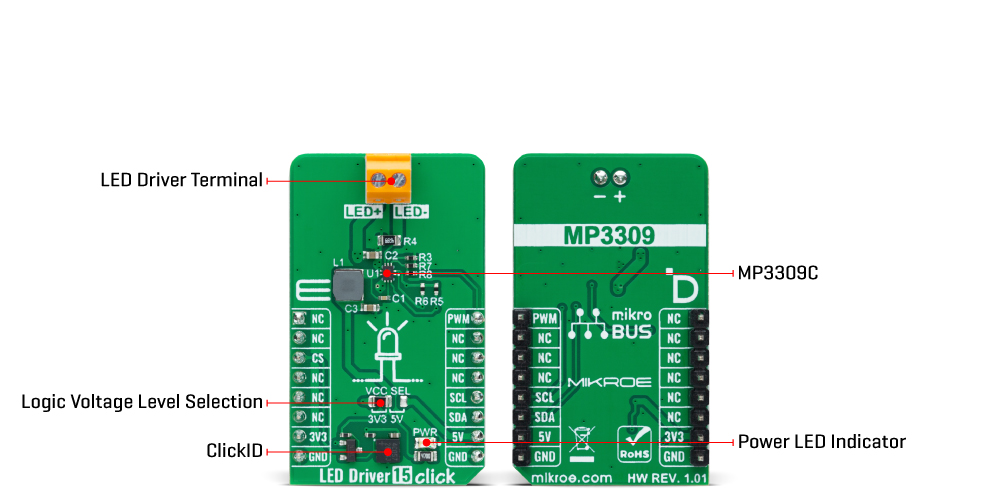
The MP3309C provides two dimming methods, PWM and analog dimming mode. It uses a PWM signal from the mikroBUS™ socket for PWM dimming. When the PWM signal is in a low logic state, the MP3309C stops switching and resumes Normal operation when the PWM signal is in a high logic state. Using a 100Hz to 2kHz PWM dimming frequency for most dimming ratio requests is recommended. The MP3309C set the LED current amplitude for analog dimming through the I2C interface. LED Driver 15 Click communicates with MCU using the standard I2C 2-Wire interface that supports Standard-Mode (100 kHz) and Fast-Mode (400 kHz) operation.
This Click board™ can operate with either 3.3V or 5V logic voltage levels selected via the VCC SEL jumper. This way, both 3.3V and 5V capable MCUs can use the communication lines properly. However, the Click board™ comes equipped with a library containing easy-to-use functions and an example code that can be used, as a reference, for further development.
Type
LED Drivers
Applications
Can be used for various amusement products, LED status signalization, home automation projects, and other applications
On-board modules
MP3309C - synchronous boost white LED driver from Monolithic Power Systems
Key Features
WLED driver, programmable switching frequency, digitally set LED current, I2C interface, analog and PWM dimming, high efficiency and performance, low power consumption, protection features, and more
Interface
I2C,PWM
Feature
ClickID
Compatibility
mikroBUS™
Click board size
M (42.9 x 25.4 mm)
Input Voltage
3.3V or 5V
This table shows how the pinout on LED Driver 15 Click corresponds to the pinout on the mikroBUS™ socket (the latter shown in the two middle columns).
| Label | Name | Default | Description |
|---|---|---|---|
| LD1 | PWR | - | Power LED Indicator |
| JP1 | VCC SEL | Left | Logic Level Voltage Selection 3V3/5V: Left position 3V3, Right position 5V |
| Description | Min | Typ | Max | Unit |
|---|---|---|---|---|
| Supply Voltage | - | 3.3 | - | V |
| Output Current | - | - | 40 | mA |
We provide a library for the LED Driver 15 Click as well as a demo application (example), developed using Mikroe compilers. The demo can run on all the main Mikroe development boards.
Package can be downloaded/installed directly from NECTO Studio Package Manager (recommended), downloaded from our LibStock™ or found on Mikroe github account.
Library Description
This library contains API for LED Driver 15 Click driver.
Key functions
leddriver15_set_i2c_dimming This function sets the LEDs dimming level in I2C mode.
leddriver15_enable_device This function enables the device by setting the EN pin to high logic state.
leddriver15_disable_device This function disables the device by setting the EN pin to low logic state.
Example Description
This example demonstrates the use of LED Driver 15 Click board™ by changing the LEDs dimming level.
void application_task ( void )
{
static uint8_t dimming = LEDDRIVER15_I2C_DIMMING_MIN;
if ( LEDDRIVER15_OK == leddriver15_set_i2c_dimming ( &leddriver15, dimming ) )
{
log_printf( &logger, " Dimming level: %urnn", ( uint16_t ) dimming );
}
if ( ++dimming > LEDDRIVER15_I2C_DIMMING_MAX )
{
dimming = LEDDRIVER15_I2C_DIMMING_MIN;
}
Delay_ms( 500 );
}
The complete application code, and ready-to-use projects can be installed directly from NECTO Studio Package Manager (recommended), downloaded from our LibStock™ or found on Mikroe github account.
Other Mikroe Libraries used in the example:
Additional notes and informations
Depending on the development board you are using, you may need USB UART click, USB UART 2 Click or RS232 Click to connect to your PC, for development systems with no UART to USB interface available on the board. A UART terminal is available in all Mikroe compilers.
This Click board™ is supported with mikroSDK - Mikroe Software Development Kit, which needs to be downloaded from the LibStock and installed for the compiler you are using to ensure proper operation of mikroSDK compliant Click board™ demo applications.
For more information about mikroSDK, visit the official page.
NOTE: Please be advised that any peripheral devices or accessories shown connected to the Click board™ are not included in the package. Check their availability in our shop or in the YMAN section below.