OFF
GO LOCAL
| Company | Stock | Price |
|---|---|---|

MIKROE-6542
20 g
Status:
IPS Display 3 Click is a compact add-on board that provides a high-quality visual interface through a 0.99-inch IPS TFT LCD, designed for applications where space is limited but reliable display performance is required. It is based on the ER-TFT0.99-2 display module from EastRising Technology, which integrates the GC9107 controller in a chip-on-glass package. This board features a 128x115 pixel resolution with a dot pitch of 0.190 by 0.190 millimeters, wide 80-degree viewing angles in all directions, a contrast ratio of 900:1, brightness of 450 cd/m2, and support for 4K, 65K, and 262K colors, ensuring crisp image reproduction and flexible color depth options. It operates via a 3-wire serial SPI interface with additional control signals, while functioning exclusively on a 3.3V logic voltage level. IPS Display 3 Click is ideal for wearables, handheld devices, portable instruments, and embedded systems requiring a compact yet vivid display solution.
IPS Display 3 Click is fully compatible with the mikroBUS™ socket and can be used on any host system supporting the mikroBUS™ standard. It comes with the mikroSDK open-source libraries, offering unparalleled flexibility for evaluation and customization. What sets this Click board™ apart is the groundbreaking ClickID feature, enabling your host system to automatically detect and identify this add-on board.
This product is no longer in stock
Availability date:
OFF
| Company | Stock | Price |
|---|---|---|

IPS Display 3 Click is based on the ER-TFT0.99-2 display module from EastRising, which integrates a GC9107 controller in a chip-on-glass package. It provides a high-quality visual interface through its 0.99-inch IPS TFT LCD, designed for applications where space is limited but reliable display performance is required. This display features a 128x115 pixel resolution with a dot pitch of 0.190 by 0.190 millimeters, ensuring crisp and clear image reproduction. It employs IPS technology, delivering wide viewing angles of 80 degrees in all directions, a typical contrast ratio of 900:1, and brightness up to 450 cd/m2, making it suitable for diverse embedded systems where readability and color fidelity are important, though not optimized for direct sunlight visibility.
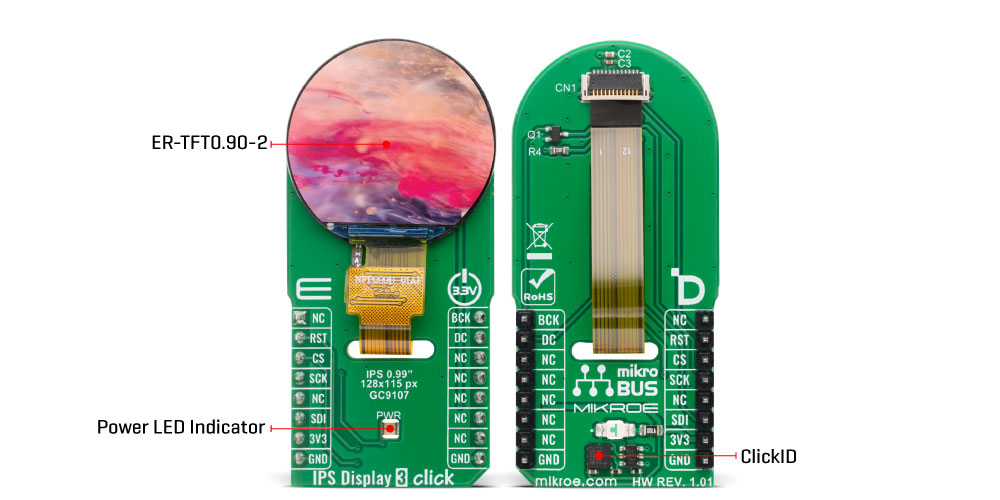
The display supports 4K, 65K, and 262K colors, offering flexible color depth options depending on application requirements. With a typical response time of 30 milliseconds, it provides smooth image transitions adequate for graphical user interfaces and simple animations. Display has an outline dimension of 26.71 by 26.22 millimeters and a slim 1.8 millimeter thickness including the folded FPC connector, while the active area of 24.36 by 21.89 millimeters ensures an efficient use of space for visible content. The visual area of 24.96 by 22.49 millimeters provides an optimal balance between display size and board footprint. IPS Display 3 Click does not feature a touch panel, maintaining simplicity for projects that rely on external input methods.
This board operates through a 3-wire serial SPI interface, ensuring smooth communication between the display and the host MCU. Beyond the SPI interface pins, the display also uses additional control signals for enhanced functionality. The RST pin plays a crucial role in ensuring reliable operation by allowing the display to be reset. This is essential for recovering from errors and initializing the display during power cycles. The BCK pin serves as a display backlight control, and the DC pin serves as a display data/command selection pin, crucial for distinguishing between data and command instructions sent via the SPI interface. This enables precise control over the display's functionality, ensuring that graphical content and operational commands are processed correctly.
This Click board™ can be operated only with a 3.3V logic voltage level. The board must perform appropriate logic voltage level conversion before using MCUs with different logic levels. Also, it comes equipped with a library containing functions and an example code that can be used as a reference for further development.
Type
TFT
Applications
Ideal for wearables, handheld devices, portable instruments, and embedded systems requiring a compact yet vivid display solution
On-board modules
ER-TFT0.99-2 - 0.99”IPS TFT LCD 128x115 pixels display from EastRising
Key Features
0.99-inch IPS TFT LCD with a resolution of 128x115 pixels, a GC9107 controller in a chip-on-glass package, wide 80-degree viewing angles in all directions, support for 4K, 65K, and 262K colors, a typical contrast ratio of 900:1, a brightness of 450 cd/m2, a dot pitch of 0.190 by 0.190 millimeters, a typical response time of 30 milliseconds, communication over a 3-wire serial SPI interface, and more
Interface
SPI
Feature
ClickID
Compatibility
mikroBUS™
Click board size
L (57.15 x 25.4 mm)
Input Voltage
3.3V
This table shows how the pinout on IPS Display 3 Click corresponds to the pinout on the mikroBUS™ socket (the latter shown in the two middle columns).
| Label | Name | Default | Description |
|---|---|---|---|
| LD1 | PWR | - | Power LED Indicator |
| Description | Min | Typ | Max | Unit |
|---|---|---|---|---|
| Supply Voltage | - | 3.3 | - | V |
| Display Format | 128 x 115 | px | ||
| Display Size | 0.99 | in | ||
| Display Active Area (WxH) | 24.36 x 21.89 | mm | ||
| Display Brightness | - | 450 | - | cd/m2 |
IPS Display 3 Click demo application is developed using the NECTO Studio, ensuring compatibility with mikroSDK's open-source libraries and tools. Designed for plug-and-play implementation and testing, the demo is fully compatible with all development, starter, and mikromedia boards featuring a mikroBUS™ socket.
Example Description
This example demonstrates the use of the IPS Display 3 Click board by showing a practical example of using the implemented functions.
Key Functions
ipsdisplay3_cfg_setup This function initializes Click configuration structure to initial values.ipsdisplay3_init This function initializes all necessary pins and peripherals used for this Click board.ipsdisplay3_default_cfg This function executes a default configuration of IPS Display 3 Click board.ipsdisplay3_fill_screen This function fills the screen with the selected color.ipsdisplay3_write_string This function writes a text string starting from the selected position in configured font size with a specified color.ipsdisplay3_draw_line This function draws a line with a specified color.Application Init
Initializes the driver and performs the Click default configuration.
Application Task
Showcases the text writing example as well as drawing pictures and objects, and filling the whole screen with a desired color. All data is logged on the USB UART where you can track the program flow.
Application Output
This Click board can be interfaced and monitored in two ways:
Additional Notes and Information
The complete application code and a ready-to-use project are available through the NECTO Studio Package Manager for direct installation in the NECTO Studio. The application code can also be found on the MIKROE GitHub account.
NOTE: Please be advised that any peripheral devices or accessories shown connected to the Click board™ are not included in the package. Check their availability in our shop or in the YMAN section below.