20%
OFF
GO LOCAL
| Company | Stock | Price |
|---|---|---|

MIKROE-5845
28 g
Status:
Hall Current 17 Click is a compact add-on board that contains a precise solution for AC/DC current sensing. This board features the ACS37010, a high-accuracy current sensor from Allegro MicroSystems. The ACS37010 has a high operating bandwidth of 450kHz and a fast response time of 1.3μs response time. It features a highly isolated compact surface-mount package, low internal primary conductor resistance, low sensitivity error, low offset voltage over temperature, and more. This Click board™ makes the perfect solution for the development of applications requiring a combination of high-current monitoring and high isolation voltage between the primary high-current and low-voltage sides.
Hall Current 17 Click is fully compatible with the mikroBUS™ socket and can be used on any host system supporting the mikroBUS™ standard. It comes with the mikroSDK open-source libraries, offering unparalleled flexibility for evaluation and customization. What sets this Click board™ apart is the groundbreaking ClickID feature, enabling your host system to seamlessly and automatically detect and identify this add-on board.
This product is no longer in stock
Availability date:
20%
OFF
| Company | Stock | Price |
|---|---|---|

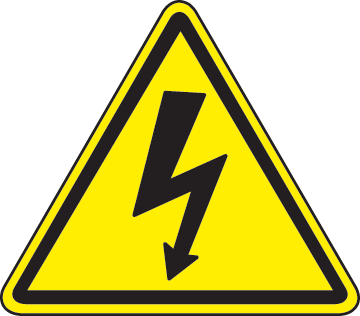 DO NOT TOUCH THE BOARD WHILE THE LOAD IS CONNECTED!
DO NOT TOUCH THE BOARD WHILE THE LOAD IS CONNECTED!
Note: This Click board™ needs to be used by trained personnel only while applying high voltages. Special care should be taken when working with hazardous voltage levels.
Hall Current 17 Click is based on the ACS37010, a high-accuracy current sensor from Allegro MicroSystems. It is a fully integrated Hall-effect current sensor, factory-trimmed to provide high accuracy over the entire operating range without user programming. The internal construction provides high isolation and excellent magnetic coupling of the field generated by the current flowing in the conductor and the fully monolithic Hall sensor IC. Two Hall plates that subtract interfering common-mode magnetic fields sense the current differentially. The Hall sensor has no physical connection to the integrated current conductor, as the ACS37002 provides high isolation between the primary and secondary signal leads by magnetically coupling the field generated by the current in the conductor.
.jpg)
The current sensor features overvoltage detection, undervoltage detection, temperature compensation, and more. The ACS37010 is rated to withstand 3500VRMS of dielectric voltage. The IP+ and IP- terminals allow connecting the load over the load connectors. The ACS37010 has a current sensing range of ±50A and a fixed sensitivity of 40mV/A. It uses differential sensing, which is robust against external magnetic fields.
The Hall Current 17 Click uses the nonratiometric operation of ACS37010 with VREF output for enhanced accuracy in a noisy environment. The signal from Hall plates passes the integrated front and back amplifiers, and after it passes to the VOUT buffer, the output is sent along with the zero current voltage reference to the ADC122S101, a two-channel 12-bit A/D converter from Texas Instruments. This ADC is fully specified over a sample rate range of 500ksps to 1Msps. It is based on a successive/approximation register architecture with an internal track-an-hold circuit. Hall Current 17 Click uses a standard 4-Wire SPI serial interface of the ADC122S101 to communicate with the host MCU.
This Click board™ can operate with either 3.3V or 5V logic voltage levels selected via the VCC SEL jumper. This way, both 3.3V and 5V capable MCUs can use the communication lines properly. Also, this Click board™ comes equipped with a library containing easy-to-use functions and an example code that can be used as a reference for further development.
Type
Current sensor,Measurements
Applications
Can be used for the development of applications requiring a combination of high-current monitoring and high isolation voltage between the primary high-current and low-voltage sides
On-board modules
ACS37010 - high-accuracy current sensor from Allegro MicroSystems
Key Features
High operating bandwidth and fast response time, high-accuracy current measurements, low internal primary conductor resistance, highly isolated compact surface-mount package, wide sensing range, and more
Interface
SPI
Feature
ClickID
Compatibility
mikroBUS™
Click board size
L (57.15 x 25.4 mm)
Input Voltage
3.3V or 5V
This table shows how the pinout on Hall Current 17 Click corresponds to the pinout on the mikroBUS™ socket (the latter shown in the two middle columns).
| Label | Name | Default | Description |
|---|---|---|---|
| LD1 | PWR | - | Power LED Indicator |
| JP1 | VCC SEL | Left | Logic Level Voltage Selection 3V3/5V: Left position 3V3, Right position 5V |
| Description | Min | Typ | Max | Unit |
|---|---|---|---|---|
| Supply Voltage | 3.3 | - | 5 | V |
| Current Sensing Range | - | ±50 | - | A |
| Sensitivity | - | 40 | - | mV/A |
| ADC Sampling Rate | 500 | - | 1000 | ksps |
We provide a library for the Hall Current 17 Click as well as a demo application (example), developed using MIKROE compilers. The demo can run on all the main MIKROE development boards.
Package can be downloaded/installed directly from NECTO Studio Package Manager (recommended), downloaded from our LibStock™ or found on Mikroe github account.
Library Description
This library contains API for Hall Current 17 Click driver.
Key functions
hallcurrent17_get_current Hall Current 17 get current function.
hallcurrent17_get_vout Hall Current 17 get Vout function.
hallcurrent17_get_vref Hall Current 17 get Vref function.
Example Description
This example demonstrates the use of Hall Current 17 Click board™ by reading and displaying the current measurements.
void application_task ( void )
{
static float current = 0.0;
if ( HALLCURRENT17_OK == hallcurrent17_get_current( &hallcurrent17, ¤t ) )
{
log_printf( &logger, " Current: %.3f [A]rn", current );
}
log_printf( &logger, " --------------------rn" );
Delay_ms( 1000 );
}
The full application code, and ready to use projects can be installed directly from NECTO Studio Package Manager (recommended), downloaded from our LibStock™ or found on Mikroe github account.
Other Mikroe Libraries used in the example:
Additional notes and informations
Depending on the development board you are using, you may need USB UART click, USB UART 2 Click or RS232 Click to connect to your PC, for development systems with no UART to USB interface available on the board. UART terminal is available in all MIKROE compilers.
This Click board™ is supported with mikroSDK - MIKROE Software Development Kit. To ensure proper operation of mikroSDK compliant Click board™ demo applications, mikroSDK should be downloaded from the LibStock and installed for the compiler you are using.
For more information about mikroSDK, visit the official page.
NOTE: Please be advised that any peripheral devices or accessories shown connected to the Click board™ are not included in the package. Check their availability in our shop or in the YMAN section below.