OFF
GO LOCAL
| Company | Stock | Price |
|---|---|---|

MIKROE-1720
35 g
Status:
GSM3 Click is a compact add-on board that contains a complete quad-band 2G GSM/GPRS cellular network communication solution. This board features the SIM800H, a GSM/GPRS module from SIMCom. In terms of cellular communication, it can transmit voice, SMS, and data information with a low power consumption. Besides the GSM/GPRS, the SIM800H module features Bluetooth and FM, and has an embedded AT set of commands. This Click board™ makes the perfect solution for the development of applications for communication with your devices, turning appliances on/off, exchanging SMS messages for status updates, and a wide range of M2M applications, including mobile Internet terminals, automatic meter reading (AMR), remote monitoring automation and control (RMAC), surveillance and security, road pricing, asset tracking, wireless points of service (POS) and similar applications, which rely on a cellular network connection.
GSM3 Click is supported by a mikroSDK compliant library, which includes functions that simplify software development. This Click board™ comes as a fully tested product, ready to be used on a system equipped with the mikroBUS™ socket.
This product is no longer in stock
Availability date:
OFF
| Company | Stock | Price |
|---|---|---|

GSM3 Click is based on the SIM800H, a GSM/GPRS module from SIMCom. This module is GSM Phase 2/2+ compliant, featuring a full set of cellular networking and communication options. It has a network status indication, jamming detection, and embedded internet protocols, including TCP/IP, UDP, FTP, PPP, HTTP, E-mail, MMS, and more. It also features advanced voice/audio functions, including the FM radio interface. The GPRS multislot class 12 implementation allows four uplink and four downlink slots, with five open slots. Data communication speed is rated at 85.6 kbps for both uplink and downlink connection. An outstanding feature of this module is the support for the Bluetooth 3.0+ EDR protocol.
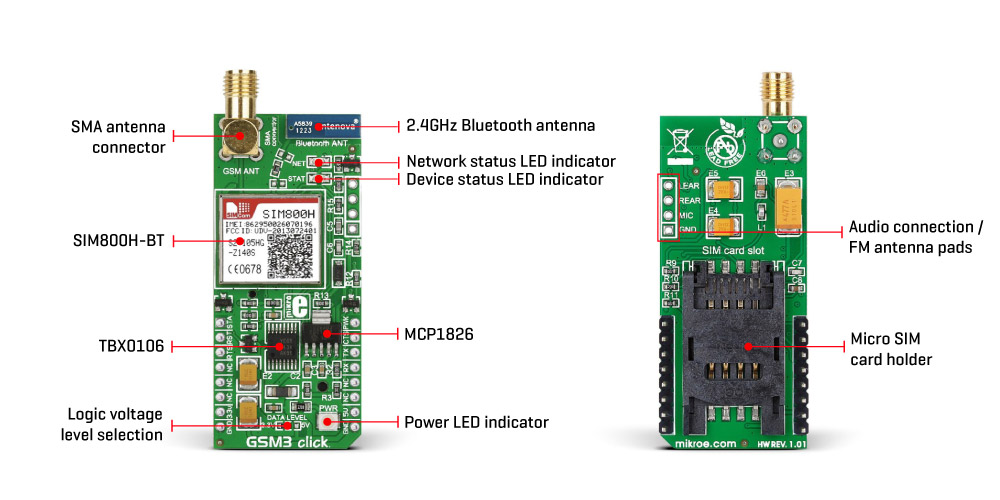
The SIM800H covers frequencies of 850/900 MHz (2W of TX power) and 1800/1900 MHz (1W of TX power). The module consists of several internal blocks or sections, such as an antenna switching section, RF transceiver section (BT, FM, and GSM), memory, power management, analog section (audio, ADC), and most importantly - the cellular baseband processor. Its interface consists of several lines that report the device and network status, SIM card interface lines, UART interface lines, and device control lines. These lines are routed to the respective elements of the Click board™.
The SIM800H is powered by around 4V through the onboard LDO over the 5V mikroBUS™ power rail, no matter the chosen DATA LEVEL. Digital sections of the SIM800H are internally supplied by 2.8V, so it is necessary to condition the communication bus lines which connect the host MCU with the module. For this purpose, the GSM3 comes with the TXB0106, a 6-bit bi-directional level shifting and voltage translator with automatic direction sensing, from Texas Instruments.
To communicate with the host MCU, GSM3 Click uses a UART interface with commonly used UART RX and TX pins, supporting standard baud rates ranging from 1200bps to 115.2kbps. The automatic baud rate detection is supported for baud rates up to 57.6kbps and is set by default. The baud rate settings are stored in the internal non-volatile memory, so once stored, these settings will be retained between power cycles. In addition to the UART interface, the GSM3 Click includes hardware flow control pins RTS and CTS.
A red LED labeled NET indicates the network status (network search/not registered, registered to the network, and communication established). A yellow LED labeled STAT is used to indicate the device status. When it is lit, the device is operational. It also signalizes that the internal module initialization is finished and that the module is ready to work. Besides LED, this status is routed via the STA pin to the host MCU.
The PWRKEY pin is routed to the mikroBUS™ PWK pin and is used to power up/down the Click board™ manually. Asserting this pin to a LOW logic level for at least 1s will toggle the power state of the SIM800H module. To properly detach from the network and store the working parameters in its non-volatile memory, the module should be safely powered off using the PWK (PWRKEY) pin or by issuing the AT+CPOWD=1 command. Abrupt termination of the power supply might lead to a loss of the current parameter settings and improper detachment from the network. If these methods don't work, the RST pin with the LOW logic state can also reset the module.
One of the stand-out features of this Click board™ is the support for the Bluetooth 3.0+ EDR protocol via the 2.4GHz RUFA SMD antenna from Antenova. For GSM/GPRS communication, the GSM3 Click board comes equipped with the SMA connector, while an appropriate antenna can be purchased at the MIKROE shop. The Micro SIM card holder on the back of the Click board™ is used to install a microSIM card. This device cannot be used without a valid SIM card, which allows connection to the cellular network. Both 1.8V and 3V SIM card types are supported, with fast 64kbps SIM card communication speed (GSM Phase 2+).
The SIM800H module also offers extensive audio features, including half rate, full rate, enhanced full rate and adaptive multi-rate voice codecs, superior echo cancellation, and configurable with the AT commands. The audio DSP section is integrated into the module and requires only a few external components. The headset can be connected via the connection pad on the side of the Click board™. The pad also offers an FM antenna connection, allowing listening to the FM radio transmissions. For this purpose, a headset with an integrated FM antenna inside the cable can be used for this purpose. The functions of the FM radio receiver can be adjusted via the AT commands. The incoming call interrupts the FM receiver's signal and is redirected to the headset instead.
This Click board™ can operate with either 3.3V or 5V logic voltage levels selected via the DATA LEVEL jumper. This way, both 3.3V and 5V capable MCUs can use the communication lines properly. However, the Click board™ comes equipped with a library containing easy-to-use functions and an example code that can be used, as a reference, for further development.
Type
2G GPRS,BT/BLE,GSM/LTE
Applications
Can be used for the development of applications for communication with your devices, turning appliances on/off, exchanging SMS messages for status updates, a wide range of M2M applications, and many more
On-board modules
SIM800H - GSM/GPRS module from SIMCom
Key Features
GSM/GPRS communication, quad-band, GPRS multi-slot class 12/10 (station class B), Bluetooth 3.0+EDR, FM radio, low-power consumption, AT cellular command interface, TCP/IP, UDP, FTP, PPP, HTTP, e-mail, MMS protocols, and more
Interface
GPIO,UART
Feature
No ClickID
Compatibility
mikroBUS™
Click board size
L (57.15 x 25.4 mm)
Input Voltage
3.3V or 5V
This table shows how the pinout on GSM3 Click corresponds to the pinout on the mikroBUS™ socket (the latter shown in the two middle columns).
| Label | Name | Default | Description |
|---|---|---|---|
| LD1 | PWR | - | Power LED Indicator |
| LD2 | NET | - | Network Status LED Indicator |
| LD3 | STAT | - | Device Status LED Indicator |
| JP1 | DATA LEVEL | Left | Logic Level Voltage Selection 3V3/5V: Left position 3V3, Right position 5V |
| Description | Min | Typ | Max | Unit |
|---|---|---|---|---|
| Supply Voltage | 3.3 | - | 5 | V |
| Frequency Range | 850 | - | 1900 | MHz |
| Data Rate | - | - | 1900 | MHz |
| FM Band Range | 76 | - | 109 | MHz |
We provide a library for the GSM 3 Click as well as a demo application (example), developed using MIKROE compilers. The demo can run on all the main MIKROE development boards.
Package can be downloaded/installed directly from NECTO Studio Package Manager(recommended), downloaded from our LibStock™ or found on Mikroe github account.
Library Description
This library contains API for GSM 3 Click driver.
Key functions
Enables or disables module power.
Reset module.
Command function.
Example Description
This example reads and processes data from GSM 3 clicks.
void application_task ( void )
{
gsm3_process( );
}
The full application code, and ready to use projects can be installed directly from NECTO Studio Package Manager(recommended way), downloaded from our LibStock™ or found on Mikroe github account.
Other Mikroe Libraries used in the example:
Additional notes and informations
Depending on the development board you are using, you may need USB UART click, USB UART 2 Click or RS232 Click to connect to your PC, for development systems with no UART to USB interface available on the board. UART terminal is available in all MIKROE compilers.
This Click board™ is supported with mikroSDK - MIKROE Software Development Kit. To ensure proper operation of mikroSDK compliant Click board™ demo applications, mikroSDK should be downloaded from the LibStock and installed for the compiler you are using.
For more information about mikroSDK, visit the official page.
NOTE: Please be advised that any peripheral devices or accessories shown connected to the Click board™ are not included in the package. Check their availability in our shop or in the YMAN section below.