19%
OFF
GO LOCAL
| Company | Stock | Price |
|---|---|---|

MIKROE-6009
25 g
Status:
EZO Carrier Click - pH is a compact add-on board that allows you to measure the potential of hydrogen (the power of hydrogen) in your application. This board features the EZO™ pH, a pH measurement interface circuit board from Atlas Scientific. The EZO™ pH is a small additional board that comes with the carrier board and allows you to read the pH values of the solvent in a range of 0.001 up to 14.000, in a resolution of 0.001 and accuracy +/-0.002. The EZO™ pH allows readings in a maximum of one reading per second. This Click board™ makes the perfect solution for the development of food-grade analyzers, chemical products analyzers, water quality measuring devices, and more. It is compatible with various galvanic measurement probes, such as the ph Electrode with BNC connector.
EZO Carrier Click - pH is fully compatible with the mikroBUS™ socket and can be used on any host system supporting the mikroBUS™ standard. It comes with the mikroSDK open-source libraries, offering unparalleled flexibility for evaluation and customization. What sets this Click board™ apart is the groundbreaking ClickID feature, enabling your host system to seamlessly and automatically detect and identify this add-on board.
This product is no longer in stock
Availability date:
19%
OFF
| Company | Stock | Price |
|---|---|---|

EZO Carrier Click - pH is based on the EZO™ pH, a pH measurement interface circuit board from Atlas Scientific. It allows you to interface a pH measurement probe, which measures the potential of hydrogen, by sinking the probe into the solvent you want to measure the pH. The EZO Carrier Click - pH comes with the BNC connector for interfacing the appropriate probe, which MIKROE also offers. The EZO™ pH needs to be isolated from the host MCU; therefore, this Click™ board comes with the Si8400AB, a bidirectional isolator from Skyworks. The isolator provides a standard bidirectional and I2C communication with a clock frequency of up to 1.7MHz.
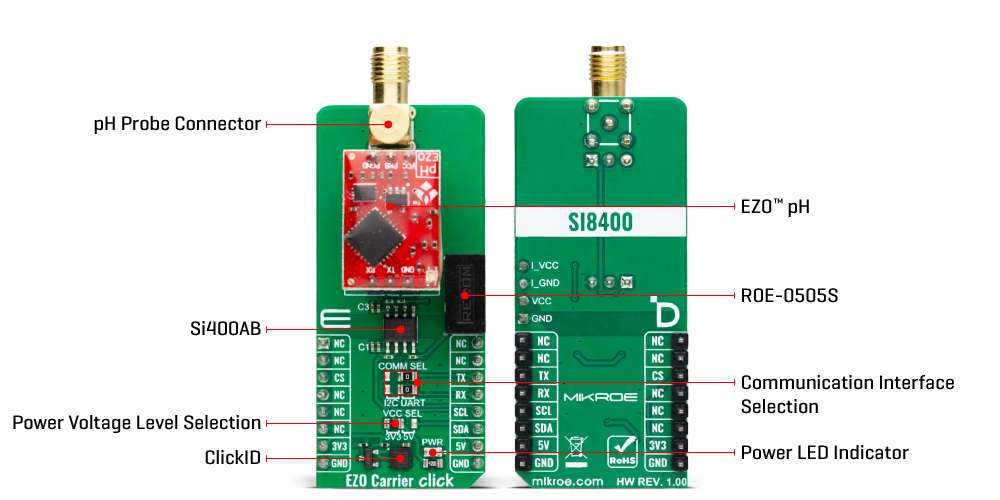
The EZO™ pH circuit is a very sensitive device, and the sensitivity is what gives the pH circuit its accuracy. It is capable of reading micro-voltages that are bleeding into the solvent. So, to eliminate the electrical noise, besides the Si8400AB isolator, the power supply voltage is also isolated. For this purpose, this Click™ board is equipped with the ROE-0505S, a DC/DC converter from Recom. The EZO™ pH has a flexible calibration protocol allowing for single-point, two-point, or three-point calibration. The temperature compensation should be taken into account. The EZO™ pH features sleep mode, continuous operation, find function, export/import calibration, on-module status LED, and more.
EZO Carrier Click - pH can use a standard 2-wire UART interface to communicate with the host MCU with the default baud rate of 9600bps. While using the UART interface, you can use the library we provide or a simple ASCII set of commands. You can also choose a standard 2-wire I2C interface over the COMM SEL jumpers.
This Click board™ can operate with either 3.3V or 5V logic voltage levels selected via the VCC SEL jumper. This way, both 3.3V and 5V capable MCUs can use the communication lines properly. Also, this Click board™ comes equipped with a library containing easy-to-use functions and an example code that can be used as a reference for further development.
Type
Environmental,Measurements
Applications
Can be used for the development of food-grade analyzers, chemical products analyzers, water quality measuring devices, and more
On-board modules
EZO™ pH - pH measurement interface circuit board from Atlas Scientific
Key Features
High stability and accuracy, easy-to-use data protocol, simple command structure, flexible calibration protocol, works with any off-the-shelf pH probe, noise immunity, completely isolated data and power supply lines, and more
Interface
I2C,UART
Feature
ClickID
Compatibility
mikroBUS™
Click board size
L (57.15 x 25.4 mm)
Input Voltage
3.3V or 5V
This table shows how the pinout on EZO Carrier Click - pH corresponds to the pinout on the mikroBUS™ socket (the latter shown in the two middle columns).
| Label | Name | Default | Description |
|---|---|---|---|
| LD1 | PWR | - | Power LED Indicator |
| JP1 | VCC SEL | Left | Logic Level Voltage Selection 3V3/5V: Left position 3V3, Right position 5V |
| JP2-JP3 | COMM SEL | Right | Communication Interface Selection I2C/UART: Left position I2C, Right position UART |
| Description | Min | Typ | Max | Unit |
|---|---|---|---|---|
| Supply Voltage | 3.3 | - | 5 | V |
| Potential of Hydrogen Range | 0.001 | - | 14.000 | pH |
| Resolution | - | 0.001 | - | pH |
| Accuracy | -0.002 | - | +0.002 | pH |
We provide a library for the EZO Carrier pH Click as well as a demo application (example), developed using MIKROE compilers. The demo can run on all the main MIKROE development boards.
Package can be downloaded/installed directly from NECTO Studio Package Manager(recommended), downloaded from our LibStock™ or found on Mikroe github account.
Library Description
This library contains API for EZO Carrier pH Click driver.
Key functions
ezocarrierph_send_cmd Send command function.
ezocarrierph_send_cmd_with_par Send command function with parameter.
ezocarrierph_send_cmd_check Check the sent command.
Example Description
This example demonstrates the use of EZO Carrier pH Click board™ by processing the incoming data and displaying them on the USB UART.
void application_task ( void )
{
log_printf( &logger, "Reading... rn" );
ezocarrierph_send_cmd( &ezocarrierph, EZOCARRIERPH_CMD_SINGLE_READ );
error_flag = ezocarrierph_rsp_check( &ezocarrierph, EZOCARRIERPH_RSP_OK );
ezocarrierph_error_check( error_flag );
Delay_ms( 5000 );
}
The full application code, and ready to use projects can be installed directly from NECTO Studio Package Manager(recommended), downloaded from our LibStock™ or found on Mikroe github account.
Other Mikroe Libraries used in the example:
Additional notes and informations
Depending on the development board you are using, you may need USB UART click, USB UART 2 Click or RS232 Click to connect to your PC, for development systems with no UART to USB interface available on the board. UART terminal is available in all MIKROE compilers.
This Click board™ is supported with mikroSDK - MIKROE Software Development Kit. To ensure proper operation of mikroSDK compliant Click board™ demo applications, mikroSDK should be downloaded from the LibStock and installed for the compiler you are using.
For more information about mikroSDK, visit the official page.
NOTE: Please be advised that any peripheral devices or accessories shown connected to the Click board™ are not included in the package. Check their availability in our shop or in the YMAN section below.