20%
OFF
GO LOCAL
| Company | Stock | Price |
|---|---|---|


Air quality 2 Click

GSM antenna SMA right angle BGSM

GSM3 Click

LR 3 Click

LR 4 Click

LR Click

Rubber Antenna 433Mhz right angle

Rubber Antenna 868Mhz right angle

STM32 M4 clicker
18 g
Status:
Environment click measures temperature, relative humidity, pressure and VOC (Volatile Organic compounds gases). The click carries the BME680 environmental sensor from Bosch. Environment click is designed to run on a 3.3V power supply. It communicates with the target microcontroller over SPI or I2C interface.
You can use it to test your indoor air quality, to control HVAC (heating, ventilation, and air conditioning) systems, in a weather station, sports applications and more.
Environment Click is fully compatible with the mikroBUS™ socket and can be used on any host system supporting the mikroBUS™ standard. It comes with the mikroSDK open-source libraries, offering unparalleled flexibility for evaluation and customization. What sets this Click board™ apart is the groundbreaking ClickID feature, enabling your host system to seamlessly and automatically detect and identify this add-on board.
This product is no longer in stock
Availability date: 11/09/2023
20%
OFF
| Company | Stock | Price |
|---|---|---|

Environment click measures temperature, relative humidity, pressure and VOC (Volatile Organic compounds gases). The click carries the BME680 environmental sensor from Bosch. Environment click is designed to run on a 3.3V power supply. It communicates with the target microcontroller over SPI or I2C interface.
You can use it to test your indoor air quality, to control HVAC (heating, ventilation, and air conditioning) systems, in a weather station, sports applications and more.
The BME680 is as combined digital gas, humidity, pressure, and temperature sensor based on proven sensing principles.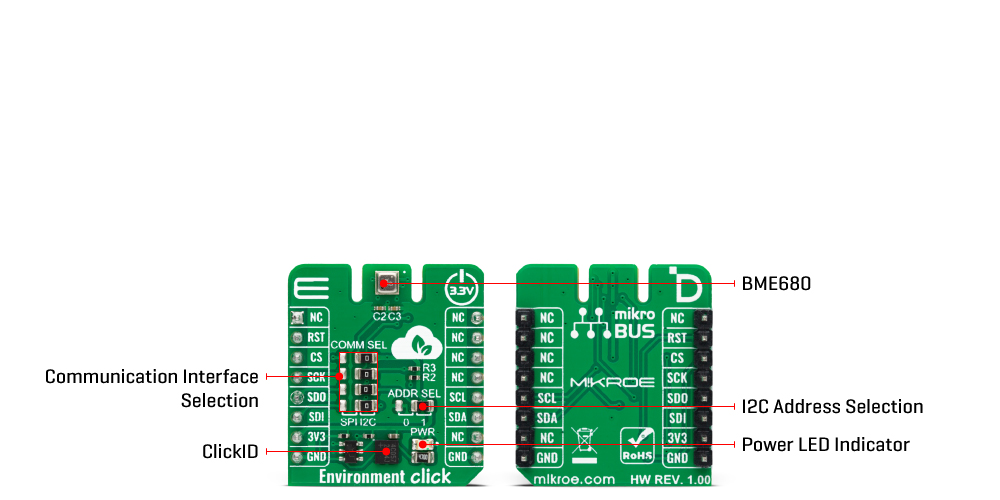
The humidity sensor provides an extremely fast response time for fast context awareness applications and high overall accuracy over a wide temperature range. The pressure sensor is an absolute barometric pressure sensor with extremely high accuracy and resolution.
The integrated temperature sensor has been optimized for lowest noise and highest resolution. Its output is used for temperature compensation of the pressure and humidity sensors and can also be used for estimation of the ambient temperature.
The gas sensor within the BME680 can detect a broad range of gases to measure indoor air quality for personal well being. Gases that can be detected by the BME680 include Volatile Organic Compounds (VOC) from paints (such as formaldehyde), lacquers, paint strippers, cleaning supplies, furnishings, office equipment, glues, adhesives, and alcohol.
Type
Environmental
Applications
Indoor air quality measurement, personalized weather station, home automation control, measuring ambient temperature, etc.
On-board modules
BME680 integrated environmental sensor
Key Features
A digital 4-in-1 sensor with gas, humidity, pressure and temperature measurement
Interface
I2C,SPI
Feature
ClickID Manifest,No ClickID
Compatibility
mikroBUS™
Click board size
S (28.6 x 25.4 mm)
Input Voltage
3.3V
This table shows how the pinout on Environment click corresponds to the pinout on the mikroBUS™ socket (the latter shown in the two middle columns).
| Designator | Name | Default Position | Default Option | Description |
|---|---|---|---|---|
| JP1 | COMM. SEL. | Right | I2C | Selecting communication with MCU between SPI and I2C |
| JP2 | ADDR. SEL. | Right | 1 | I2C address selection |
| JP3 | COMM. SEL. | Right | I2C | Selecting communication with MCU between SPI and I2C |
| JP4 | COMM. SEL. | Right | I2C | Selecting communication with MCU between SPI and I2C |
| JP5 | COMM. SEL. | Right | I2C | Selecting communication with MCU between SPI and I2C |
We provide a library for the Environment Click as well as a demo application (example), developed using MIKROE compilers. The demo can run on all the main MIKROE development boards.
Package can be downloaded/installed directly from NECTO Studio Package Manager (recommended), downloaded from our LibStock™ or found on MIKROE github account.
Library Description
This library contains API for Environment Click driver.
Key functions
Function gets gas resistance value from BME680 chip.
Function gets pressure value of BME680 chip.
Function get humidity value of BME680 chip.
Example Description
Example demonstrates use of the Environment Click.
void application_task ( void )
{
// Task implementation.
temperature = environment_get_temperature( &environment);
log_printf( &logger, " Temperature : %f%c", temperature, deg_cel[0]);
humidity = environment_get_humidity( &environment );
log_printf( &logger, " Humidity : %f%%", humidity);
pressure = environment_get_pressure( &environment );
log_printf( &logger, " Pressure : %.3fmbar", pressure);
gas = environment_get_gas_resistance( &environment );
log_printf( &logger, " Gas Resistance : %ldrn", gas);
Delay_ms ( 1000 );
Delay_ms ( 1000 );
}
The full application code, and ready to use projects can be installed directly from NECTO Studio Package Manager (recommended), downloaded from our LibStock™ or found on MIKROE github account.
Other MIKROE Libraries used in the example:
Additional notes and informations
Depending on the development board you are using, you may need USB UART click, USB UART 2 Click or RS232 Click to connect to your PC, for development systems with no UART to USB interface available on the board. UART terminal is available in all MIKROE compilers.
This Click board™ is supported with mikroSDK - MIKROE Software Development Kit. To ensure proper operation of mikroSDK compliant Click board™ demo applications, mikroSDK should be downloaded from the LibStock and installed for the compiler you are using.
For more information about mikroSDK, visit the official page.
NOTE: Please be advised that any peripheral devices or accessories shown connected to the Click board™ are not included in the package. Check their availability in our shop or in the YMAN section below.