20%
OFF
GO LOCAL
| Company | Stock | Price |
|---|---|---|

MIKROE-6773
16 g
Status:
Color 21 Click is a compact add-on board that provides precise multi-spectral light sensing and ambient color measurement for embedded applications requiring accurate light and color analysis. It is based on the TCS3448, a 14-channel multi-purpose spectral light sensor from ams OSRAM. Covering wavelengths from approximately 380nm to 1000nm, the sensor features eleven visible channels, one near-infrared (NIR), and one clear channel, allowing fine spectral resolution across the visible range. It also includes an integrated flicker detection channel for identifying light flicker at 50/60 Hz, high-precision optical interference filters, and a programmable GPIO/LED driver for light source control or synchronization. The board supports I2C communication and the MIKROE’s unique Click Snap feature, allowing the sensor section to be detached and positioned independently for flexible implementation. Color 21 Click is ideal for applications such as camera calibration, display color adjustment, ambient light classification, and intelligent lighting systems.
Color 21 Click is fully compatible with the mikroBUS™ socket and can be used on any host system supporting the mikroBUS™ standard. It comes with the mikroSDK open-source libraries, offering unparalleled flexibility for evaluation and customization. What sets this Click board™ apart is the groundbreaking ClickID feature, enabling your host system to automatically detect and identify this add-on board, alongside a Click Snap feature introducing a new level of flexibility and ease of use.
This product is no longer in stock
Availability date:
20%
OFF
| Company | Stock | Price |
|---|---|---|

Color 21 Click is based on the TCS3448, a 14-channel multi-purpose spectral light sensor from ams OSRAM providing multi-spectral light sensing and ambient color measurement capabilities for embedded applications. Optimized for detecting spectral components of ambient light in the visible range, this sensor uses a white LDR LED as the light source to capture accurate spectral data. Such information is essential for applications like camera enhancement, including correlated color temperature (CCT) estimation, automatic white balance (AWB), and exposure time optimization. The TCS3448 features individual channels that cover wavelengths from approximately 380nm to 1000nm, with eleven channels centered in the visible spectrum, plus one near-infrared (NIR) and one clear channel. This allows precise spectral analysis and ambient light classification under various conditions.
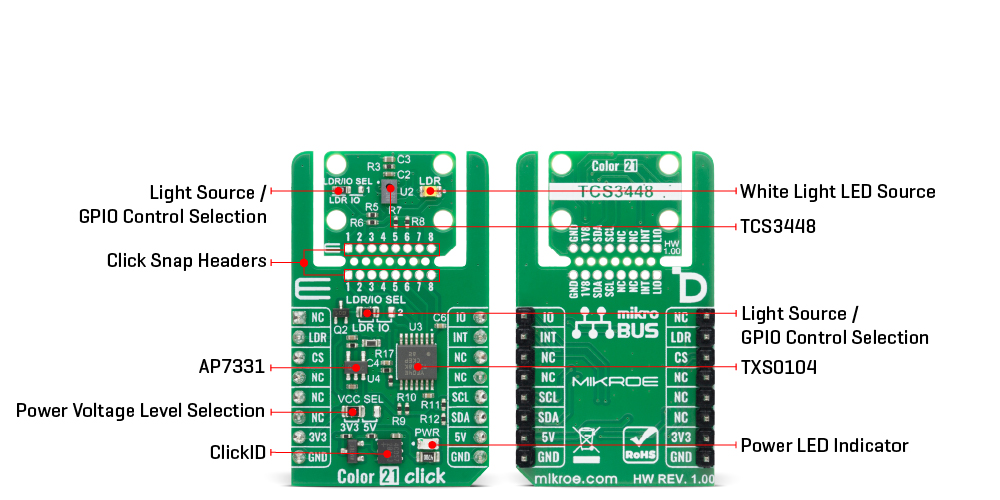
In addition to its multi-spectral capabilities, the sensor integrates a flicker detection channel that can automatically identify ambient light flicker at 50/60Hz and buffer data for external calculation of other flicker frequencies, ensuring consistent measurement accuracy even under unstable lighting conditions. Its architecture includes high-precision optical interference filters directly deposited on photodiodes embedded in CMOS silicon, while a built-in aperture controls the amount of incoming light to further enhance accuracy and stability.
This Click board™ is designed in a unique format supporting the newly introduced MIKROE feature called "Click Snap." Unlike the standardized version of Click boards, this feature allows the main sensor/IC/module area to become movable by breaking the PCB, opening many new possibilities for implementation. Thanks to the Snap feature, the TCS3448 can operate autonomously by accessing its signals directly on the pins marked 1-8. Additionally, the Snap part includes a specified and fixed screw hole position, enabling users to secure the Snap board in their desired location.
This Click board™ uses an I2C interface with clock speeds of up to 1MHz, ensuring fast communication with the host MCU. The TSL2522 does not require a specific Power-Up sequence but requires a voltage of 1.8V for its interface and logic part to work correctly. Therefore, a small regulating LDO, the AP7331, provides a 1.8V out of selected mikroBUS™ power rail. Beyond communication pins, this board is also equipped with an interrupt (INT) pin that enables the host to MCU to sleep or ignore the sensor results until a user-defined event occurs (whether the light is above or below interest levels).
To expand functionality, the TCS3448 includes a programmable digital GPIO and LED driver, allowing control of an external light source (LDR LED as mentioned) or synchronization signal. The selection between these functions is managed by configuring the LDR/IO SEL jumpers located both on the main and Snap sections of the board. When the Snap section is connected to the main board, both jumpers must be set to the same position to ensure proper operation.
This Click board™ can operate with both 3.3V and 5V logic voltage levels selected via the VCC SEL jumper. Since the sensor operates and communicates at 1.8V, a logic-level translator, the TXS0104 is also used for proper operation and an accurate signal-level translation. This way, both 3.3V and 5V capable MCUs can use the communication lines properly. Also, this Click board™ comes equipped with a library containing easy-to-use functions and an example code that can be used as a reference for further development.
Click Snap is an innovative feature of our standardized Click add-on boards, designed to bring greater flexibility and optimize your prototypes. By simply snapping the PCB along predefined lines, you can easily detach the main sensor/IC/module area, reducing the overall size, weight, and power consumption - ideal for the final phase of prototyping. For more details about Click Snap, visit the official page dedicated to this feature.
Type
Color Sensing,Optical
Applications
Ideal for applications such as camera calibration, display color adjustment, ambient light classification, and intelligent lighting systems
On-board modules
TCS3448 - 14-channel multi-spectral sensor from ams OSRAM
Key Features
14-channel multi-spectral light sensing, wide wavelength coverage, eleven visible channels plus one NIR and one clear channel, integrated 50/60Hz flicker detection, optical interference filters, built-in aperture for light control, programmable GPIO and LED driver, Click Snap feature, I2C interface, and more
Interface
I2C
Feature
Click Snap,ClickID
Compatibility
mikroBUS™
Click board size
M (42.9 x 25.4 mm)
Input Voltage
1.8V,3.3V or 5V
This table shows how the pinout on Color 21 Click corresponds to the pinout on the mikroBUS™ socket (the latter shown in the two middle columns).
| Label | Name | Default | Description |
|---|---|---|---|
| LD1 | PWR | - | Power LED Indicator |
| LD2 | LDR | - | White Light LED Source |
| JP1 | VCC SEL | Left | Power Voltage Level Selection 3V3/5V: Left position 3V3, Right position 5V |
| JP2 | LDR/IO SEL | Left | Snap-Side Light Source / GPIO Control Selection LDR/IO: Left position LDR, Right position IO |
| JP3 | LDR/IO SEL | Left | mikroBUS-Side Light Source / GPIO Control Selection LDR/IO: Left position LDR, Right position IO |
| Description | Min | Typ | Max | Unit |
|---|---|---|---|---|
| Supply Voltage | 3.3 | - | 5 | V |
| Supply Voltage (Snap Standalone) | - | 1.8 | - | V |
| Spectral Range | 380 | - | 1000 | nm |
Color 21 Click demo application is developed using the NECTO Studio, ensuring compatibility with mikroSDK's open-source libraries and tools. Designed for plug-and-play implementation and testing, the demo is fully compatible with all development, starter, and mikromedia boards featuring a mikroBUS™ socket.
Example Description
This example demonstrates the use of Color 21 Click by reading and displaying the values from all 14 channels.
Key Functions
color21_cfg_setup This function initializes Click configuration structure to initial values.color21_init This function initializes all necessary pins and peripherals used for this Click board.color21_default_cfg This function executes a default configuration of Color 21 Click board.color21_read_data This function checks if the spectral measurement data is ready and then reads data from all channels along with the STATUS and ASTATUS bytes.Application Init
Initializes the driver and performs the Click default configuration.
Application Task
Waits for the spectral measurement complete flag and then reads data from all 14 channels in 3 cycles, and displays the results on the USB UART every 300ms approximately.
Application Output
This Click board can be interfaced and monitored in two ways:
Additional Notes and Information
The complete application code and a ready-to-use project are available through the NECTO Studio Package Manager for direct installation in the NECTO Studio. The application code can also be found on the MIKROE GitHub account.
NOTE: Please be advised that any peripheral devices or accessories shown connected to the Click board™ are not included in the package. Check their availability in our shop or in the YMAN section below.