50%
OFF
GO LOCAL
| Company | Stock | Price |
|---|---|---|

MIKROE-1446
30 g
Status:
CapSense Click is a compact add-on board that easily integrates projected capacitive touch into users' applications. This board features the CY8C201A0, a multi-channel capacitive touch sensor that takes human body capacitance as an input and directly provides real-time sensor information via the I2C serial interface from Infineon Technologies. This board contains capacitive sensing elements, a 5-segment slider, two buttons, and four LED indicators that visually detect the activation on some of these parts. This Click board™ offers reliable and accurate sensing for any application that uses capacitive touch sensing functions.
CapSense Click is supported by a mikroSDK compliant library, which includes functions that simplify software development. This Click board™ comes as a fully tested product, ready to be used on a system equipped with the mikroBUS™ socket.
This product is no longer in stock
Availability date:
50%
OFF
| Company | Stock | Price |
|---|---|---|

CapSense Click is based on the CY8C201A0, a multi-channel capacitive touch sensor from Infineon Technologies. The CY8C201A0 takes human body capacitance as an input and directly provides real-time sensor information via a serial interface. The user can also configure registers with parameters needed to adjust the operation and sensitivity of the CapSense touch buttons and slider and permanently store the settings.
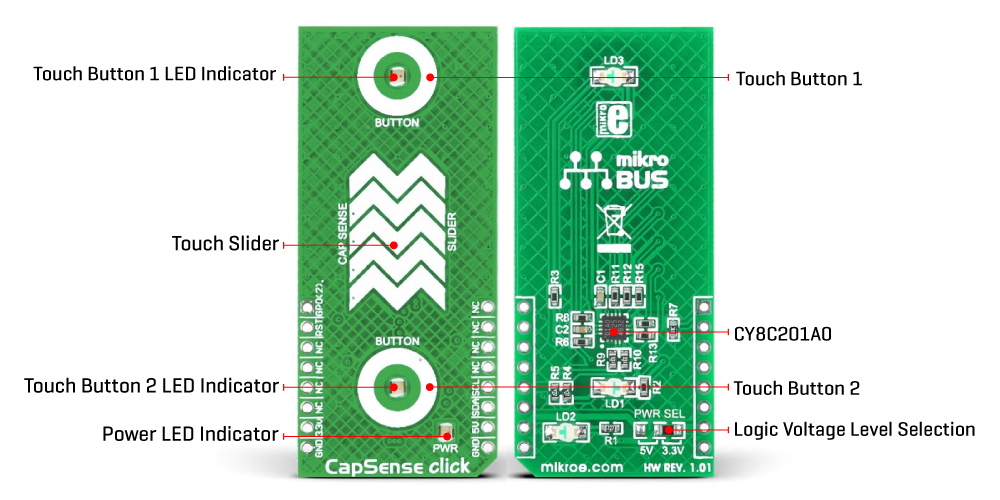
As mentioned earlier, this board contains a 5-segment capacitive sensing slider that can detect a slide in either the UP or DOWN direction, as well as two touch button pads which are the only elements on the top side of the board. Each of these touch button pads has a LED indicator representing the activity in that field. If a touch event is detected on one of these onboard pads, the state of the corresponding LED will be changed, indicating an activated channel; more precisely, touch has been detected on that specific field.
CapSense Click communicates with MCU using the standard I2C 2-Wire interface to read data and configure settings. The CY8C201A0 contains multiple operating modes: Active, Periodic Sleep, and Deep Sleep Mode, to meet different power consumption requirements. In the case of using some of the existing Sleep modes, the user is provided with the possibility of controlling these states via the GPO pin, routed to the AN pin of the mikroBUS™ socket, or this pin can be set in software as an interrupt pin indicating when a specific interrupt event occurs (touch detection). Besides, a Reset pin, routed to the RST pin of the mikroBUS™ socket, causes all operations of the CY8C201A0s CPU and blocks to stop and return to a pre-defined state.
This Click board™ can operate with both 3.3V and 5V logic voltage levels selected via the PWR SEL jumper. This way, it is allowed for both 3.3V and 5V capable MCUs to use the communication lines properly. However, the Click board™ comes equipped with a library containing easy-to-use functions and an example code that can be used, as a reference, for further development.
Modern slider with Cap-sense - MikroElektronika Learn
Cap-sense or capacitive sensing is a measurement of changes in capacitance. The technology is based on capacitive coupling and can detect approaching or touching the sensor by any conductive object or object with a dielectric different from the surrounding air.
Type
Capacitive
Applications
Can be used for any application that uses capacitive touch sensing functions
On-board modules
CY8C201A0 - multi-channel capacitive touch sensor from Infineon Technologies
Key Features
Capacitive slider and button, programmable sensitivity, low power consumption, I2C interface, two touch buttons, LED indicators, and more
Interface
I2C
Feature
No ClickID
Compatibility
mikroBUS™
Click board size
L (57.15 x 25.4 mm)
Input Voltage
3.3V or 5V
This table shows how the pinout on CapSense Click corresponds to the pinout on the mikroBUS™ socket (the latter shown in the two middle columns).
| Label | Name | Default | Description |
|---|---|---|---|
| LD2 | PWR | - | Power LED Indicator |
| LD1/LD3 | - | - | Touch Button LED Indicators |
| JP1 | PWR SEL | Right | Logic Level Voltage Selection 5V/3V3: Left position 5V, Right position 3V3 |
| Description | Min | Typ | Max | Unit |
|---|---|---|---|---|
| Supply Voltage | 3.3 | - | 5 | V |
We provide a library for the CapSense Click as well as a demo application (example), developed using MikroElektronika compilers. The demo can run on all the main MikroElektronika development boards.
Package can be downloaded/installed directly from NECTO Studio Package Manager(recommended way), downloaded from our LibStock™ or found on Mikroe github account.
Library Description
This library contains API for CapSense Click driver.
Key functions
Example Description
This example waits user to press top and bottom button to turn click's LEDs ON or OFF.
void application_task ( void )
{
uint8_t current_led_state;
uint8_t button_select;
uint8_t slider_lvl;
char output_lvl[ 10 ];
button_select = capsense_read_data( &capsense, CAPSENSE_CS_READ_STATUS0 );
slider_lvl = capsense_get_slider_lvl( &capsense );
capsense_write_data( &capsense, CAPSENSE_OUTPUT_PORT0, current_led_state );
Delay_ms( 100 );
if ( button_select == 8 )
{
current_led_state ^= 0x01;
log_printf( &logger, "Toggle LED1rn");
Delay_ms( 100 );
}
if ( button_select == 16 )
{
current_led_state ^= 0x02;
log_printf( &logger, "Toggle LED2rn");
Delay_ms( 100 );
}
if ( button_select == 24 )
{
current_led_state = ~current_led_state;
log_printf( &logger, "Toggle both LEDsrn");
Delay_ms( 100 );
}
if ( slider_lvl != 0 )
{
bits_to_str( slider_lvl, output_lvl );
log_printf( &logger, "Slider level - channels [5-1]:t%s rn", &output_lvl[ 3 ] );
Delay_ms( 100 );
}
}
The full application code, and ready to use projects can be installed directly from NECTO Studio Package Manager(recommended way), downloaded from our LibStock™ or found on Mikroe github account.
Other Mikroe Libraries used in the example:
Additional notes and informations
Depending on the development board you are using, you may need USB UART click, USB UART 2 Click or RS232 Click to connect to your PC, for development systems with no UART to USB interface available on the board. UART terminal is available in all MikroElektronika compilers.
This Click board™ is supported with mikroSDK - MikroElektronika Software Development Kit. To ensure proper operation of mikroSDK compliant Click board™ demo applications, mikroSDK should be downloaded from the LibStock and installed for the compiler you are using.
For more information about mikroSDK, visit the official page.
NOTE: Please be advised that any peripheral devices or accessories shown connected to the Click board™ are not included in the package. Check their availability in our shop or in the YMAN section below.