OFF
GO LOCAL
| Company | Stock | Price |
|---|---|---|

MIKROE-5517
24 g
Status:
Cap Touch 6 Click is a compact add-on board that easily integrates projected capacitive touch into users' applications. This board features the IQS227D, a single-channel capacitive controller with an internal voltage regular and reference capacitor from Azoteq. Besides the capacitive sensing area, this board also has output pins for proximity and touch events with their corresponding LED indicators. The IQS227D automatically tracks slow varying environmental changes via various filters. This Click board™ offers reliable and accurate sensing for any human-machine interface application that uses capacitive touch sensing functions.
Cap Touch 6 Click is fully compatible with the mikroBUS™ socket and can be used on any host system supporting the mikroBUS™ standard. It comes with the mikroSDK open-source libraries, offering unparalleled flexibility for evaluation and customization. What sets this Click board™ apart is the groundbreaking ClickID feature, enabling your host system to seamlessly and automatically detect and identify this add-on board.
This product is no longer in stock
Availability date:
OFF
| Company | Stock | Price |
|---|---|---|

Cap Touch 6 Click is based on the IQS227D, a fully integrated single-channel capacitive controller with an internal voltage regular and reference capacitor from Azoteq. As known, the capacitive touch technology works by detecting changes in capacitance on the screen or touchpad, in this case, the sensing area at the top of the frontal side of the board, when a finger or other conductive object comes into contact with it. The IQS227D is built on ProxSense® low voltage platform, ideal for battery application, and comes with dual outputs (touch and proximity outputs don't need to be configured), a low-power mode while sensing proximity, and an advanced on-chip digital signal processing.
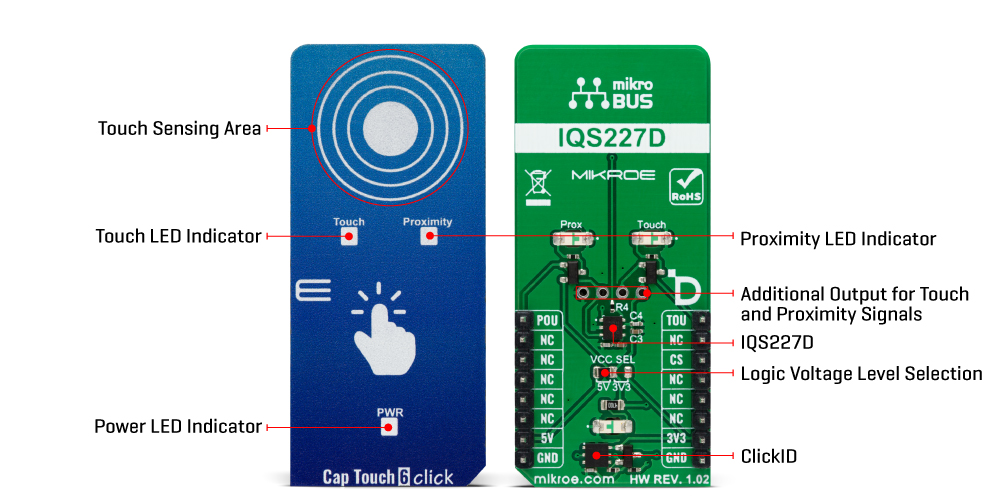
Touch and proximity features, alongside its mikroBUS™ pins, marked TOU and POU, only used to communicate with MCU, also have their corresponding LED indicators, labeled Touch and Proximity, reporting the activity of these features. If a touch/proximity event is detected on the onboard sensing pad, the state of the corresponding LED will be changed, indicating an activated channel.
In addition to pins of the mikroBUS™ socket, these functions can also be found on the unpopulated header for external uses if they are necessary for the user in some specific application. As mentioned earlier, this board contains a capacitive sensing area that is the only element on the top side of the board, allowing the protective acrylic plexiglass layer placement.
This Click board™ can operate with either 3.3V or 5V logic voltage levels selected via the VCC SEL jumper on the back side of the board. This way, both 3.3V and 5V capable MCUs can use the communication lines properly. However, the Click board™ comes equipped with a library containing easy-to-use functions and an example code that can be used, as a reference, for further development.
Type
Capacitive
Applications
Can be used for any human-machine interface application that uses capacitive touch sensing functions
On-board modules
IQS227D - single-channel capacitive touch and proximity controller from Azoteq
Key Features
Low power mode while sensing proximity, automatic tuning of sense electrode, advanced on-chip digital signal processing, low power consumption, touch and proximity LED indicators, protective acrylic plexiglass layer, and more
Interface
GPIO
Feature
ClickID
Compatibility
mikroBUS™
Click board size
L (57.15 x 25.4 mm)
Input Voltage
3.3V or 5V
This table shows how the pinout on Cap Touch 6 Click corresponds to the pinout on the mikroBUS™ socket (the latter shown in the two middle columns).
| Label | Name | Default | Description |
|---|---|---|---|
| LD1 | PWR | - | Power LED Indicator |
| LD2 | Touch | - | Touch LED Indicator |
| LD3 | Prox | - | Proximity LED Indicator |
| JP1 | VCC SEL | Left | Logic Level Voltage Selection 3V3/5V: Left position 3V3, Right position 5V |
| Description | Min | Typ | Max | Unit |
|---|---|---|---|---|
| Supply Voltage | 3.3 | - | 5 | V |
We provide a library for the Cap Touch 6 Click as well as a demo application (example), developed using Mikroe compilers. The demo can run on all the main Mikroe development boards.
Package can be downloaded/installed directly from NECTO Studio Package Manager (recommended), downloaded from our LibStock™ or found on Mikroe github account.
Library Description
This library contains API for Cap Touch 6 Click driver.
Key functions
captouch6_get_tout_pin This function returns the TOUT pin logic state.
captouch6_get_pout_pin This function returns the POUT pin logic state.
Example Description
This example demonstrates the use of Cap Touch 6 Click board™ by reading and displaying the touch and proximity events.
void application_task ( void )
{
static uint8_t old_touch_state = 0, old_prox_state = 0;
uint8_t touch_state = captouch6_get_tout_pin ( &captouch6 );
uint8_t prox_state = captouch6_get_pout_pin ( &captouch6 );
if ( ( old_touch_state != touch_state ) || ( old_prox_state != prox_state ) )
{
log_printf( &logger, " Touch: %srn", ( char * ) ( !touch_state ? "detected" : "idle" ) );
log_printf( &logger, " Proximity: %srnn", ( char * ) ( !prox_state ? "detected" : "idle" ) );
old_touch_state = touch_state;
old_prox_state = prox_state;
}
}
The full application code, and ready to use projects can be installed directly from NECTO Studio Package Manager (recommended), downloaded from our LibStock™ or found on Mikroe github account.
Other Mikroe Libraries used in the example:
Additional notes and informations
Depending on the development board you are using, you may need USB UART click, USB UART 2 Click or RS232 Click to connect to your PC, for development systems with no UART to USB interface available on the board. UART terminal is available in all Mikroe compilers.
This Click board™ is supported with mikroSDK - Mikroe Software Development Kit. To ensure proper operation of mikroSDK compliant Click board™ demo applications, mikroSDK should be downloaded from the LibStock and installed for the compiler you are using.
For more information about mikroSDK, visit the official page.
NOTE: Please be advised that any peripheral devices or accessories shown connected to the Click board™ are not included in the package. Check their availability in our shop or in the YMAN section below.