OFF
GO LOCAL
| Company | Stock | Price |
|---|---|---|

MIKROE-5468
19 g
Status:
Boost 8 Click is a compact add-on board that steps up the voltage from its input (supply) to its output (load). This board features the LT1945, a dual micropower DC/DC converter from Analog Devices. Each converter inside the LT1945 is designed with a 350mA current limit generating well-regulated positive and negative outputs of ±12V or ±24V, making the LT1945 ideal for various applications. In addition to the possibility of working with a 3.3V mikroBUS™ power rail, it also provides the opportunity of using an external power supply with a very low voltage of 2.7V. A current-limited, fixed-off-time control scheme conserves operating current, resulting in high efficiency over a broad range of load current. This Click board™ is used to step up an input voltage to some higher level, required by a load, for various applications that require "split rail" operating voltages.
Boost 8 Click is fully compatible with the mikroBUS™ socket and can be used on any host system supporting the mikroBUS™ standard. It comes with the mikroSDK open-source libraries, offering unparalleled flexibility for evaluation and customization. What sets this Click board™ apart is the groundbreaking ClickID feature, enabling your host system to seamlessly and automatically detect and identify this add-on board.
This product is no longer in stock
Availability date:
OFF
| Company | Stock | Price |
|---|---|---|

Boost 8 Click is based on the LT1945, a dual micropower DC/DC converter from Analog Devices that boosts an input voltage to a higher level required by an output load. The LT1945 uses a constant off-time control scheme to provide high efficiency over a wide range of output currents. Each converter inside the LT1945 is designed with a 350mA current limit generating well-regulated positive and negative outputs of ±12V or ±24V, making the LT1945 ideal for various applications. It also contains additional circuitry to provide protection during the Start-Up sequence and under short-circuit conditions, reducing the average inductor output current and minimizing the power dissipation in the power switch.
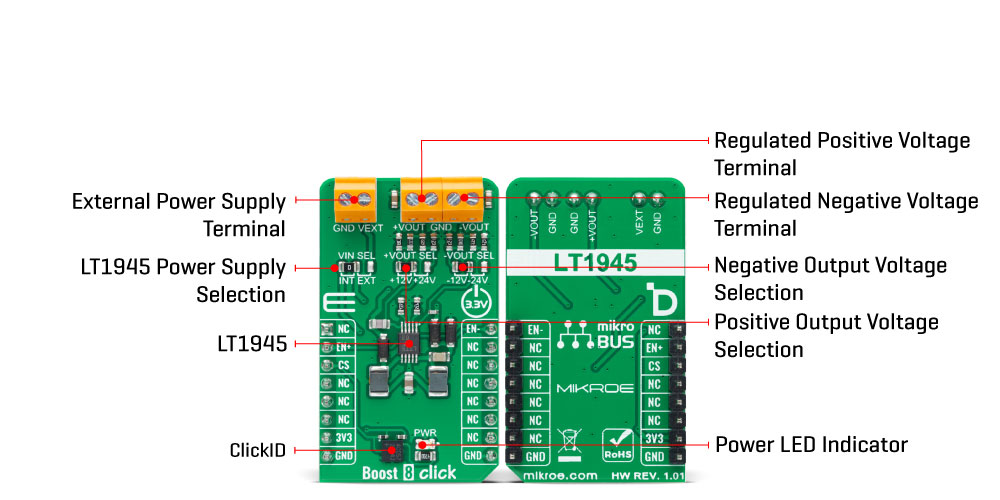
As mentioned before, the LT1945 can configure the positive and negative output voltage in the ±12V or ±24V range. The desired output voltage can be selected by positioning SMD jumpers labeled as +VOUT SEL and -VOUT SEL to an appropriate position. It is also possible to control the activity of the output channels via two mikroBUS™ pins, EN+ and EN- pins, routed to the RST and PWM pin of the mikroBUS™ socket. By setting these pins to a high logic state, we set the converter outputs to an active state, and regulated voltages are available at the output terminals. In the same way, setting these pins to a low logic level disables the channels.
This Click board™ can only be operated from a 3.3V logic voltage level. Therefore, the board must perform appropriate logic voltage level conversion before using MCUs with different logic levels. Additionally, there is a possibility for the LT1945 power supply selection via jumper labeled as VIN SEL to supply the LT1945 from an external power supply terminal in the range from 2.7V to 5V or with 3.3V from mikroBUS™ power rail. However, the Click board™ comes equipped with a library containing easy-to-use functions and an example code that can be used, as a reference, for further development.
Type
Boost
Applications
Can be used to step up an input voltage to some higher level
On-board modules
LT1945 - dual micropower DC/DC converter from Analog Devices
Key Features
Regulated negative and positive outputs, current-limited, high efficiency, fixed off-time control scheme, low power consumption, selectable converter power supply, digitally-controlled output channels, and more
Interface
GPIO
Feature
ClickID
Compatibility
mikroBUS™
Click board size
M (42.9 x 25.4 mm)
Input Voltage
3.3V,External
This table shows how the pinout on Boost 8 Click corresponds to the pinout on the mikroBUS™ socket (the latter shown in the two middle columns).
| Label | Name | Default | Description |
|---|---|---|---|
| LD1 | PWR | - | Power LED Indicator |
| JP1 | +VOUT SEL | Left | Positive Output Voltage Selection +12V/+24V: Left position +12V, Right position +24V |
| JP2 | -VOUT SEL | Left | Negative Output Voltage Selection -12V/-24V: Left position -12V, Right position -24V |
| JP3 | VIN SEL | Left | LT1945 Power Supply Selection INT/EXT: Left position INT, Right position EXT |
| Description | Min | Typ | Max | Unit |
|---|---|---|---|---|
| Supply Voltage | - | 3.3 | - | V |
| External Supply Voltage | 2.7 | - | 5 | V |
| Positive Output Voltage | - | 12/24 | - | V |
| Negative Output Voltage | - | -12/-24 | - | V |
We provide a library for the Boost 8 Click as well as a demo application (example), developed using Mikroe compilers. The demo can run on all the main Mikroe development boards.
Package can be downloaded/installed directly from NECTO Studio Package Manager (recommended), downloaded from our LibStock™ or found on Mikroe github account.
Library Description
This library contains API for Boost 8 Click driver.
Key functions
boost8_enable_positive_voltage Enable positive voltage output function.
boost8_disable_positive_voltage Disable positive voltage output function.
boost8_enable_negative_voltage Enable negative voltage output function.
Example Description
This is an example that demonstrates the use of the Boost 8 Click board™.
void application_task ( void )
{
char inx;
// Waiting for the user input and performing actions based on a selected command.
if ( log_read( &logger, &inx, 1 ) != BOOST8_ERROR )
{
switch(inx)
{
case '1' :
{
log_printf( &logger, "Turning on positive output rn" );
boost8_enable_positive_voltage( &boost8 );
break;
}
case '2' :
{
log_printf( &logger, "Turning off positive output rn" );
boost8_disable_positive_voltage( &boost8 );
break;
}
case '3' :
{
log_printf( &logger, "Turning on negative output rn" );
boost8_enable_negative_voltage( &boost8 );
break;
}
case '4':
{
log_printf( &logger, "Turning off negative output rn" );
boost8_disable_negative_voltage( &boost8 );
break;
}
case '5' :
{
log_printf( &logger, "Turning on both outputs rn" );
boost8_enable_both_outputs( &boost8 );
break;
}
case '6' :
{
log_printf( &logger, "Turning off both outputs rn" );
boost8_disable_both_outputs( &boost8 );
break;
}
default:
{
log_printf( &logger, "> Invalid command rn" );
boost8_list_of_commands();
break;
}
}
}
}
The full application code, and ready to use projects can be installed directly from NECTO Studio Package Manager (recommended), downloaded from our LibStock™ or found on Mikroe github account.
Other Mikroe Libraries used in the example:
Additional notes and informations
Depending on the development board you are using, you may need USB UART click, USB UART 2 Click or RS232 Click to connect to your PC, for development systems with no UART to USB interface available on the board. UART terminal is available in all Mikroe compilers.
This Click board™ is supported with mikroSDK - Mikroe Software Development Kit. To ensure proper operation of mikroSDK compliant Click board™ demo applications, mikroSDK should be downloaded from the LibStock and installed for the compiler you are using.
For more information about mikroSDK, visit the official page.
NOTE: Please be advised that any peripheral devices or accessories shown connected to the Click board™ are not included in the package. Check their availability in our shop or in the YMAN section below.