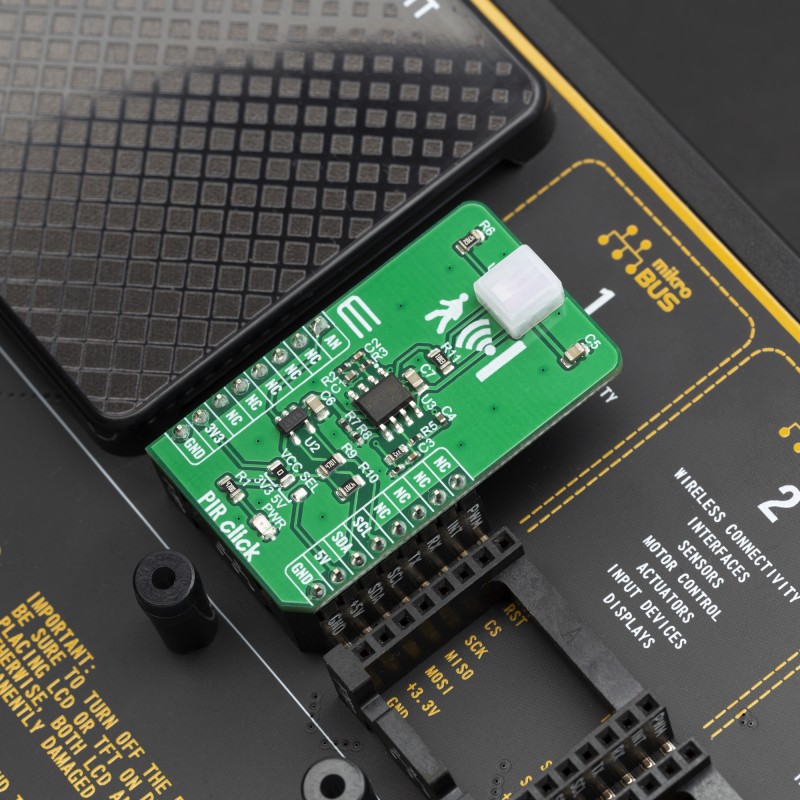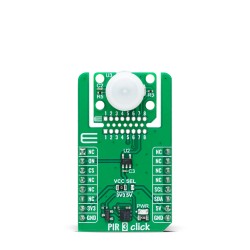In the world of electronics, acronyms abound. One such acronym is PIR. But what does PIR mean?
PIR stands for Passive Infrared Sensor. It's a technology that's become integral to many electronic devices we use daily. From security systems to automatic lighting, PIR is everywhere. Yet, many of us are unaware of its presence or its function. This guide aims to demystify PIR. We'll delve into its meaning, how it works, and where it's used. We'll also explore the importance of PIR in various electronic devices. This will help you understand why this technology is so prevalent.
One common application of PIR is in detection cameras. These devices use PIR to sense movement, triggering the camera to record. This technology is a game-changer in security systems. It conserves storage space and reduces the time needed to review footage. But PIR isn't limited to security cameras. It's found in a wide range of devices, from home automation systems to wildlife cameras.
PIR sensors are energy efficient and reliable. They can operate on low power and are less likely to trigger false alarms. These sensors are also versatile. They can be used indoors and outdoors, and can cover a wide detection range and angle. Understanding PIR technology can be beneficial. It can help you make informed decisions when purchasing electronic devices.
For instance, if you're considering a home security system, knowing about PIR can guide your choice. You'll understand how the system detects movement and how reliable it is. Similarly, if you're into DIY electronics, understanding PIR can open up new possibilities. You can incorporate PIR sensors into your projects for added functionality.
In this guide, we'll define PIR in detail. We'll explain how it works and where it's used. We'll also address common questions about PIR technology. By the end, you'll have a comprehensive understanding of what PIR means in electronics. So, whether you're an electronics enthusiast, a professional in the security industry, or just curious, this guide is for you. Let's dive into the fascinating world of PIR technology.

Introduction to PIR Technology: How Passive Infrared Sensors Work
When it comes to motion detection, Passive Infrared (PIR) technology is a quiet hero in the background of many modern devices. Whether it's turning on a light when you enter a room or sounding an alarm when unexpected movement is detected, PIR sensors play a crucial role—all without making a sound or emitting any energy.
Let’s break down what PIR technology is, how it works, and why it’s everywhere from your living room to industrial automation lines.
What Does PIR Stand For?
PIR stands for Passive Infrared—and that "passive" part is key. Unlike active sensors that send out signals (like radar or ultrasonic waves), PIR sensors simply observe. They don’t emit anything. Instead, they detect infrared radiation—a type of heat energy—emitted by objects around them.
That might sound a bit sci-fi, but it's quite simple: everything gives off some level of infrared energy, especially warm objects like humans and animals. PIR sensors are built to notice when the infrared levels in a space change, like when someone walks by.
How Do PIR Sensors Actually Work?
PIR sensors work by monitoring the infrared (IR) radiation in their field of view. Here’s a step-by-step look at what happens:
- A PIR sensor constantly checks the IR radiation in its area.
- When a warm object (like a person or pet) moves into the space, the infrared levels change.
- That change triggers the sensor to send an electrical signal to a connected system—like turning on lights, triggering an alarm, or logging the event.
The result? Instant, low-power motion detection with no moving parts and zero emitted signals. It’s smart, efficient, and quietly powerful.
Key Features of PIR Sensors
PIR sensors aren’t just popular—they're practical. Here's why they’re used so widely:
- Infrared Detection Only: No visible light needed, making them perfect for dark environments.
- Truly Passive: They don’t emit energy, which keeps power consumption extremely low.
- Temperature Sensitivity: Optimized to detect human body heat.
- Battery-Friendly: Perfect for battery-operated or energy-saving devices.
- Customizable Settings: Many sensors offer:
- Sensitivity adjustment: Fine-tune how much motion is needed to trigger.
- Time delay: Decide how long the response lasts after detecting motion. This helps reduce false alarms, especially in spaces with environmental fluctuations.
Where Are PIR Sensors Used?
Thanks to their reliability and versatility, PIR sensors pop up in a wide range of settings:
- Smart Homes: Automating lights, thermostats, or alarms.
- Security Systems: Detecting unauthorized entry or movement.
- Industrial Equipment: Monitoring human presence for safety and efficiency.
- Wildlife Monitoring: Triggering cameras in natural habitats.
- Energy Management: Turning off lights or devices in unused spaces.
From smart doorbells to high-end industrial tools, PIR technology scales effortlessly across use cases.
Why Understanding PIR Matters
Whether you're a hobbyist building your first DIY security system or an engineer designing smart automation, understanding PIR sensors gives you a solid foundation in motion-sensing tech. Their simple design, energy efficiency, and customizability make them a go-to component in thousands of systems.
And with the growing demand for smarter, more responsive environments, PIR sensors are more relevant than ever—quietly enabling the future of automation, one warm body at a time.
The Meaning of PIR in Different Contexts
PIR technology's versatility is evident through its broad applications across various sectors. Its capacity to detect motion by sensing infrared radiation makes it indispensable. Whether it’s in electronics, security systems, or other motion detection applications, the importance of PIR technology is clear.
PIR in Electronics
In electronics, PIR sensors are paramount, known for enhancing device functionality. They detect movement by capturing infrared radiation changes. This allows electronics to respond to motion without active user input. PIR sensors can be found in everyday electronic devices such as lighting systems, computers, and smart home products. Their integration ensures energy-efficient operations by activating only when necessary.
PIR sensors are not limited to conventional uses like security. They're applied in innovative ways, including interactive installations and user interfaces. As electronics evolve, the demand for smart, automated features is rising. PIR sensors meet this demand by providing a seamless user experience. Their ability to contribute to the design of intuitive, responsive systems underlines their importance in modern electronics.
The adaptability of PIR sensors in electronics proves their value. While their roles are varied, the underlying technology remains consistent. Here are some examples:
- Automatic lighting systems
- User interface enhancements
- Motion-activated display controls
- Energy management in smart devices
Through these applications, PIR sensors optimize performance, reducing unnecessary energy use and extending the functionality of electronic devices.
PIR in Security Systems
Security systems benefit tremendously from the use of PIR technology. These sensors provide reliable motion detection, crucial for intrusion detection and alarm systems. When a warm-blooded intruder enters a monitored area, the PIR sensor detects the change in infrared radiation. This triggers alarms or security protocols, alerting property owners or security personnel.
PIR technology enhances traditional security systems by offering precise and dependable motion detection. Compared to ultrasonic or microwave sensors, PIR sensors are less prone to false alarms caused by environmental factors. Their sensitivity settings can be adjusted, allowing them to ignore small animals and focus on human-like thermal signatures.
In addition to traditional alarms, PIR sensors power advanced systems like smart locks and CCTV, integrating with IoT solutions for remote monitoring. This real-time capability is invaluable for both residential and commercial security applications. A few key uses include:
- Intruder detection and alarm triggers
- CCTV activation based on motion
- Smart locks engaging upon detecting presence
- Remote alerts and monitoring through IoT integration
PIR sensors in security systems ensure enhanced safety and situational awareness with minimal manual intervention.
PIR in Motion Detection
Motion detection is another core application of PIR technology. Its ability to precisely detect motion makes it useful beyond security, in various automation processes. These sensors automate household and commercial functions by detecting presence, leading to significant energy savings and increased convenience.
In public restrooms, for example, PIR sensors ensure faucets and dispensers only activate when needed. This reduces waste and enhances hygiene by limiting touch. Likewise, in building management, they control lighting systems, turning off lights in empty rooms, thus optimizing energy use.
PIR technology's motion detection is also pivotal in fields like wildlife monitoring. Cameras equipped with PIR sensors only record when movement is detected. This not only conserves storage space but also reduces the need to sift through hours of irrelevant footage. Such applications include:
- Automatic restroom hygiene systems
- Energy-efficient lighting control
- Wildlife and nature documentaries capturing events
- Motion-activated vending machines and interactive displays
The flexibility of PIR sensors in motion detection underlines their indispensable role in modern automation. By precisely recognizing motion, PIR sensors contribute to user safety, convenience, and efficiency across multiple platforms.
How Does PIR Work?
Exploring how PIR sensors operate reveals the intriguing science behind their application. These sensors stand out due to their passive nature, detecting motion without emitting signals themselves. This functional simplicity reduces energy consumption and contributes to their widespread use.
The Science Behind PIR Detection
PIR sensors, or Passive Infrared Sensors, rely on infrared radiation detection. They do not emit any energy like radar or sonar systems. Instead, they detect changes in infrared energy within their field of view. Every object emits some level of infrared radiation, including humans.
The primary function of a PIR sensor is to measure variations in infrared radiation levels. When a warm object, such as a human, passes within its detection zone, the infrared energy shifts. This change disrupts the balance detected by the sensor's pyroelectric materials, causing them to produce an electrical signal.
This electric current is then interpreted and used to trigger responses, such as turning on a light or activating an alarm. The science of PIR detection hinges on this shift in energy levels, making it effective for monitoring presence and movement. Key points of their operation include:
- Detecting changes in infrared radiation
- Utilizing pyroelectric materials to sense temperature fluctuations
- Generating electrical signals from energy changes
- Triggering device actions based on detected movement
PIR sensors’ efficiency in recognizing motion and presence without emitting energy makes them a popular choice for various applications. This passive detection technique ensures they remain unobtrusive yet efficient across different scenarios.
Key Components of PIR Sensors
A PIR sensor's effectiveness stems from its well-coordinated components. These elements work together to ensure accurate motion detection without additional energy output. Understanding these components highlights the sensor's ingenious design and functionality.
The core of a PIR sensor contains a pyroelectric sensor element. This element is sensitive to infrared radiation shifts, sparking an electrical signal when such changes occur. It is typically paired with a fresnel lens, which expands and optimizes the field of view. This lens focuses infrared energy onto the sensor, improving sensitivity and accuracy.
Additionally, PIR sensors include a housing to protect the electronics from environmental factors. This casing ensures the sensor functions reliably in different settings, whether indoors or outdoors. The supportive circuitry, which processes the electrical signals, is also crucial. It interprets these signals to determine whether to trigger an action, ensuring it responds only to relevant motion.
Specific components of a PIR sensor include:
- Pyroelectric Sensor: The core element detecting infrared shifts
- Fresnel Lens: Focuses infrared energy and enhances detection range
- Protective Housing: Shields the sensor from environmental damage
- Electronic Circuitry: Processes signals and controls device output
These components make PIR sensors highly dependable for motion detection. Their clever design and practical deployment result in efficient performance across various environments. Understanding these elements not only clarifies how PIR sensors work but also explains their broad appeal and application.
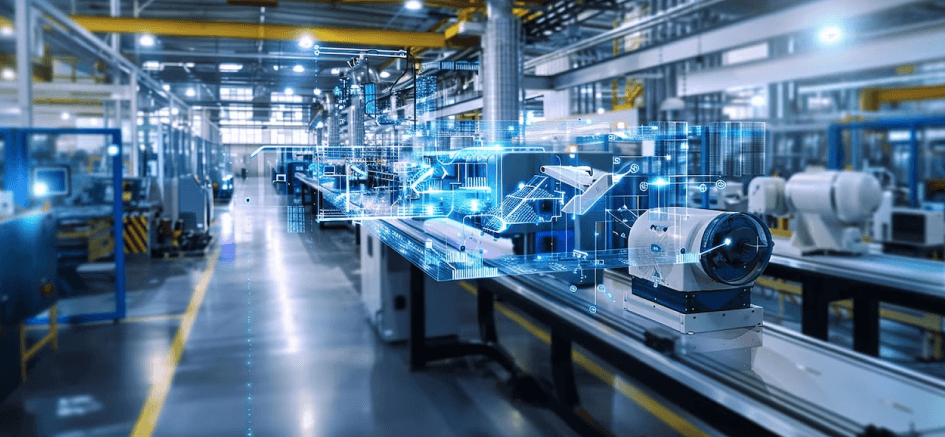
Applications of PIR Technology
PIR technology has become a vital part of many sectors. Its versatility and efficiency make it an ideal choice in various fields. From residential security to industrial applications and smart home integration, PIR technology continues to innovate the way we live and work.
Residential Security Systems
In residential security, PIR sensors play a crucial role. They serve as primary components of many home alarm systems. These sensors provide a cost-effective and reliable solution for safeguarding properties. The effectiveness of PIR sensors lies in their ability to detect intruders with precision. When installed in strategic locations, they sense motion within designated zones, triggering alerts or alarms. This capability makes them essential for perimeter security and monitoring entry points.
PIR sensors are often used in outdoor lights to enhance security. They activate lights when motion is detected, deterring potential intruders and providing visibility for occupants. This dual functionality, combining security and convenience, is highly valued by homeowners. The integration of PIR sensors into residential security systems boosts protection. They offer peace of mind by ensuring properties remain secure without constant surveillance. Their reliability and energy efficiency contribute to their popularity in home security applications.
Industrial Applications
In industrial settings, PIR technology proves its worth through diverse applications. These sensors help enhance safety, efficiency, and automation within various industrial environments. One key application is in energy management systems. PIR sensors detect occupancy in large spaces, such as warehouses and factories, optimizing lighting and HVAC systems. This leads to significant energy savings and reduces operational costs. Another critical use is in industrial automation. PIR sensors monitor the presence of personnel and equipment movement. They ensure that machinery operates only when needed, improving safety and resource management.
PIR technology supports surveillance and security in industrial facilities. By tracking movement within sensitive areas, these sensors help prevent unauthorized access. Their ability to function in challenging environments makes them invaluable in industrial security. PIR sensors contribute to efficiency, safety, and cost savings in industrial settings. Their adaptability and reliability make them a preferred choice for various industrial applications.
Smart Home Integration
PIR technology has found a significant place within smart home ecosystems. Its integration into smart home devices enhances convenience, energy efficiency, and security for homeowners. In smart lighting systems, PIR sensors adjust lighting based on occupancy. They turn lights on when someone enters a room and off when the room is empty. This automatic control reduces energy waste and lowers electricity bills. Moreover, PIR sensors contribute to smart thermostats. By detecting occupancy, they allow thermostats to adjust temperatures according to usage patterns. This precision ensures optimal comfort while conserving energy when no one is home.
PIR technology also plays a pivotal role in smart security systems. These sensors trigger cameras, alarms, and notifications when unauthorized motion is detected. The ability to integrate with other smart devices further enhances home protection. PIR technology significantly enhances the functionality of smart homes. By providing intelligent, automated control, these sensors improve daily living while promoting energy conservation. The seamless integration of PIR technology underscores the potential of smart home systems.
Benefits of Using PIR Sensors
PIR sensors offer numerous benefits across various applications. These advantages make them an attractive option for both residential and industrial use. Their widespread adoption is a testament to their effectiveness.
One of the most compelling benefits of PIR sensors is their energy efficiency. They consume very low power, which makes them suitable for battery-operated devices. This low power consumption extends the life of devices, leading to cost savings. In environments like homes or businesses, this efficiency is a key factor in reducing energy bills.
In addition to being energy-efficient, PIR sensors are very reliable. They offer consistent performance in detecting motion, which is crucial in security applications. Their reliability minimizes false alarms, providing users with an accurate monitoring system. This accuracy is essential for maintaining trust in security systems and ensuring effective protection.
Another significant advantage is the ease of installation and maintenance. PIR sensors are compact and can be unobtrusively placed in various locations. Their maintenance requirements are minimal, which further reduces costs and operational disruptions. This ease makes them a preferred choice in settings where quick deployment is necessary.
Overall, the benefits of using PIR sensors are clear. From energy savings to reliable performance and easy maintenance, they deliver value across multiple areas. Their application in modern technology continues to expand, underscoring their importance in today's electronic landscape.
Limitations and Considerations of PIR Technology
While PIR sensors are invaluable, they come with their own set of limitations and considerations. Understanding these constraints is crucial for optimizing their application and ensuring that their use is appropriate.
One limitation of PIR sensors is their sensitivity to temperature changes and environmental factors. Although they are generally reliable, sudden temperature fluctuations or extreme conditions can affect their performance. For instance, direct sunlight can trigger false alarms by causing unexpected infrared radiation changes. Users must consider these environmental factors when deploying PIR sensors, especially outdoors.
Another consideration is the sensor's detection range and field of view. PIR sensors typically have a limited range, often not exceeding 20 meters. Their effectiveness diminishes with distance, and obstacles like walls or furniture can block the infrared signals. Moreover, their field of view is usually between 90 to 180 degrees, which might not cover all desired areas. This limitation requires strategic placement and might necessitate multiple sensors to ensure complete coverage of a space.
Finally, PIR sensors are not inherently capable of distinguishing between different sources of movement. They can be triggered by any warm-bodied object within their range. This means small animals or pets might inadvertently activate the sensor, leading to false positives. Calibration and integration with other technologies, like cameras or AI systems, might be necessary to refine detection and reduce unnecessary alerts. Recognizing these limitations allows users to better plan and execute their security or automation solutions.
Conclusion: The Importance of Understanding PIR
Understanding PIR technology unveils a world of innovation and efficiency in various fields. PIR, or Passive Infrared Sensor, is no longer a mystery but a key component in modern electronics. The role it plays is significant in enhancing security, conserving energy, and simplifying daily life. Its widespread application in security systems, smart homes, and industrial settings underscores its importance. PIR sensors are also pivotal in reducing human effort by automating responses to movement.
Moreover, recognizing the potential of PIR technology enables more effective use and integration. Industries and users can leverage these sensors to improve safety and increase operational efficiency. By acknowledging both their benefits and limitations, users can make informed decisions on the adoption and deployment of PIR technology. In the ever-evolving landscape of technology, understanding PIR not only helps maximize benefits but also sparks creativity in finding new applications. Thus, it's clear that mastering the intricacies of PIR is crucial for anyone interested in the future of electronic systems and automation.

FAQs about PIR Sensors
PIR sensors may be a familiar term, but questions often arise about their functionality and applications. Here, we explore some common queries to demystify this technology and help readers gain a deeper understanding.
What is a PIR Sensor, and How Does it Work?
A PIR sensor, or Passive Infrared Sensor, detects infrared energy emitted by warm objects. They work by sensing changes in infrared radiation levels, commonly from people or animals moving in or out of its detection zone. Unlike active sensors, they do not emit energy, making them energy-efficient.
Where are PIR Sensors Commonly Used?
PIR sensors are found in various applications due to their versatility and reliability. They are extensively used in security systems to detect intruders and automatically activate alarms or lights. They also play a crucial role in home automation, controlling devices based on movement, such as lighting and heating systems.
Can PIR Sensors be Used Outdoors?
Indeed, PIR sensors can be used outdoors. However, they require proper enclosures to withstand environmental factors like rain or dust. Outdoor sensors are typically designed to be weatherproof, ensuring long-term reliability and performance.
What Factors Affect PIR Sensor Performance?
Several factors can impact the performance of PIR sensors. Environmental conditions such as extreme temperatures can influence sensitivity. Proper positioning is crucial to ensure optimal coverage and minimize false alarms. Objects that disrupt the sensor's line of sight can also affect detection efficiency.
How Can False Alarms be Minimized with PIR Sensors?
Minimizing false alarms requires careful installation and configuration. Adjusting the sensitivity settings helps differentiate between humans and small animals. Combining PIR sensors with other types of detection technology, like microwave sensors, can enhance accuracy and reliability.
Explore PIR in Action: Products & Projects
Curious to see how PIR technology works in real-world applications? We’ve got you covered.
Check out our PIR-related products – ready-to-use PIR Click boards™ you can integrate into your next project.
Explore hands-on projects on EmbeddedWiki – discover how PIR sensors are used in DIY security systems, energy-saving devices, and more. Get inspired or follow step-by-step guides to build your own!