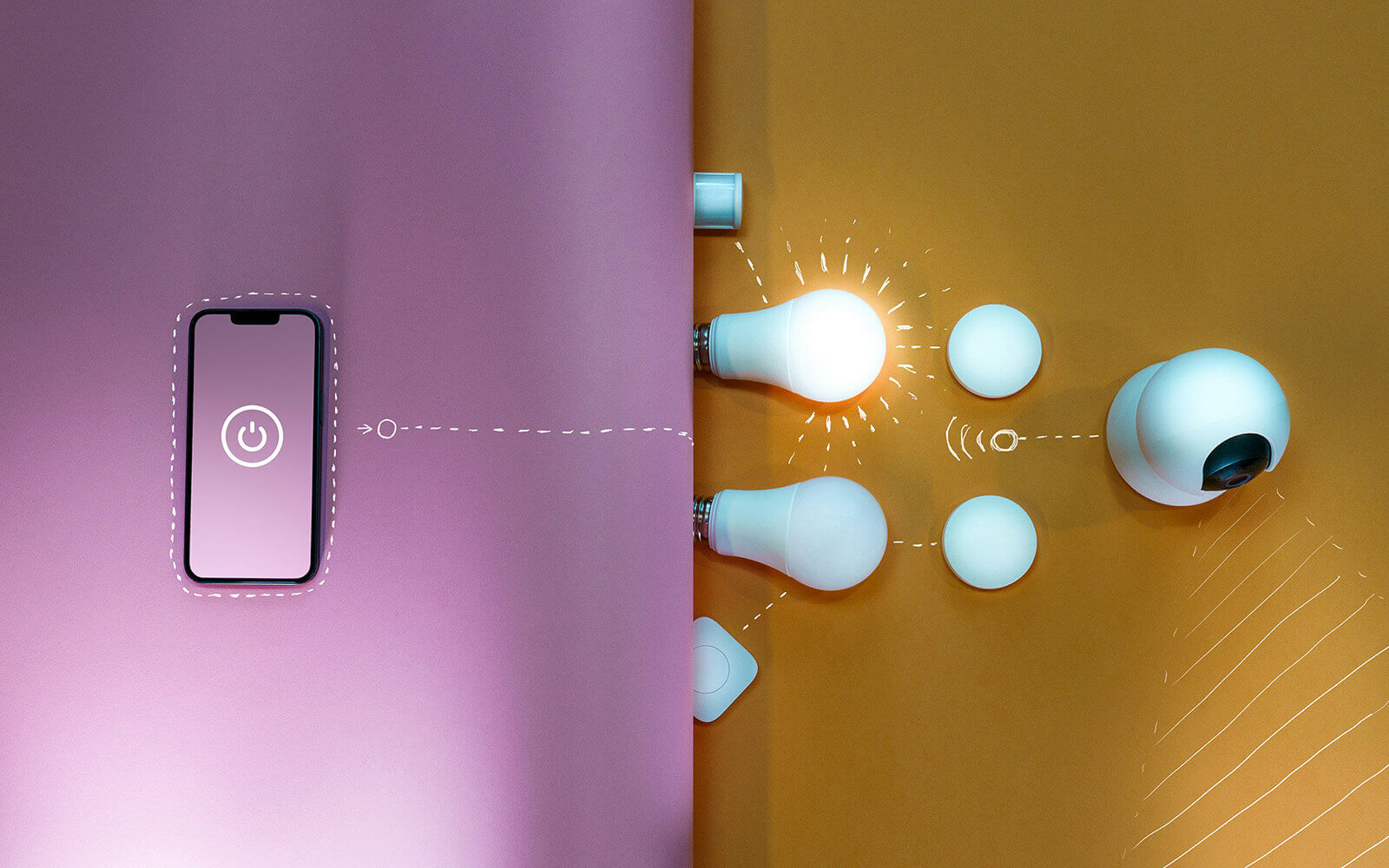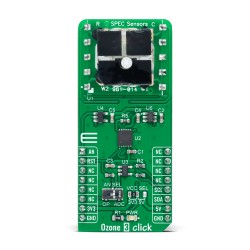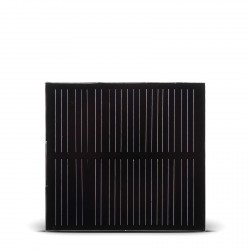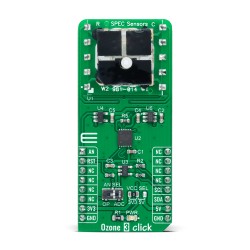Smart homes are no longer a futuristic concept. They are a reality, transforming the way we live and interact with our homes.
Smart home solutions offer a blend of convenience, security, and efficiency. They allow homeowners to control various aspects of their homes remotely.
From lighting and temperature control to security systems, these solutions are revolutionizing home management. They are making homes more comfortable, secure, and energy-efficient. But how do these systems work? What technologies power these smart home solutions?
This article will delve into the key technologies behind smart home solutions. It will also guide you on how to prototype your own smart home system.
Whether you're a homeowner, a tech enthusiast, or a professional in the field, this guide will provide valuable insights into the world of smart home systems.
Introduction
Overview of Smart Home Systems
Smart home systems are an integration of various technologies designed to make life easier and more efficient. They encompass a network of connected devices, allowing homeowners to manage and control aspects of their living environment through apps or voice commands.
These systems include a wide range of devices, from smart lights to connected appliances. Through automation, they can perform tasks based on set conditions, known as 'smart home automations'. For instance, lights can turn on automatically when you enter a room.
Home automation services play a crucial role in the functionality of these systems. Professional installation can ensure seamless operation, while DIY kits allow for personal customization.
Smart home technology companies continue to innovate, offering more sophisticated solutions each year.
The market for smart home technology is rapidly expanding. With advancements in artificial intelligence and connectivity, modern smart homes offer unprecedented levels of comfort, security, and efficiency.
Importance of Home Automation
Home automation is more than just a convenience; it represents a paradigm shift in home management. By automating routine tasks, it enhances the quality of life, allowing homeowners to focus on more important things.
Energy efficiency is a key benefit, with smart thermostats and lighting systems reducing power usage. These technologies monitor and adjust energy consumption, leading to significant cost savings on utility bills.
Additionally, home automation enhances security and peace of mind. Smart surveillance systems provide real-time monitoring and alerts, increasing safety. With a simple touch or voice command, homeowners gain control over their living spaces, redefining modern living.
Key Technologies Behind Smart Home Solutions
IoT and Connectivity
The Internet of Things (IoT) is a cornerstone of smart home solutions. It allows devices to communicate and interact with each other through the internet. This connectivity enables seamless integration of various smart home components, enhancing their collective functionality.
A typical smart home might include IoT devices such as smart thermostats, lights, and security cameras. These devices use communication protocols like Wi-Fi, Zigbee, and Z-Wave to exchange data. This network enables centralized control via home control systems or voice assistants.
Such connectivity not only enhances convenience but also improves energy management. For example, sensors can detect occupancy and adjust heating or lighting accordingly. This results in more efficient use of energy and reduced waste.
Key benefits of IoT in smart homes include:
- Real-time monitoring and control
- Automated adjustments based on environmental changes
- Enhanced security through connected devices
Overall, IoT technology paves the way for smarter, more responsive living environments. The potential for personalization and adaptability in smart homes is vast, driven by these innovative technologies.
Artificial Intelligence in Home Automation
Artificial intelligence (AI) plays a critical role in elevating smart home solutions. It brings intelligence and adaptability to home automation systems, allowing them to learn and predict user behavior. This learning capability is invaluable for creating personalized experiences in intelligent homes.
AI assists in smart home automation by analyzing data from various sensors. This analysis helps in understanding and anticipating the needs and preferences of the occupants. For instance, an AI-powered system could learn your lighting preferences and adjust them automatically at different times of the day.
Integration of AI in smart home devices ensures more efficient operation. Virtual assistants like Amazon Alexa and Google Assistant are prime examples of AI at work. They understand voice commands, control connected devices, and provide information on demand.
Moreover, AI enhances security in smart homes by identifying unusual patterns and sending alerts. With AI, smart homes can become proactive environments, adapting to the habits of their inhabitants without direct instructions.
Home Automation Products and Their Functions
The wide array of home automation products available today fulfills diverse functions, from simple lighting control to complex security systems. These products form the backbone of smart home solutions, providing both convenience and enhanced control.
Smart home automation devices include thermostats, lights, plugs, and security cameras, among others. Each device has distinct roles and can be controlled via apps or voice commands. Smart thermostats, for instance, allow for remote temperature adjustments and energy usage optimization.
Security is another primary function, with smart locks and surveillance cameras ensuring homeowner peace of mind. Smart cameras provide live streams and motion detection alerts, allowing real-time monitoring of your property.
Key categories of home automation products include:
- Smart Energy Devices: Thermostats and lighting systems for energy efficiency.
- Security Devices: Cameras, locks, and alarm systems for safety.
- Convenience Devices: Smart plugs and appliances for everyday tasks.
Overall, these automation products collectively contribute to a holistic smart home ecosystem. They enhance functionality, safety, and energy efficiency, making everyday living easier and more comfortable.
Components of a Smart Home System
Smart Home Automation Devices
Smart home automation devices are the core components that bring intelligence to homes. These devices perform specific functions to enhance convenience, efficiency, and security. They communicate over a home network, enabling centralized control and automation.
Popular smart home automation devices include smart lights, thermostats, and plugs. Each serves a unique purpose, and their integration creates a cohesive system. For example, smart lights can be programmed for different times or moods, while smart plugs allow on/off scheduling for appliances.
A notable feature of these devices is their ability to interface with virtual assistants. This allows homeowners to issue voice commands for tasks like adjusting lighting or playing music.
Key smart automation devices:
- Smart Lights: Programmable lighting, mood adjustment.
- Smart Thermostats: Temperature control, energy efficiency.
- Smart Plugs: Appliance control, scheduling.
- Voice Assistants: Integration for voice-activated control.
With these devices, homeowners can transform routine tasks into seamless automated processes. This creates not only a smart home but also an efficient and enjoyable living space.
Home Control Systems
Home control systems act as the brain of a smart home. They manage and coordinate the operation of various smart devices within the home ecosystem. This central management is crucial for intelligent home automation.
A comprehensive home control system allows users to monitor and control all aspects of their smart homes from a single interface. This system often operates through a touchscreen panel or mobile application. It provides real-time updates and the ability to make adjustments remotely.
The presence of a home control system simplifies the interaction between multiple devices. It creates an integrated experience, ensuring all devices work in harmony. This centralization not only enhances convenience but also increases the security of information and operations within the smart home.
Smart Security and Surveillance Solutions
Security is a paramount concern in smart homes, and technology provides robust solutions. Smart security and surveillance devices offer homeowners peace of mind through advanced monitoring capabilities.
These systems include smart cameras, motion sensors, and smart locks. They provide real-time video feeds and alert users to any unusual activity. Smart locks allow for keyless entry and can notify homeowners when someone enters or leaves the premises.
Smart security systems are customizable to suit individual needs. Whether it's monitoring entrances, securing windows, or integrating with alarms, these systems enhance home safety. Privacy settings ensure only authorized users can access the information gathered by these systems, safeguarding personal data.
Intelligent HVAC Systems
Heating, ventilation, and air conditioning (HVAC) systems are critical components of comfort in a home. Smart HVAC systems elevate comfort and efficiency by using intelligent technology to optimize climate control.
An intelligent HVAC system adjusts heating and cooling based on occupancy and user preferences. Smart thermostats, a key component, learn homeowner schedules and can be remotely controlled via apps. This adaptability reduces energy consumption and creates a more comfortable home environment.
Beyond comfort, intelligent HVAC systems contribute to energy savings. They reduce waste by ensuring systems only operate when necessary. This balance of comfort and efficiency makes them a valuable part of any modern smart home system.
Advanced features allow for integration with other smart devices, creating an interconnected environment that responds harmoniously to the household's needs.
Prototyping Your Smart Home
Choosing the Right Home Automation Kit
Selecting the right home automation kit is a crucial first step. Kits vary in complexity and components, so understanding your needs is key. Identify the specific functionalities and devices you want to integrate into your smart home.
Consider your budget and technical skill level when choosing a kit. Some kits offer plug-and-play simplicity, while others require more advanced setup. Evaluate the compatibility of the kit with existing devices you may already own.
Read reviews and compare features to ensure the kit meets your expectations. Look for a kit that offers scalability, allowing you to add more devices over time. This flexibility is important as your smart home grows and your needs change.
Integrating Different Home Automation Technologies
Integration is vital for a seamless smart home experience. Each device should communicate effectively with others in the network. Ensure compatibility by selecting devices that use common communication protocols like Zigbee or Z-Wave.
Use a centralized home automation hub to manage various technologies. This hub acts as a bridge, facilitating communication between different devices. It simplifies control and enhances interoperability between elements of your home automation system.
Take advantage of cloud-based services that can integrate across different platforms. Such services allow you to automate tasks and synchronize device operations easily. This interconnectedness is what transforms individual smart devices into an intelligent system.
Developing a Custom Home Automation Network
Creating a custom home automation network offers the highest level of personalization. Start by mapping out your space and identifying where devices will be most effective. This physical layout is important for optimal network coverage and communication.
Plan the network architecture by deciding on wired versus wireless connections. Wireless systems offer flexibility and easier installation, while wired connections provide more stability. Choose a setup that aligns with your preferences and home structure.
Security should be a top priority in your custom network. Incorporate strong encryption and password protection to safeguard data. Regularly update software to protect against vulnerabilities and ensure smooth operation of the network.
Testing and Evaluating the System
Thorough testing is essential to ensure that your smart home operates as intended. Begin by testing each device individually to confirm basic functionality. This approach helps identify any issues with specific components before integrating them into the larger system.
Once individual devices are verified, assess the entire system's performance. Test automation routines and device interoperability to ensure seamless interaction. This phase is critical to validate that the network behaves as designed under various conditions.
Collect feedback from users within your household to evaluate the system’s usability. Make necessary adjustments based on this feedback to improve efficiency and satisfaction. Continuous evaluation and fine-tuning are key to maintaining a successful smart home environment.
Leading Home Automation Companies
Top Home Automation Technology Companies
The smart home market features several leading technology companies. Each offers unique products and innovations. Identifying these companies can guide consumers towards reliable solutions.
Firstly, Amazon's Alexa is a well-known name in voice-activated home automation. It connects with various smart devices for an integrated user experience. Amazon regularly updates its platform to enhance capabilities and compatibility.
Google Nest is another prominent player, offering a range of smart home products. Nest Learning Thermostat and Nest Hub are popular for their intuitive controls. These devices emphasize energy efficiency and ease of use.
Apple HomeKit provides a seamless interface for Apple users. HomeKit's integration with Siri allows for voice control across smart devices. It is renowned for its security and privacy features, ideal for secure smart home management.
Key companies in the smart home technology sector include:
- Amazon (Alexa)
- Google (Nest)
- Apple (HomeKit)
- Samsung (SmartThings)
- Philips (Hue)
These companies lead in innovation, offering reliable products that enhance smart home experiences.
Best Whole Home Automation Systems
Whole home automation systems provide comprehensive control over smart devices. Finding the best system depends on user needs and compatibility. Many top systems offer user-friendly interfaces and robust integration.
Control4 stands out for its customizability and professional installation. It supports over 13,500 devices, making it versatile for various homes. Users appreciate its centralized control for lighting, entertainment, and security.
Another strong contender, Savant, offers high-end automation solutions. Savant provides personalized scenes that control multiple devices simultaneously. Its premium products cater to luxury homeowners seeking a seamless experience.
Crestron offers extensive customization and scalability. Known for its powerful automation tools, Crestron is suitable for complex installations. Its advanced features cater to homeowners who demand comprehensive smart home control.
Top whole home automation systems include:
- Control4
- Savant
- Crestron
- Logitech Harmony
- Wink Hub 2
These systems offer varied features, allowing users to select based on needs and preferences. Choosing the right system enhances the overall smart home journey.
Future Trends in Smart Home Technology
The Rise of Wireless Home Automation Systems
Wireless technology is transforming the smart home landscape. This shift allows for flexible installations without drilling holes for cables. Users are increasingly seeking systems that can adapt to any space with ease.
Wireless home automation systems rely on protocols like Wi-Fi, Z-Wave, and Zigbee. These enable seamless communication between devices without the clutter of cables. Such systems offer a clean aesthetic and ease of relocation, appealing to renters.
The convenience of wireless systems is matched by their expanding capabilities. They integrate smoothly with various smart home devices, increasing functionality. This growth reflects a broader trend towards simplicity and efficiency in smart home tech.
Luxury Smart Home Devices in the USA
Luxury smart home devices are redefining upscale living in the USA. They offer state-of-the-art technology that enhances comfort and sophistication. These devices cater to the tech-savvy consumer seeking the best in home automation.
High-end smart home products often feature advanced design and superior materials. Smart refrigerators, top-tier security systems, and premium lighting solutions exemplify this. They blend innovation with aesthetic appeal, enhancing home environments.
Additionally, luxury devices offer personalized experiences through AI and machine learning. These features adapt to users' habits, providing tailored solutions that elevate daily living. As demand for upscale smart home technology grows, more brands are entering this market.
Conclusion
Making Your Home a Smart Home
Transitioning to a smart home offers both convenience and innovation. By embracing smart home solutions, you can automate daily tasks and enhance energy efficiency. From lighting to security systems, the possibilities are extensive and adaptable.
To begin, it's crucial to assess your specific needs and budget. Start with essential devices and expand as needed, ensuring compatibility and ease of use. As technologies evolve, your smart home can adapt, providing continuous benefits. Embrace the shift to create a more efficient, secure, and connected living space.
Click Boards™ for Smart Home Systems: Explore & Prototype
Curious how smart home technology is brought to life with modular hardware? You're in the right place.
We’ve curated a selection of Click boards™ ideal for Smart Home applications — from Wi-Fi and Bluetooth modules to cloud connectivity and sensor integration. These compact, reliable boards make it simple to prototype features like remote access, automation, and energy monitoring in your next IoT project.
Real-World Prototyping: Click Boards™ in Action
Want to see these technologies in practical use? Head over to our project hub on EmbeddedWiki, and learn how to use Click boards to build smarter lighting, HVAC automation, security systems, and more.
Whether you're just getting started or looking to refine your own smart home design, these hands-on guides are a great source of inspiration and step-by-step instruction — all just a click away.
ABOUT MIKROE
MIKROE is committed to changing the embedded electronics industry through the use of time-saving industry-standard hardware and software solutions. With unique concepts like Remote Access, One New Product/Day, Multi-Architectural IDE and most recently, the EmbeddedWiki™ platform with more than million ready-for-use projects, MIKROE combines its dev boards, compilers, smart displays, programmers/debuggers and 1800+ Click peripheral boards to dramatically cut development time. mikroBUS™; mikroSDK™; SiBRAIN™ and DISCON™ are open standards and mikroBUS only has been adopted by over 100 leading microcontroller companies and integrated on their development boards.
Your MIKROE