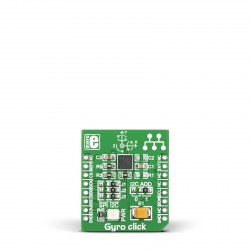This Friday, we wanted to share with you a tutorial on how to set up an IoT data streaming application over BLE (Bluetooth Low Energy). So, in case you are looking for an easy way to add wireless connectivity to a project, you should certainly consider this one. You’ll need three things: BLE2 click, Gyro click, and an 8-bit Curiosity HPC development board from Microchip.
Of course, this development board has mikroBUS™ sockets, like many others. If you want to see the full list, check out our Learn article.
The tutorial is really detailed and it will lead you through each step in the process. So, take your time, read the whole thing, and then take your click boards™ and plug them into the development board.
BLE2 click offers wireless connectivity over Bluetooth 4.1. As you probably already know, BLE has low power consumption - a major benefit for all IoT devices.
50 in 50 campaign
The 50 in 50 campaign that Microchip had this spring with our click boards™ brought a whole quick-start library in the MCC (MPLAB Code Configurator). You’ll be using these libraries in the tutorial.
The award-winning MPLAB® Code Configurator is a free software plugin for MPLAB X and MPLAB Xpress Integrated Development Environments. It generates easily modifiable, production-ready application code for many 8-bit and 16-bit PIC MCUs.
Microchip is adding new click libraries after the campaign, so chances are many of your favorite clicks are already there.
BLE2 click
BLE2 click features the RN4020 module from Microchip, that integrates RF, a baseband controller, and a command API processor, making it a complete Bluetooth Low Energy solution.
The click communicates with the target board MCU through mikroBUS™ RX, TX and AN (CMD), PWM (con.), and RST (wake) lines. The board is designed to use 3.3V power supply only.
For more information about the BLE2 click, see the product page.