OFF
GO LOCAL
| Company | Stock | Price |
|---|---|---|

MIKROE-6035
17 g
Status:
Barometer 9 Click is a compact add-on board ideal for precision activity tracking and indoor navigation/localization. This board features the ENS220, a barometric pressure and temperature sensor from ScioSense. This sensor is characterized by its ultra-low power consumption and high accuracy, offering capabilities through both I2C and SPI communication interfaces. Including a pressure range of 300 to 1200hPa, absolute accuracy within ±0.5hPa, and temperature accuracy of ±0.1K, the Barometer 9 Click is optimized for applications requiring precise altitude and temperature measurements. Ideal for use cases such as activity tracking, indoor navigation, and environmental monitoring, this Click board™ provides developers with a powerful tool for creating sophisticated, location-aware devices in a compact and energy-efficient design.
Barometer 9 Click is fully compatible with the mikroBUS™ socket and can be used on any host system supporting the mikroBUS™ standard. It comes with the mikroSDK open-source libraries, offering unparalleled flexibility for evaluation and customization. What sets this Click board™ apart is the groundbreaking ClickID feature, enabling your host system to seamlessly and automatically detect and identify this add-on board.
This product is no longer in stock
Availability date:
OFF
| Company | Stock | Price |
|---|---|---|

Barometer 9 Click is based on the ENS220, a state-of-the-art barometric pressure and temperature sensor from ScioSense for applications such as activity tracking and indoor navigation/localization. This sensor stands out for its ultra-low power consumption and high accuracy, offering a dual-mode communication interface that can operate through digital I2C or SPI interfaces. Embedded within a CMOS ASIC, the ENS220's capacitive pressure sensor facilitates a compact package size while ensuring robust resistance to environmental changes. The integration of a capacitive read-out mechanism contributes to its minimal power usage. It boasts a high sensitivity to pressure and incorporates an ultra-low noise 24-bit ADC converter, minimizing pressure noise significantly. The sensor also includes a precision temperature sensor, providing stable, temperature-compensated pressure readings with quick response times.
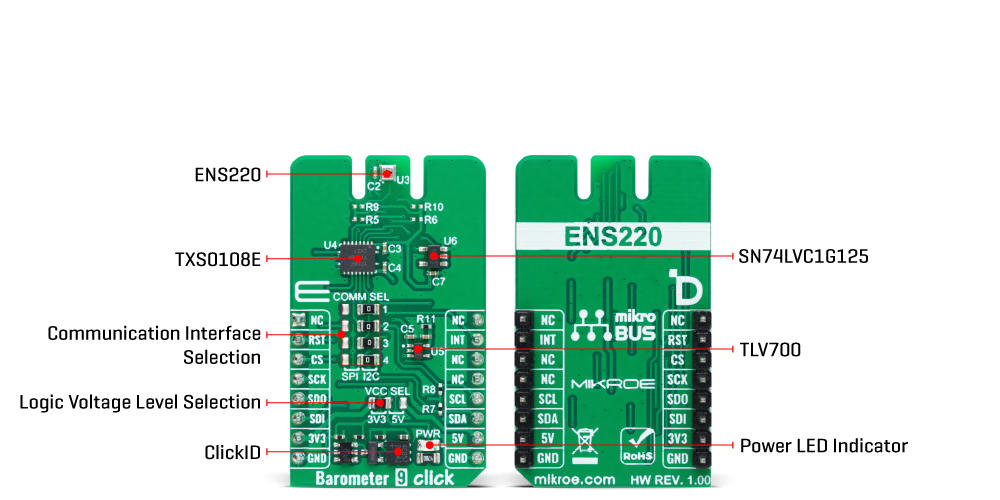
Key features of the ENS220 include a pressure range from 300 to 1200hPa, exceptional absolute accuracy within ±0.5hPa, and relative accuracy of ±0.025hPa, which translates to an altitude resolution of around 20cm. Its ultra-low pressure noise of 0.1Pa RMS at a 2Hz sampling rate and the ability to adjust the sampling rate up to 1kHz, achieving 0.9 Pa RMS, is also noteworthy. Additionally, it delivers temperature measurements with an accuracy of ±0.1K and a resolution of 8mK.
Barometer 9 Click offers flexibility through its support for both SPI and I2C interfaces, selectable via the COMM SEL jumpers. By default, the I2C interface is active, supporting Fast mode operation up to 400kHz, whereas the SPI mode accommodates clock frequencies up to 1MHz. The sensor's interrupt feature is a significant addition, enabling it to alert the host processor about specific events, such as pressure thresholds, through the INT pin, optimizing for ultra-low power consumption scenarios.
The ENS220 operates optimally at 1.8V, a power supply level provided by the TLV700, a low-dropout (LDO) regulator from Texas Instruments, sourced directly from the selected mikroBUS™ socket's power rail. Because the ENS220's power supply is 1.8V, this board also facilitates appropriate logic level conversion via the TXS0108E voltage level translator from Texas Instruments.
This Click board™ can operate with either 3.3V or 5V logic voltage levels selected via the VCC SEL jumper. This way, both 3.3V and 5V capable MCUs can use the communication lines properly. Also, this Click board™ comes equipped with a library containing easy-to-use functions and an example code that can be used as a reference for further development.
Type
Pressure
Applications
Ideal for activity tracking, indoor navigation, and environmental monitoring
On-board modules
ENS220 - barometric pressure and temperature sensor from ScioSense
Key Features
Cover a wide range of atmospheric conditions, ensure premium accuracy for reliable measurements, precise temperature sensing, ultra-low noise for high-fidelity data, selectable communication interface, interrupt functionality, and more
Interface
I2C,SPI
Feature
ClickID
Compatibility
mikroBUS™
Click board size
M (42.9 x 25.4 mm)
Input Voltage
3.3V or 5V
This table shows how the pinout on Barometer 9 Click corresponds to the pinout on the mikroBUS™ socket (the latter shown in the two middle columns).
| Label | Name | Default | Description |
|---|---|---|---|
| LD1 | PWR | - | Power LED Indicator |
| JP1 | VCC SEL | Left | Logic Level Voltage Selection 3V3/5V: Left position 3V3, Right position 5V |
| COMM SEL 1-4 | COMM SEL | Right | Communication Interface Selection SPI/I2C: Left position SPI, Right position I2C |
| Description | Min | Typ | Max | Unit |
|---|---|---|---|---|
| Supply Voltage | 3.3 | - | 5 | V |
| Pressure Operating Range | 300 | - | 1200 | hPa |
| Absolute Pressure Accuracy | - | ±0.5 | - | hPa |
| Resolution | - | 24 | - | bit |
We provide a library for the Barometer 9 Click as well as a demo application (example), developed using MIKROE compilers. The demo can run on all the main MIKROE development boards.
Package can be downloaded/installed directly from NECTO Studio Package Manager(recommended), downloaded from our LibStock™ or found on Mikroe github account.
Library Description
This library contains API for Barometer 9 Click driver.
Key functions
barometer9_read_part_id This function is used to read a Device ID of Barometer 9 click board.
barometer9_get_temperature This function is used to read a temperature of Barometer 9 click board in degree of Celsius.
barometer9_get_pressure This function is used to read a pressure of Barometer 9 click board in Pascals.
Example Description
This example demonstrates the use of Barometer 9 Click board by reading and displaying the pressure and temperature measurements.
void application_task ( void )
{
float temperature = 0;
float pressure = 0;
barometer9_get_temperature( &barometer9, &temperature );
barometer9_get_pressure( &barometer9, &pressure );
log_printf( &logger, " Temperature: %.2f C rn Pressure %.3f Pa rn", temperature, pressure );
log_printf( &logger, " - - - - - - - - - - rn" );
Delay_ms( 1000 );
}
The full application code, and ready to use projects can be installed directly from NECTO Studio Package Manager(recommended), downloaded from our LibStock™ or found on Mikroe github account.
Other Mikroe Libraries used in the example:
Additional notes and informations
Depending on the development board you are using, you may need USB UART click, USB UART 2 Click or RS232 Click to connect to your PC, for development systems with no UART to USB interface available on the board. UART terminal is available in all MIKROE compilers.
This Click board™ is supported with mikroSDK - MIKROE Software Development Kit. To ensure proper operation of mikroSDK compliant Click board™ demo applications, mikroSDK should be downloaded from the LibStock and installed for the compiler you are using.
For more information about mikroSDK, visit the official page.
NOTE: Please be advised that any peripheral devices or accessories shown connected to the Click board™ are not included in the package. Check their availability in our shop or in the YMAN section below.