OFF
GO LOCAL
| Company | Stock | Price |
|---|---|---|

MIKROE-6130
24 g
Status:
Barcode 3 Click is a compact add-on board for efficient barcode scanning applications. This board features the LV30, an advanced area image engine from Rakinda. The LV30 features a laser aiming system and LED illumination, ensuring quick and accurate barcode decoding on various media, including paper and magnetic cards. This module also includes a red LED for low-light conditions, a laser aimer for precise positioning, an onboard buzzer for audible feedback, buttons for scanning and resetting, and an LED indicator for successful reads. Barcode 3 Click is ideal for developing handheld, portable, or stationary barcode scanners, making it an excellent choice for upgrading from 1D to 2D barcode scanning solutions.
Barcode 3 Click is fully compatible with the mikroBUS™ socket and can be used on any host system supporting the mikroBUS™ standard. It comes with the mikroSDK open-source libraries, offering unparalleled flexibility for evaluation and customization. What sets this Click board™ apart is the groundbreaking ClickID feature, enabling your host system to seamlessly and automatically detect and identify this add-on board.
This product is no longer in stock
Availability date:
OFF
| Company | Stock | Price |
|---|---|---|

Barcode 3 Click is based on the LV30, an area image engine from Rakinda designed for efficient barcode scanning. This component features a laser aiming system and an LED illumination system, meeting the safety standards of IEC 62471:2006 for LEDs and IEC 60825:2014 for lasers. The LV30 incorporates a CMOS image sensor and a sophisticated image recognition system-on-chip, enabling quick and accurate decoding of barcodes on various media, including paper and magnetic cards. This versatile engine can be easily integrated into OEM equipment such as handheld, portable, or stationary barcode scanners, making it an excellent choice for upgrading from 1D to 2D barcode scanning solutions.
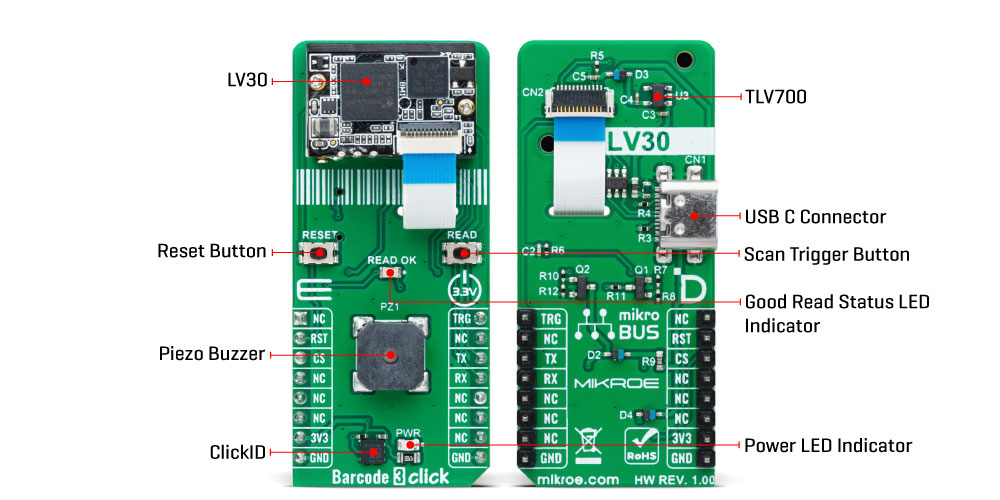
The LV30 is equipped with a red LED (wavelength: 625±10nm) for additional lighting, allowing for barcode scanning even in complete darkness, with the option to turn the illumination ON or OFF. It also includes a laser aimer to help users accurately position the barcode within the scanning area, enhancing efficiency. The aiming pattern can be toggled ON or OFF, with the recommendation to keep it on during scanning for better accuracy.
When using the Barcode 3 Click for scanning through a specific surface, it is crucial to ensure proper protection against dust and other contaminants that could degrade the performance of the LV30 module. The surface through which scanning occurs must be made of clear material; it is recommended to use cell-cast plastics or optical glass such as PMMA, ADC, or chemically tempered glass. While the LV30 performs well under ambient light, exposure to high-frequency pulsed light can negatively impact its performance. The illumination LED in the LV30 is bright but designed to be safe under normal usage conditions. Nevertheless, users should avoid direct eye exposure to the beam.
The LV30's physical interface includes a 12-pin FPC connector, which allows the Barcode 3 Click to connect to the host MCU using a 12-wire 0.5mm pitch FPC cable. This setup supports communication via the UART interface (the TX and RX pins of the mikroBUS™ socket) or the USB interface. Since the LV30 operates at 3.3V, while using the USB interface, the necessary power supply is provided through an additional low-dropout (LDO) regulator, the TLV700, which converts the USB voltage level to the required 3.3V for the LV30.
The Barcode 3 Click also features several additional components to enhance its functionality. An onboard buzzer provides audible feedback to the user, indicating power-on and successful read statuses. A blue READ OK LED indicator signals a successful barcode read. The READ button, when pressed and released, activates scanning until a barcode is decoded or the decode session timeout expires. This function can also be achieved through the TRG pin on the mikroBUS™ socket. Additionally, the board includes a RESET button for resetting the LV30, which can also be operated via the RST pin on the mikroBUS™ socket.
This Click board™ can be operated only with a 3.3V logic voltage level. The board must perform appropriate logic voltage level conversion before using MCUs with different logic levels. Also, it comes equipped with a library containing functions and an example code that can be used as a reference for further development.
Type
Miscellaneous
Applications
Ideal for developing handheld, portable, or stationary barcode scanners
On-board modules
LV30 - area image engine for barcode scanning from Rakinda
Key Features
Efficient barcode scanning with its laser aiming system and LED illumination, quick and accurate decoding of barcodes on various media, including paper and magnetic cards, laser aimer for precise positioning, onboard buzzer for audible feedback, buttons for scanning and resetting, blue LED indicator for successful reads, multiple interface options, and more
Interface
UART,USB
Feature
ClickID
Compatibility
mikroBUS™
Click board size
L (57.15 x 25.4 mm)
Input Voltage
3.3V
This table shows how the pinout on Barcode 3 Click corresponds to the pinout on the mikroBUS™ socket (the latter shown in the two middle columns).
| Label | Name | Default | Description |
|---|---|---|---|
| LD1 | PWR | - | Power LED Indicator |
| LD2 | READ OK | - | Good Read Status LED Indicator |
| T1 | RESET | - | Reset Button |
| T2 | READ | - | Scan Trigger Button |
| PZ1 | PZ1 | - | Piezo Buzzer |
| Description | Min | Typ | Max | Unit |
|---|---|---|---|---|
| Supply Voltage | - | 3.3 | - | V |
We provide a library for the Barcode 3 Click as well as a demo application (example), developed using MIKROE compilers. The demo can run on all the main MIKROE development boards.
Package can be downloaded/installed directly from NECTO Studio Package Manager (recommended), downloaded from our LibStock™ or found on MIKROE github account.
Library Description
This library contains API for Barcode 3 Click driver.
Key functions
barcode3_generic_read This function reads a desired number of data bytes by using UART serial interface.
barcode3_start_scanning This function starts the barcode scanning by setting the TRG pin to low logic state.
barcode3_stop_scanning This function stops the barcode scanning by setting the TRG pin to high logic state.
Example Description
This example demonstrates the use of the Barcode 3 Click board™ by scanning and displaying the content of a barcode or QR Code.
void application_task ( void )
{
uint16_t timeout = 0;
log_printf( &logger, "rn------- SCAN START ------rn" );
barcode3_start_scanning ( &barcode3 );
while ( ++timeout < 3000 )
{
if ( BARCODE3_OK == barcode3_process( &barcode3 ) )
{
barcode3_log_app_buf( );
barcode3_clear_app_buf( );
Delay_10ms ( );
while ( BARCODE3_OK == barcode3_process( &barcode3 ) )
{
barcode3_log_app_buf( );
barcode3_clear_app_buf( );
Delay_10ms ( );
}
break;
}
Delay_1ms ( );
}
log_printf( &logger, "------- SCAN STOP -------rn" );
barcode3_stop_scanning ( &barcode3 );
Delay_ms ( 3000 );
}
The full application code, and ready to use projects can be installed directly from NECTO Studio Package Manager (recommended), downloaded from our LibStock™ or found on MIKROE github account.
Other MIKROE Libraries used in the example:
Additional notes and informations
Depending on the development board you are using, you may need USB UART click, USB UART 2 Click or RS232 Click to connect to your PC, for development systems with no UART to USB interface available on the board. UART terminal is available in all MIKROE compilers.
This Click board™ is supported with mikroSDK - MIKROE Software Development Kit. To ensure proper operation of mikroSDK compliant Click board™ demo applications, mikroSDK should be downloaded from the LibStock and installed for the compiler you are using.
For more information about mikroSDK, visit the official page.
NOTE: Please be advised that any peripheral devices or accessories shown connected to the Click board™ are not included in the package. Check their availability in our shop or in the YMAN section below.