OFF
GO LOCAL
| Company | Stock | Price |
|---|---|---|

MIKROE-1890
24 g
Status:
Ambient Click is a compact add-on board that measures the amount of the present ambient light. This board features the MLX75305, CMOS integrated optical sensor from Melexis Technologies. The MLX75305 converts ambient light intensity into voltage and processes the output signal in analog form, incorporating a photodiode, transimpedance amplifier, and output stage. Covering a spectral bandwidth from 500nm up to 1000nm, the MLX75305 maintains ±2% linearity across its whole output voltage range with a typical responsiveness of 70mV/(µW/cm²). This Click board™ is designed for high-volume automotive, industrial, and consumer applications providing end users with a simple solution for accurately monitoring headlamp output.
Ambient Click is supported by a mikroSDK compliant library, which includes functions that simplify software development. This Click board™ comes as a fully tested product, ready to be used on a system equipped with the mikroBUS™ socket.
This product is no longer in stock
Availability date:
OFF
| Company | Stock | Price |
|---|---|---|

Ambient Click is based on the MLX75305, a light-to-voltage SensorEyeC™ from Melexis Technologies. The MLX75305 is the second member of the SensorEyeC™ series of optical sensors specifically designed for high-volume automotive, industrial, and consumer applications. It includes a photodiode, a transimpedance amplifier to convert and amplify the photocurrent of the photodiode, and an open drain output buffer stage which gives a voltage value that varies linearly with incident light, available on the AN pin of the mikroBUS™ socket.
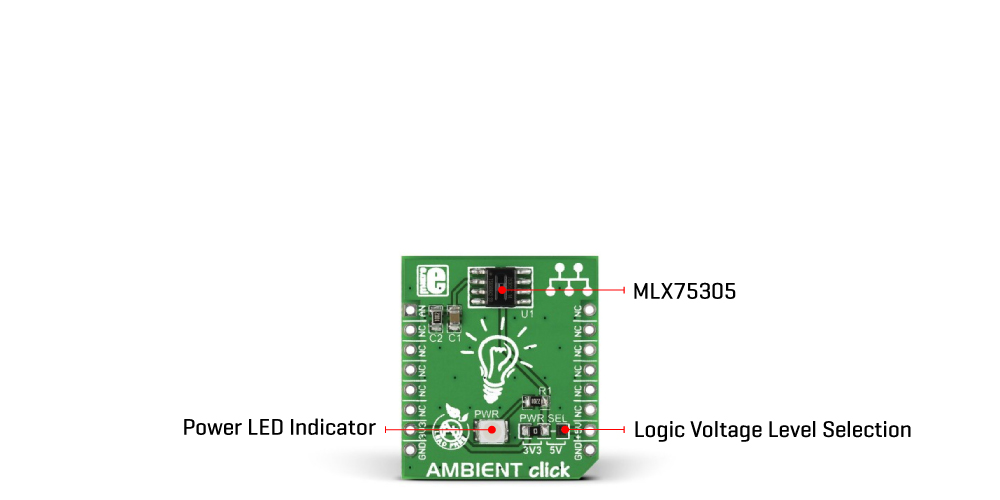
An internal configuration like this guarantees stable light responsivity over time and temperature and drastically improves noise behavior compared to designs that use discrete photodiodes. Covering a spectral bandwidth from 500nm up to 1000nm, the MLX75305 maintains ±2% linearity across its whole output voltage range with a typical responsiveness of 70mV/(µW/cm²). Its unique features make it suitable for measuring ambient light or controlling LED light in LCD backlight dimming applications.
This Click board™ can operate with both 3.3V and 5V logic voltage levels selected via the PWR SEL jumper. This way, it is allowed for both 3.3V and 5V capable MCUs to use the communication lines properly. However, the Click board™ comes equipped with a library containing easy-to-use functions and an example code that can be used, as a reference, for further development.
Type
Optical
Applications
Can be used for high-volume automotive, industrial, and consumer applications
On-board modules
MLX75305 - light-to-voltage SensorEyeC™ from Melexis Technologies
Key Features
Converts light intensity to voltage, high linearity, open drain output voltage output, stable performance over temperature, and more
Interface
Analog
Feature
No ClickID
Compatibility
mikroBUS™
Click board size
S (28.6 x 25.4 mm)
Input Voltage
3.3V or 5V
This table shows how the pinout on Ambient Click corresponds to the pinout on the mikroBUS™ socket (the latter shown in the two middle columns).
| Label | Name | Default | Description |
|---|---|---|---|
| LD1 | PWR | - | Power LED Indicator |
| JP1 | PWR SEL | Left | Logic Level Voltage Selection 3V3/5V: Left position 3V3, Right position 5V |
| Description | Min | Typ | Max | Unit |
|---|---|---|---|---|
| Supply Voltage | 3.3 | - | 5 | V |
| Spectral Response | 500 | - | 1000 | nm |
| Peak Wavelength | - | 850 | - | nm |
We provide a library for the Ammonia Click as well as a demo application (example), developed using MIKROE compilers. The demo can run on all the main MIKROE development boards.
Package can be downloaded/installed directly from NECTO Studio Package Manager (recommended), downloaded from our LibStock™ or found on MIKROE github account.
Library Description
This library contains API for Ammonia Click driver.
Key functions
Sensor heater function
Read data function
Example Description
This demo application reads ADC value.
void application_task ( void )
{
spi_adc_value = ammonia_data_read( &ammonia );
log_printf( &logger, "ADC value: %s rn", spi_adc_value );
Delay_ms ( 1000 );
}
The full application code, and ready to use projects can be installed directly from NECTO Studio Package Manager (recommended), downloaded from our LibStock™ or found on MIKROE github account.
Other MIKROE Libraries used in the example:
Additional notes and informations
Depending on the development board you are using, you may need USB UART click, USB UART 2 Click or RS232 Click to connect to your PC, for development systems with no UART to USB interface available on the board. UART terminal is available in all MIKROE compilers.
This Click board™ is supported with mikroSDK - MIKROE Software Development Kit. To ensure proper operation of mikroSDK compliant Click board™ demo applications, mikroSDK should be downloaded from the LibStock and installed for the compiler you are using.
For more information about mikroSDK, visit the official page.
NOTE: Please be advised that any peripheral devices or accessories shown connected to the Click board™ are not included in the package. Check their availability in our shop or in the YMAN section below.