OFF
GO LOCAL
| Company | Stock | Price |
|---|---|---|

MIKROE-1630
30 g
Status:
Air Quality Click is a compact add-on board that can detect the presence of poisonous gases. This board features MQ-135, a polluted gas sensor from Zhengzhou Winsen Electronics Technology. The sensitive material of the MQ135 is SnO2, which reacts with lower conductivity in clean air. When target pollution gas exists, the sensor’s conductivity increases alongside the gas concentration. It is characterized by a high sensitivity to ammonia gas, sulfide, and benzene steam, but also with an extended lifespan providing a corresponding output signal of gas concentration from 10-1000ppm through the analog mikroBUS™ line. This Click board™ is suitable for domestic and industrial gas alarms and portable gas detectors.
Air Quality Click is supported by a mikroSDK compliant library, which includes functions that simplify software development. This Click board™ comes as a fully tested product, ready to be used on a system equipped with the mikroBUS™ socket.
This product is no longer in stock
Availability date:
OFF
| Company | Stock | Price |
|---|---|---|

Air Quality Click is based on the MQ-135, an air quality sensor module for poisonous gases from Zhengzhou Winsen Electronics Technology. The MQ-135 can detect the presence and concentration of toxic gases in the air, such as ammonia gas, sulfide, and benzene steam. It consists of a tin dioxide sensitive layer (SnO2) inside an aluminum oxide AL2O3 ceramic tube (measuring electrodes) alongside a heating element inside its tubular casing. The heater is fixed into a plastic and stainless steel net crust, providing necessary work conditions for sensitive components. Besides its high sensitivity, the MQ-135 is also characterized by a detection range from 10 to 1000ppm for ammonia gas, toluene, hydrogen, and smoke.
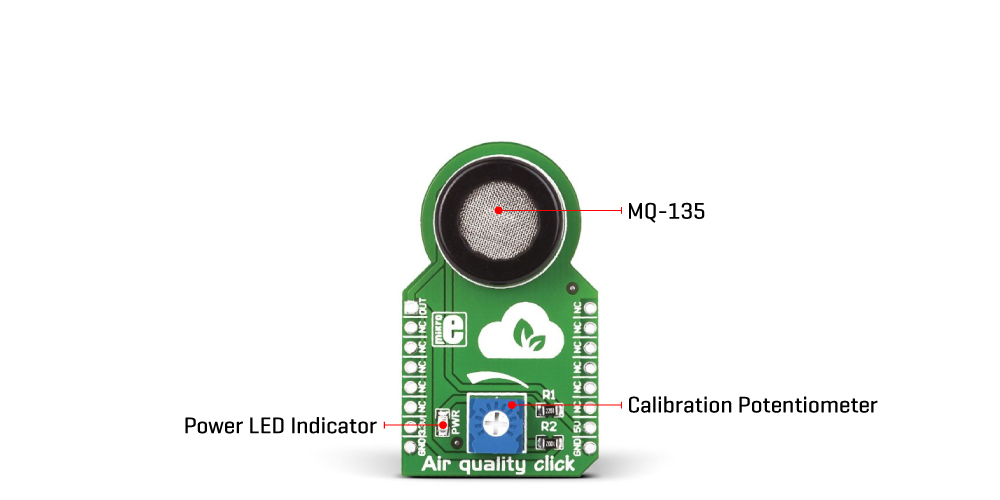
The MQ-3 provides an analog representation of polluted concentration in the air sent directly to an analog pin of the mikroBUS™ socket labeled OUT. The analog output voltage the sensor provides varies in proportion to the toxic gas concentration; the higher the toxic gas concentration in the air, the higher the output voltage. Also, this Click board™ has a built-in potentiometer that allows users to adjust the load resistance of the MQ-135 circuit for optimum performance.
This Click board™ can be operated only with a 5V logic voltage level. The board must perform appropriate logic voltage level conversion before using MCUs with different logic levels. However, the Click board™ comes equipped with a library containing functions and an example code that can be used, as a reference, for further development.
Type
Air Quality,Gas
Applications
Can be used as domestic and industrial gas alarms, and portable gas detectors
On-board modules
MQ- 135 - polluted gas sensor from Zhengzhou Winsen Electronics Technology
Key Features
Low power consumption, high sensitivity, fast response, stable and long life, simple drive circuit, sensitivity adjustment, and more
Interface
Analog
Feature
No ClickID
Compatibility
mikroBUS™
Click board size
M (42.9 x 25.4 mm)
Input Voltage
5V
This table shows how the pinout on Air quality Click corresponds to the pinout on the mikroBUS™ socket (the latter shown in the two middle columns).
| Label | Name | Default | Description |
|---|---|---|---|
| LD1 | PWR | - | Power LED Indicator |
| P1 | - | Populated | Calibration Potentiometer |
| Description | Min | Typ | Max | Unit |
|---|---|---|---|---|
| Supply Voltage | - | 3.3 | - | V |
| Detection Range | 10 | - | 1.000 | ppm |
We provide a library for the Air quality Click as well as a demo application (example), developed using MIKROE compilers. The demo can run on all the main MIKROE development boards.
Package can be downloaded/installed directly from NECTO Studio Package Manager (recommended), downloaded from our LibStock™ or found on MIKROE github account.
Library Description
This library contains API for Air quality Click driver.
Key functions
airquality_read_an_pin_value This function reads results of AD conversion of the AN pin.
airquality_read_an_pin_voltage This function reads results of AD conversion of the AN pin and converts them to proportional voltage level.
Example Description
The demo application shows the reading of the adc values given by the sensors.
void application_task ( void ) {
uint16_t airquality_an_value = 0;
if ( airquality_read_an_pin_value ( &airquality, &airquality_an_value ) != ADC_ERROR ) {
log_printf( &logger, " ADC Value : %urn", airquality_an_value );
}
float airquality_an_voltage = 0;
if ( airquality_read_an_pin_voltage ( &airquality, &airquality_an_voltage ) != ADC_ERROR ) {
log_printf( &logger, " AN Voltage : %.3f[V]rnn", airquality_an_voltage );
}
Delay_ms( 1000 );
}
The full application code, and ready to use projects can be installed directly from NECTO Studio Package Manager (recommended), downloaded from our LibStock™ or found on MIKROE github account.
Other MIKROE Libraries used in the example:
Additional notes and informations
Depending on the development board you are using, you may need USB UART click, USB UART 2 Click or RS232 Click to connect to your PC, for development systems with no UART to USB interface available on the board. UART terminal is available in all MIKROE compilers.
This Click board™ is supported with mikroSDK - MIKROE Software Development Kit. To ensure proper operation of mikroSDK compliant Click board™ demo applications, mikroSDK should be downloaded from the LibStock and installed for the compiler you are using.
For more information about mikroSDK, visit the official page.
NOTE: Please be advised that any peripheral devices or accessories shown connected to the Click board™ are not included in the package. Check their availability in our shop or in the YMAN section below.