OFF
GO LOCAL
| Company | Stock | Price |
|---|---|---|

MIKROE-1432
30 g
Status:
Adapter Click is an adapter board that simplifies the connection of add-ons with IDC10 headers to the mikroBUS™ socket. One 2x5-position 2.54mm pitch header makes an easy and elegant way to add the external connections to your development system, thorugh a mikroBUS™ socket. Each mikroBUS™ line is covered, except AN and RST, with two jumpers for communication selection and one for selection of power supply range.
Adapter Click is supported by a mikroSDK compliant library, which includes functions that simplify software development. This Click board™ comes as a fully tested product, ready to be used on a system equipped with the mikroBUS™ socket.
This product is no longer in stock
Availability date:
OFF
| Company | Stock | Price |
|---|---|---|

Adapter Click represents an adapter board that simplifies the connection of add-ons with IDC10 headers to the mikroBUS™ socket. One 2x5-position 2.54mm pitch header allows you to add sensors, drivers, and various components in a way that suits your project needs. Each header pin corresponds to a pin on the mikroBUS™ socket (except AN and RST pins). Thanks to these pins, the connection with the Click board™ remains firm and stable, always retaining a perfect connection quality.
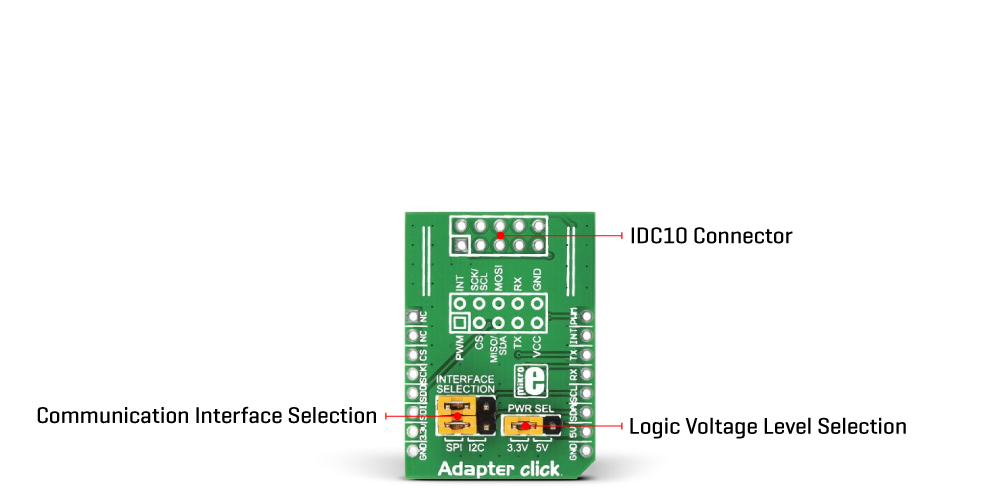
There are two ways to establish such a connection: male or female IDC10 connectors. Both are provided with the package. You may solder the male IDC10 header on the top side of the Adapter Click and connect the add-on board directly or via IDC10 flat cable. In some cases, a female header socket is a better choice. Solder it either on the top or the bottom side, depending on which is more convenient in given circumstances.
Adapter Click allows using both I2C and SPI interfaces, where each mikroBUS™ line is covered, except, as mentioned before, AN and RST lines. The selection can be made by positioning jumpers labeled as INTERFACE SELECTION in an appropriate position marked as SPI or I2C. Note that all the jumpers' positions must be on the same side, or the Click board™ may become unresponsive.
This Click board™ can operate with both 3.3V and 5V logic voltage levels selected via the PWR SEL jumper. This way, it is allowed for both 3.3V and 5V capable MCUs to use the communication lines properly. However, the Click board™ comes equipped with a library containing easy-to-use functions and an example code that can be used, as a reference, for further development.
Type
Adapter
Applications
Can be used to easily connect IDC10 add-ons to your developement boards with mikroBUS sockets
On-board modules
None
Key Features
Easy and elegant solution for adding the external connection capability to your development board
Interface
I2C,PWM,SPI,UART
Feature
No ClickID
Compatibility
mikroBUS™
Click board size
S (28.6 x 25.4 mm)
Input Voltage
3.3V or 5V
This table shows how the pinout on Adapter Click corresponds to the pinout on the mikroBUS™ socket (the latter shown in the two middle columns).
| Label | Name | Default | Description |
|---|---|---|---|
| JP1 | PWR SEL | Left | Logic Level Voltage Selection 3V3/5V: Left position 3V3, Right position 5V |
| JP2 | INTERFACE SELECTION | Left | Communication Interface Selection SPI/I2C: Left position SPI, Right position I2C |
| Description | Min | Typ | Max | Unit |
|---|---|---|---|---|
| Supply Voltage | 3.3 | - | 5 | V |
We provide a library for the Adapter Click as well as a demo application (example), developed using MikroElektronika compilers. The demo can run on all the main MikroElektronika development boards.
Package can be downloaded/installed directly from NECTO Studio Package Manager(recommended way), downloaded from our LibStock™ or found on Mikroe github account.
Library Description
This library contains API for Adapter Click driver.
Key functions
This function writes data to the desired register.
This function reads data from the desired register.
Example Description
Adapter click is a breakout board which simplifies connection of add-on boards. There are two ways of establishing connection: using male or female IDC10 connectors. Male header must be soldered on the top side of Adapter Click to connect the add-on board directly or via flat cable. Female header can be soldered either on the top, or the bottom side, depending on which one is more convenient in given circumstances. There are two jumpers for SPI/I2C selection and one for selection of power supply range.
void application_task ( void )
{
float temp_value;
if ( adapter.master_sel == ADAPTER_MASTER_SPI )
{
log_printf( &logger, " Writing text :rn" );
for ( n_cnt = 0; n_cnt < 16; n_cnt++ )
{
sram_write_byte( &adapter, n_cnt, send_buffer[ n_cnt ] );
Delay_ms ( 100 );
log_printf( &logger, "%c", send_buffer[ n_cnt ] );
}
log_printf( &logger, "rn" );
log_printf( &logger, " Read text :rn" );
for ( n_cnt = 0; n_cnt < 16; n_cnt++ )
{
mem_data[ n_cnt ] = sram_read_byte( &adapter, n_cnt );
Delay_ms ( 100 );
log_printf( &logger, "%c", mem_data[ n_cnt ] );
}
log_printf( &logger, "rn" );
log_printf( &logger, "--------------------------rn" );
Delay_ms ( 1000 );
}
else if ( adapter.master_sel == ADAPTER_MASTER_I2C )
{
temp_value = thermo5_read_inter_temp( &adapter );
log_printf( &logger, " Thermo 5 internal temperature : %.2frn", temp_value );
log_printf( &logger, "--------------------------rn" );
Delay_ms( 2000 );
}
}
The full application code, and ready to use projects can be installed directly from NECTO Studio Package Manager(recommended way), downloaded from our LibStock™ or found on Mikroe github account.
Other Mikroe Libraries used in the example:
Additional notes and informations
Depending on the development board you are using, you may need USB UART click, USB UART 2 Click or RS232 Click to connect to your PC, for development systems with no UART to USB interface available on the board. UART terminal is available in all MikroElektronika compilers.
This Click board™ is supported with mikroSDK - MikroElektronika Software Development Kit. To ensure proper operation of mikroSDK compliant Click board™ demo applications, mikroSDK should be downloaded from the LibStock and installed for the compiler you are using.
For more information about mikroSDK, visit the official page.
NOTE: Please be advised that any peripheral devices or accessories shown connected to the Click board™ are not included in the package. Check their availability in our shop or in the YMAN section below.