20%
OFF
GO LOCAL
| Company | Stock | Price |
|---|---|---|

MIKROE-6763
19 g
Status:
M-BUS RF 5 Click is a compact add-on board that provides long-range wireless data communication between smart meters and gateways using the Wireless M-Bus standard. It is based on the Metis-E Wireless M-Bus module (2609051183000) from Würth Elektronik, operating in the 868.3 to 869.525MHz frequency range for stable and interference-resistant transmission. The module supports multiple operation modes, including Idle, Receiving, Transmitting, and Standby/Shutdown, as well as wM-Bus communication modes S, T, and C defined by the OMS specification. With a line-of-sight range of up to 1500 meters, output power of 14dBm, and receiver sensitivity of -107dBm, it ensures robust and energy-efficient performance. It is ideal for smart metering, smart building systems, Advanced Metering Infrastructure (AMI), and environmental monitoring applications.
M-BUS RF 5 Click is fully compatible with the mikroBUS™ socket and can be used on any host system supporting the mikroBUS™ standard. It comes with the mikroSDK open-source libraries, offering unparalleled flexibility for evaluation and customization. What sets this Click board™ apart is the groundbreaking ClickID feature, enabling your host system to automatically detect and identify this add-on board.
This product is no longer in stock
Availability date:
20%
OFF
| Company | Stock | Price |
|---|---|---|

M-BUS RF 5 Click is based on the Metis-E Wireless M-Bus module (2609051183000) from Würth Elektronik, which enables reliable long-range communication between smart meters and gateways according to the Wireless M-BUS EN13757-4:2013 standard, widely adopted across Europe for wireless meter reading. Operating in the 868.3 to 869.525MHz frequency range, the Metis-E module ensures stable and interference-resistant transmission using a right-angle 868MHz rubber antenna provided by MIKROE. This board is ideally suited for use in smart metering, smart building systems, Advanced Metering Infrastructure (AMI), and environmental monitoring applications, where stable and compliant wireless data exchange between multiple devices is essential.
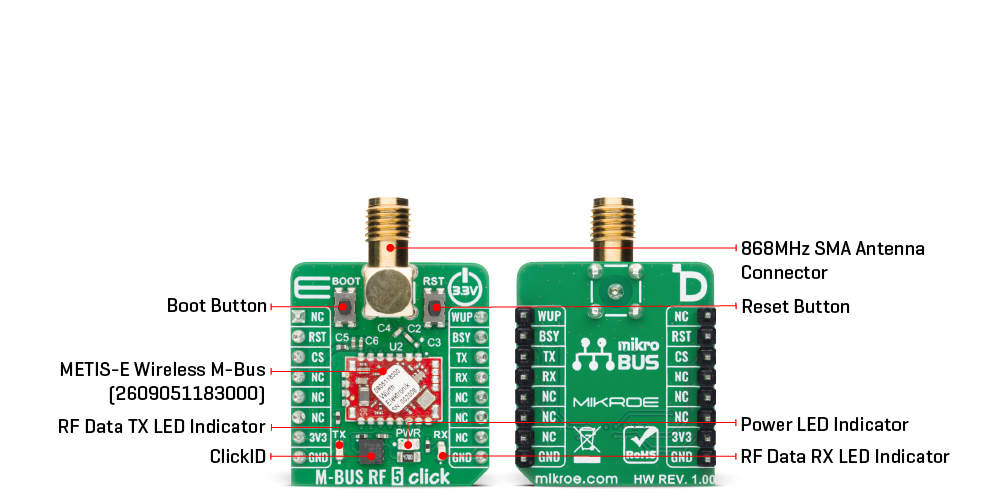
The module supports multiple operation modes including Idle, Receiving, Transmitting, and Standby/Shutdown, allowing flexible power management and efficient data transfer depending on system requirements. It implements the wM-Bus communication modes S, T, and C as defined by the OMS (Open Metering System) specification, ensuring compatibility across diverse smart metering ecosystems. The S mode is suitable for stationary meters transmitting data only a few times per day, T mode is used for more frequent transmissions, while C mode supports high data rate communication scenarios.
With a line-of-sight range of up to 1500 meters, an output power of 14dBm, and a maximum receiver sensitivity of -107dBm, M-BUS RF 5 Click ensures energy-efficient wireless communication for both industrial and residential environments. The integrated Metis-E module offloads the host MCU from complex radio-related tasks such as checksum calculation and data coding/decoding in the selected wM-Bus mode, simplifying application development and improving reliability.
This Click board™ communicates with the host MCU through a UART interface using the standard UART RX and TX pins. The default communication speed is set at 115200bps. Along with the communication and control pins, this Click board™ also includes a reset pin (RST) and a RST button, enabling easy module resetting, WUP pin used to wake up the module from shutdown or standby mode, and a set of data LEDs, yellow TX and blue RX, for successful data transmission and reception.
The board also features one additional button, BOOT, used to select the desired boot mode: by default, the module starts with the pre-loaded application firmware, while by pressing the button it enables the UART bootloader mode, which is used for performing firmware updates. The board also features a BSY (Busy) pin, which serves as a status indicator signaling when the Metis-E module is actively processing data or transmitting, allowing the host MCU to monitor the module’s operational state and prevent command conflicts during ongoing communication.
This Click board™ can be operated only with a 3.3V logic voltage level. The board must perform appropriate logic voltage level conversion before using MCUs with different logic levels. It also comes equipped with a library containing functions and example code that can be used as a reference for further development.
Type
Sub-1 GHz Transceievers
Applications
Ideal for smart metering, smart building systems, Advanced Metering Infrastructure (AMI), and environmental monitoring applications
On-board modules
Metis-E Wireless M-Bus (2609051183000) - Metis-e 868MHz radio module from Würth Elektronik
Key Features
Compliance with Wireless M-BUS EN13757-4:2013 and OMS specification, integrated checksum calculation and data coding/decoding, various operation modes, boot and reset control buttons, wake-up functionality, busy status indication, TX and RX data indicator LEDs, and more
Interface
UART
Feature
ClickID
Compatibility
mikroBUS™
Click board size
S (28.6 x 25.4 mm)
Input Voltage
3.3V
This table shows how the pinout on M-BUS RF 5 Click corresponds to the pinout on the mikroBUS™ socket (the latter shown in the two middle columns).
| Label | Name | Default | Description |
|---|---|---|---|
| LD1 | PWR | - | Power LED Indicator |
| LD2 | TX | - | RF Data TX LED Indicator |
| LD3 | RX | - | RF Data RX LED Indicator |
| T1 | RST | - | Reset Button |
| T2 | BOOT | - | Boot Button |
| Description | Min | Typ | Max | Unit |
|---|---|---|---|---|
| Supply Voltage | - | 3.3 | - | V |
| Frequency Range | 868.3 | - | 869.525 | MHz |
| Line-of-Sight Range | - | 1500 | - | m |
| Output Power | - | 14 | - | dBm |
| Receiver Sensitivity | - | - | -107 | dBm |
M-BUS RF 5 Click demo application is developed using the NECTO Studio, ensuring compatibility with mikroSDK's open-source libraries and tools. Designed for plug-and-play implementation and testing, the demo is fully compatible with all development, starter, and mikromedia boards featuring a mikroBUS™ socket.
Example Description
This example demonstrates the use of the M-BUS RF 5 Click board in both transmitter and receiver modes. The transmitter sends a predefined text message, while the receiver listens and parses incoming data packets.
Key Functions
mbusrf5_cfg_setup This function initializes Click configuration structure to initial values.mbusrf5_init This function initializes all necessary pins and peripherals used for this Click board.mbusrf5_send_cmd This function sends a desired command packet from the Click context object.mbusrf5_read_event This function reads an event packet from the ring buffer and stores it in the Click context object.mbusrf5_set_user_setting_ram This function writes data to a desired user settings option in RAM.Application Init
Initializes the logger, the M-BUS RF 5 Click driver, resets the device, retrieves the firmware version, and configures the device role and settings depending on the selected mode (transmitter or receiver).
Application Task
In transmitter mode, sends a demo message repeatedly and waits for confirmation events.
In receiver mode, continuously listens for incoming messages, parses, and logs the received data.
Application Output
This Click board can be interfaced and monitored in two ways:
Additional Notes and Information
The complete application code and a ready-to-use project are available through the NECTO Studio Package Manager for direct installation in the NECTO Studio. The application code can also be found on the MIKROE GitHub account.
NOTE: Please be advised that any peripheral devices or accessories shown connected to the Click board™ are not included in the package. Check their availability in our shop or in the YMAN section below.