Greetings,
Checking out mikroPascal currently before purchasing.
I have a number of Arduino devices at my disposal.
Currently, I can not seem to detect and/or figure out how to flash the boards.
With the Arduino IDE, I point to "COM8" in my case currently with my ATMega2560 board plugged in, and it flashes away. Simple.
I found the mikroBootloader in Tools, but it won't connect on COM8.. just sits there.
If I build+program, it doesn't seem to connect and do anything.
I assume I missed something in the steps, but the Quick-start-guide might have been to quick and glossed over some things.
I figure I have to flash a bootloader first of some sort? if so where to get a bootloader, and where to get.
Then once I get, how to get it to connect and flash.
Its 4am here so I missed something important in my sleepy haze, but was hoping this would have been a teeeeeny bit simpler as
I am use to the Arduino IDE being for the most part, pretty easy to grab a random Arduino board and get some tiny test program
flashed on in matter of seconds.
Flashing arduino 2560 board problems
- petar.suknjaja
- mikroElektronika team
- Posts: 683
- Joined: 05 Mar 2018 09:44
- Location: Belgrade
Re: Flashing arduino 2560 board problems
Hi,
You cannot directly program Arduino from mikroPascal compiler, just by connecting it to the USB cable as in Arduino IDE.
I suggest you to download and install AVRDUDE bootloader on your device and to use it to upload the hex file created by mikroPascal.
You can even add command line options for flashing arduino in Tools/Option/Tools
Kind regards,
Petar
You cannot directly program Arduino from mikroPascal compiler, just by connecting it to the USB cable as in Arduino IDE.
I suggest you to download and install AVRDUDE bootloader on your device and to use it to upload the hex file created by mikroPascal.
You can even add command line options for flashing arduino in Tools/Option/Tools
Kind regards,
Petar
Re: Flashing arduino 2560 board problems
Hmm ok... I guess I was confused because there is "Build+Program" from the Build menu .... which does the build, then it kicks off AVRFLASH that was installed,petar.suknjaja wrote:Hi,
You cannot directly program Arduino from mikroPascal compiler, just by connecting it to the USB cable as in Arduino IDE.
I suggest you to download and install AVRDUDE bootloader on your device and to use it to upload the hex file created by mikroPascal.
You can even add command line options for flashing arduino in Tools/Option/Tools
Kind regards,
Petar
which is what I expected was the tool to then flash the .HEX file onto the board.
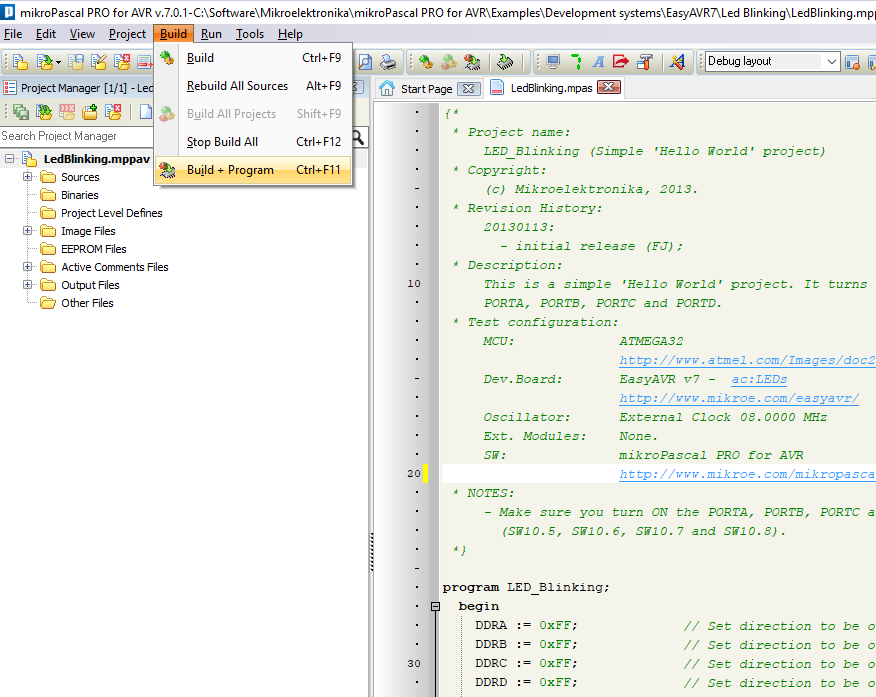
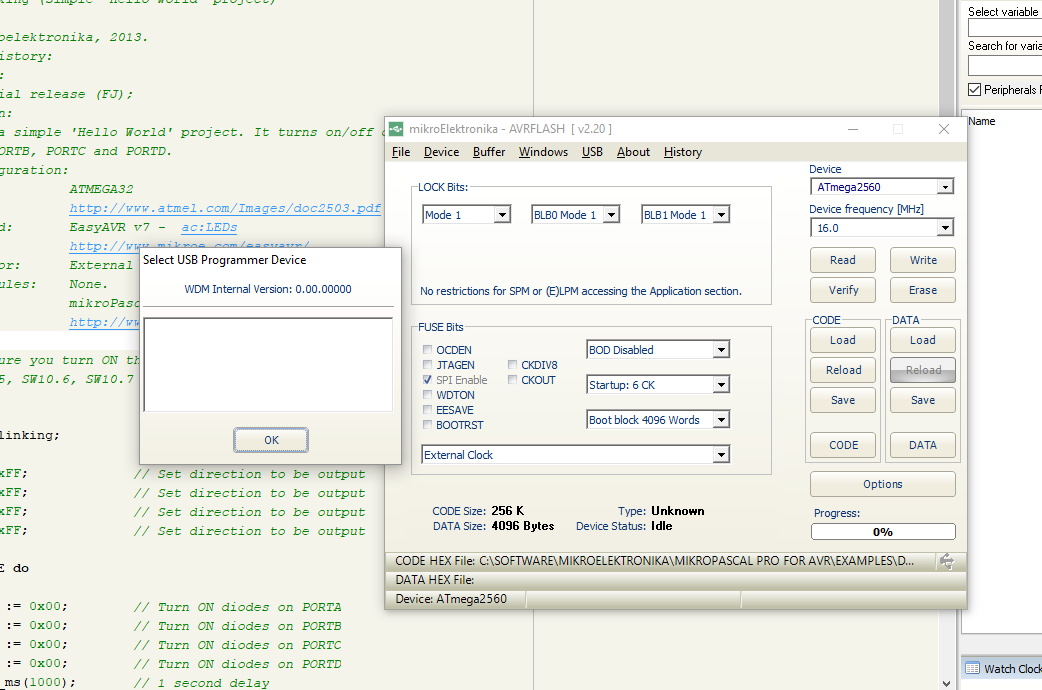
I'll check out AVRDUDE tonight and see how that goes.
Thanks for the tid bit of info
- petar.suknjaja
- mikroElektronika team
- Posts: 683
- Joined: 05 Mar 2018 09:44
- Location: Belgrade
Re: Flashing arduino 2560 board problems
You're welcome.
Kind regards,
Petar
Kind regards,
Petar











