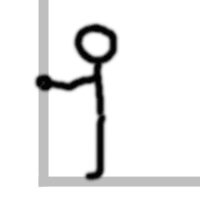I'm new to building codes for PIC. My second test, I tried using the LM35 to measure temperature digitally with PIC16F877A. The result is what appears on the LCD. More in the original design, is used a DS1820. I modified the pins so that the output of LM35 was against the PIC. More there were some errors. First, the mikroC PRO PIC FOR v: 5.6.1 does not accept the following codes
ANSEL = 0; / / Configure AN pins to Digital I / O
ANSELH = 0;
C1ON_bit = 0 / / Disable comparators
C2ON_bit = 0;
Second: In Lcd appeared only temperature reset "000,000 ° C".
From what I read about the PIC16F877A, the pin 10 is a comparator A / D number or RE2 AN7 pin that needs to be disabled to do the reading. Someone help me? Also that for the temperature reading work, you need a reference voltage.
The code follows below:
Code: Select all
/*Header******************************************************/
// LCD module connections
sbit LCD_RS at RB4_bit;
sbit LCD_EN at RB5_bit;
sbit LCD_D4 at RB0_bit;
sbit LCD_D5 at RB1_bit;
sbit LCD_D6 at RB2_bit;
sbit LCD_D7 at RB3_bit;
sbit LCD_RS_Direction at TRISB4_bit;
sbit LCD_EN_Direction at TRISB5_bit;
sbit LCD_D4_Direction at TRISB0_bit;
sbit LCD_D5_Direction at TRISB1_bit;
sbit LCD_D6_Direction at TRISB2_bit;
sbit LCD_D7_Direction at TRISB3_bit;
// End LCD module connections
const unsigned short TEMP_RESOLUTION = 9;
char *text = "000.0000";
unsigned temp;
void Display_Temperature(unsigned int temp2write) {
const unsigned short RES_SHIFT = TEMP_RESOLUTION - 8;
char temp_whole;
unsigned int temp_fraction;
// check if temperature is negative
if (temp2write & 0x8000) {
text[0] = '-';
temp2write = ~temp2write + 1;
}
// extract temp_whole
temp_whole = temp2write >> RES_SHIFT ;
// convert temp_whole to characters
if (temp_whole/100)
text[0] = temp_whole/100 + 48;
else
text[0] = '0';
text[1] = (temp_whole/10)%10 + 48; // Extract tens digit
text[2] = temp_whole%10 + 48; // Extract ones digit
// extract temp_fraction and convert it to unsigned int
temp_fraction = temp2write << (4-RES_SHIFT);
temp_fraction &= 0x000F;
temp_fraction *= 625;
// convert temp_fraction to characters
text[4] = temp_fraction/1000 + 48; // Extract thousands digit
text[5] = (temp_fraction/100)%10 + 48; // Extract hundreds digit
text[6] = (temp_fraction/10)%10 + 48; // Extract tens digit
text[7] = temp_fraction%10 + 48; // Extract ones digit
// Display temperature on LCD
Lcd_Out(2, 5, text);
}
void main() {
ANSEL = 0; // Configure AN pins as digital I/O >>>>>> the mikroC PRO PIC FOR v: 5.6.1 does not accept the following codes
ANSELH = 0; // the mikroC PRO PIC FOR v: 5.6.1 does not accept the following codes
C1ON_bit = 0; // Disable comparators>>>>>>>>>>>>>>>>the mikroC PRO PIC FOR v: 5.6.1 does not accept the following codes
C2ON_bit = 0; // the mikroC PRO PIC FOR v: 5.6.1 does not accept the following codes
Lcd_Init(); // Initialize LCD
Lcd_Cmd(_LCD_CLEAR); // Clear LCD
Lcd_Cmd(_LCD_CURSOR_OFF); // Turn the cursor off
Lcd_Out(1, 1, " Temperature: ");
// Print degree character, 'C' for Centigrades
Lcd_Chr(2,13,223); // different LCD displays have different char code for degree
// if you see greek alpha letter try typing 178 instead of 223
Lcd_Chr(2,14,'C');
//--- main loop
do {
//--- perform temperature reading
Ow_Reset(&PORTE, 2); // Onewire reset signal
Ow_Write(&PORTE, 2, 0xCC); // Issue command SKIP_ROM
Ow_Write(&PORTE, 2, 0x44); // Issue command CONVERT_T
Delay_us(120);
Ow_Reset(&PORTE, 2);
Ow_Write(&PORTE, 2, 0xCC); // Issue command SKIP_ROM
Ow_Write(&PORTE, 2, 0xBE); // Issue command READ_SCRATCHPAD
temp = Ow_Read(&PORTE, 2);
temp = (Ow_Read(&PORTE, 2) << 8) + temp;
//--- Format and display result on Lcd
Display_Temperature(temp);
Delay_ms(500);
} while (1);
}My diagram
http://img846.imageshack.us/img846/6139/capturar1g.png