Just updated to Ver. 6.6.1 Ran the Seven segment Editor, but unable to change any of the segments, the DP is the only thing
that works. Check the "HELP" for seven segment editor but that yield no help at all.
The other item was with find and replace (v6.6.0) it causes mikroC Pro to hang (doing cnt alt delete and kill the process was the only way out)
I have not checked if the problem is still in v6.6.1 but my guess is that it is still broken.
The version of windows is 8.1 current patch level as of today.
Seven Segment Editor Broken
- Aleksandar.Mitrovic
- mikroElektronika team
- Posts: 1697
- Joined: 11 Mar 2015 12:48
Re: Seven Segment Editor Broken
Hi,
I did try and Seven segment Editor worked as expected.
Can you please try to download installation for mikroC PRO for PIC from our web site and try to install it again?
http://www.mikroe.com/mikroc/pic/
Best regards,
Aleksandar
I did try and Seven segment Editor worked as expected.
Can you please try to download installation for mikroC PRO for PIC from our web site and try to install it again?
http://www.mikroe.com/mikroc/pic/
Best regards,
Aleksandar
-
ZaphodBeeb
- Posts: 5
- Joined: 26 Jan 2019 13:06
Re: Seven Segment Editor Broken
Found this topic via google..
I have both mikroC PRO for PIC and mikroPascal PRO for PIC32 (both Dongle licenced) and am having precisely the same problem as the OP, namely the 7segment editor (on both compilers) - doesn't work, apart from the decimal place.
It's running on Windows10 64 (fully up to date) .... and the version numbers for the compilers are the latest downloaded (C - 7.2.0 , Pascal 4.0.0 )
The only thing of note is I don't have my dongles with me at this precise moment in time.
What am I doing wrong ??
I have both mikroC PRO for PIC and mikroPascal PRO for PIC32 (both Dongle licenced) and am having precisely the same problem as the OP, namely the 7segment editor (on both compilers) - doesn't work, apart from the decimal place.
It's running on Windows10 64 (fully up to date) .... and the version numbers for the compilers are the latest downloaded (C - 7.2.0 , Pascal 4.0.0 )
The only thing of note is I don't have my dongles with me at this precise moment in time.
What am I doing wrong ??
- stefan.filipovic
- mikroElektronika team
- Posts: 1135
- Joined: 18 Dec 2018 10:30
Re: Seven Segment Editor Broken
Hi Zaphod,
Could you please provide me with more details about this issue, so I can reproduce it?
I just tested Seven segment Editor on mikroC PRO for PIC and it works as expected.
Kind regards,
Could you please provide me with more details about this issue, so I can reproduce it?
I just tested Seven segment Editor on mikroC PRO for PIC and it works as expected.
Kind regards,
Stefan Filipović
-
ZaphodBeeb
- Posts: 5
- Joined: 26 Jan 2019 13:06
Re: Seven Segment Editor Broken
Sorry for delay in replying, I've been away on a little holiday.
So, I start C or Pascal compiler, select from the menu: Tools - Seven Segment Editor, up pops the display like this:
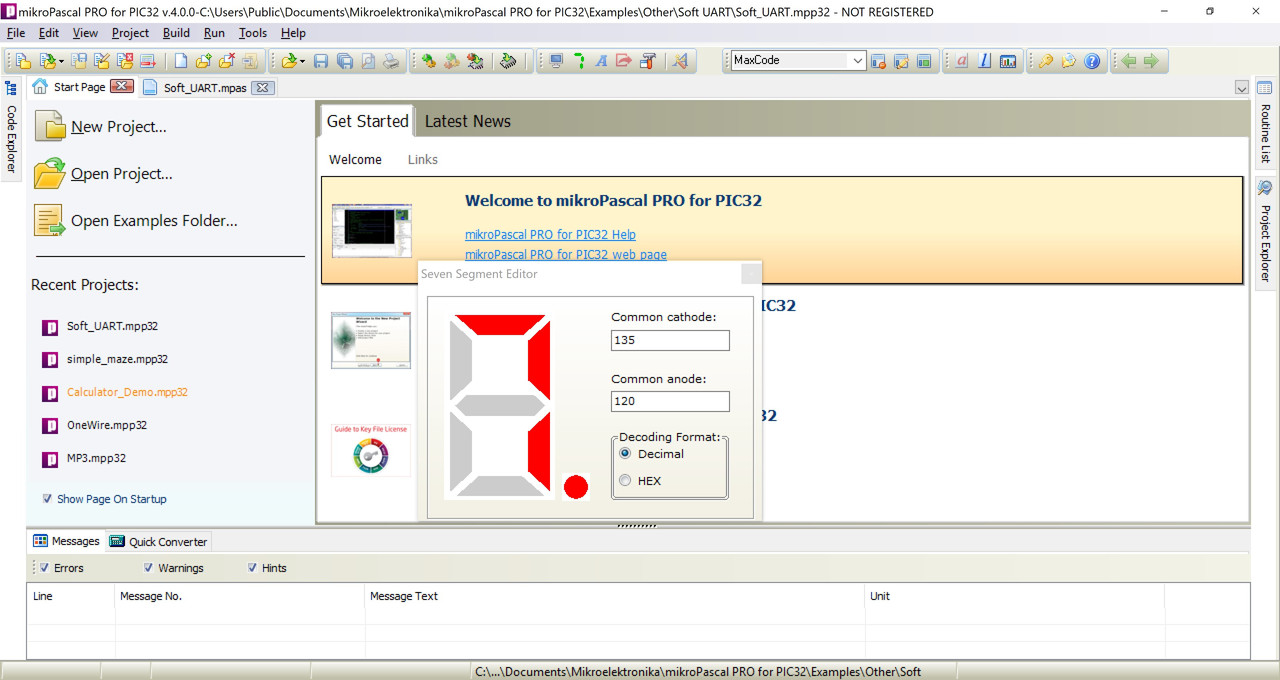
If I click any of the segments nothing happens, but if I click the decimal point it toggles and also changes the number shown (as it should)
Decimal point unlit: number changes to 7 (CC) or 248 (CA)
Decimal point lit: number changes to 135 (CC) or 120 (CA)
But try and change any of the segments and nothing changes, neither the number changes nor does the clicked segment toggle?
It seems to be stuck on displaying the seven segment number 7
So, I start C or Pascal compiler, select from the menu: Tools - Seven Segment Editor, up pops the display like this:
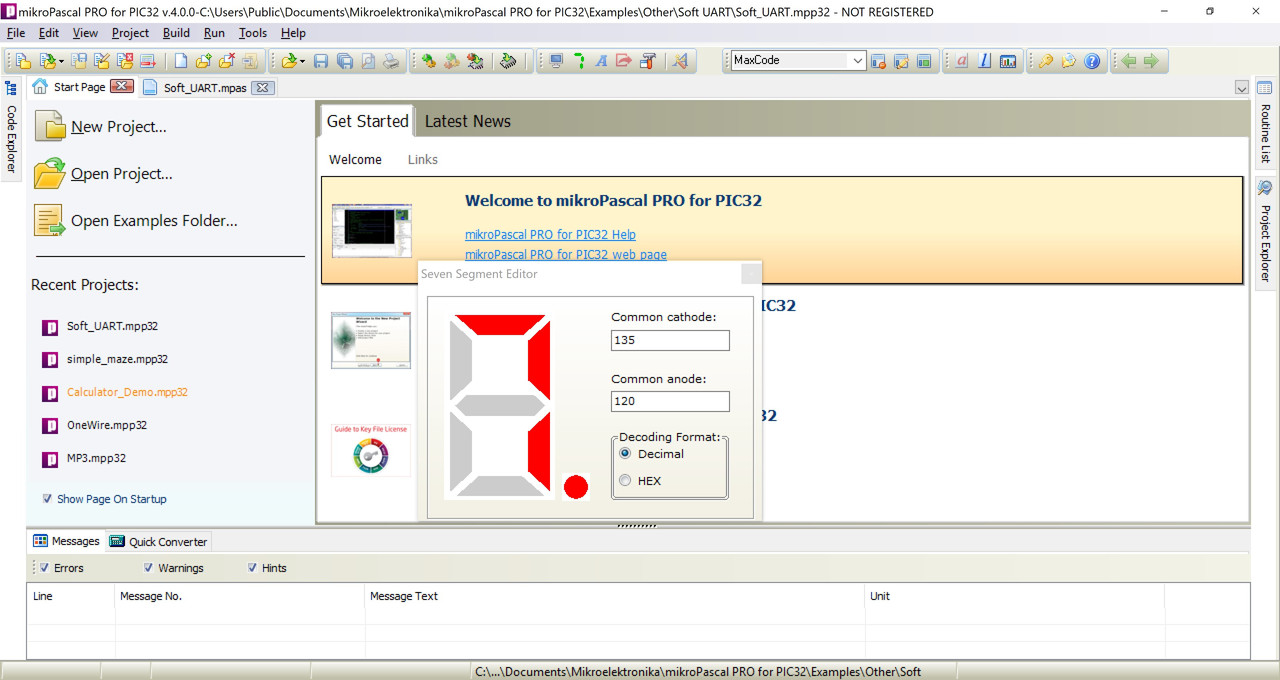
If I click any of the segments nothing happens, but if I click the decimal point it toggles and also changes the number shown (as it should)
Decimal point unlit: number changes to 7 (CC) or 248 (CA)
Decimal point lit: number changes to 135 (CC) or 120 (CA)
But try and change any of the segments and nothing changes, neither the number changes nor does the clicked segment toggle?
It seems to be stuck on displaying the seven segment number 7
- stefan.filipovic
- mikroElektronika team
- Posts: 1135
- Joined: 18 Dec 2018 10:30
Re: Seven Segment Editor Broken
Hi,
Unfortunately, I have not managed to reproduce the same issue on my side, so I suggest reinstalling compilers, but now install them using administrator privileges (right click on the icon -> run as administrator).
After the installation process done, please open them using administrator privileges too.
Kind regards,
Unfortunately, I have not managed to reproduce the same issue on my side, so I suggest reinstalling compilers, but now install them using administrator privileges (right click on the icon -> run as administrator).
After the installation process done, please open them using administrator privileges too.
Kind regards,
Stefan Filipović
-
ZaphodBeeb
- Posts: 5
- Joined: 26 Jan 2019 13:06
Re: Seven Segment Editor Broken
I am the administrator and am logged in as such. (I've just confirmed)
Regardless, I have tried reinstalling and running as admin and it still faults as originally described.
Regardless, I have tried reinstalling and running as admin and it still faults as originally described.
- stefan.filipovic
- mikroElektronika team
- Posts: 1135
- Joined: 18 Dec 2018 10:30
Re: Seven Segment Editor Broken
Hi,
Do you use a custom or default DPI Scaling Level?
If you use a custom DPI Scaling Level, please change it to the default 100% scaling and check if the problem with 7 Segment editor still persists.
Here is the tutorial for setting DPI Scaling Level :
https://www.youtube.com/watch?v=hrbGaWusKt8
Kind regards,
Do you use a custom or default DPI Scaling Level?
If you use a custom DPI Scaling Level, please change it to the default 100% scaling and check if the problem with 7 Segment editor still persists.
Here is the tutorial for setting DPI Scaling Level :
https://www.youtube.com/watch?v=hrbGaWusKt8
Kind regards,
Stefan Filipović
-
ZaphodBeeb
- Posts: 5
- Joined: 26 Jan 2019 13:06
Re: Seven Segment Editor Broken
Fixed !! , well done for diagnosing that from afar.
I normally have scaling set to >100%, It's a Dell XPS13 with a 4K screen
I know it's not really your problem (and it's no big deal once you're aware of the problem) but is it something you can change in the compiler code so this works with scaling set >100% ?
Cos at least the decimal point worked normally ....... so it can't be much wrong in there.
I normally have scaling set to >100%, It's a Dell XPS13 with a 4K screen
I know it's not really your problem (and it's no big deal once you're aware of the problem) but is it something you can change in the compiler code so this works with scaling set >100% ?
Cos at least the decimal point worked normally ....... so it can't be much wrong in there.
- stefan.filipovic
- mikroElektronika team
- Posts: 1135
- Joined: 18 Dec 2018 10:30
Re: Seven Segment Editor Broken
Hi,
I'm glad that we have managed to locate the problem. Currently, we have a workaround for this issue, setting to the default DPI scaling level.
I will report this to our developers, I apologize for the inconvenience caused by this.
Kind regards,
I'm glad that we have managed to locate the problem. Currently, we have a workaround for this issue, setting to the default DPI scaling level.
I will report this to our developers, I apologize for the inconvenience caused by this.
Kind regards,
Stefan Filipović











