20%
OFF
GO LOCAL
| Company | Stock | Price |
|---|---|---|

MIKROE-3788
25 g
Status:
Secure SOIC Click is a compact add-on board designed to provide a versatile platform for evaluating and implementing Microchip’s CryptoAuthentication™ devices, enabling secure data storage, authentication, and encryption in embedded systems. It is based on the CryptoAuthentication™ family of devices from Microchip, supporting multiple models such as ATSHA204A, ATECC608B, and others. The board offers flexible configuration through SPI, I2C, and SWI interfaces, selectable via an 8-position DIP switch, and includes a PWR MODE jumper for switching between standard and parasitic power supply modes. It also features an onboard intrusion switch for tamper detection, external power supply pads for OTP operation, and an SWIO2 switch that allows SDA/SDI lines from the SOIC socket to function as SWIO lines. Secure SOIC Click is ideal for applications requiring secure authentication, key management, secure boot, data encryption, and protection against cloning or counterfeiting in IoT, network, and embedded security systems.
NOTE: Secure SOIC Click comes with three ATSHA204A ICs, and one ATECC608B included in the package.
This product is no longer in stock
Availability date:
20%
OFF
| Company | Stock | Price |
|---|---|---|

Secure SOIC Click is a compact add-on board specifically designed to support Microchip’s CryptoAuthentication™ family of devices, which offer advanced security capabilities including EEPROM storage, certificate handling, consumption logging, and a wide range of secure data configurations. This Click board™ provides flexible communication support through SPI, I2C, and SWI interfaces, making it a versatile solution for various security-critical applications such as Network and IoT node endpoint protection, secure boot implementation, small message encryption, secure key generation for software downloads, ecosystem access control, and anti-counterfeiting mechanisms.
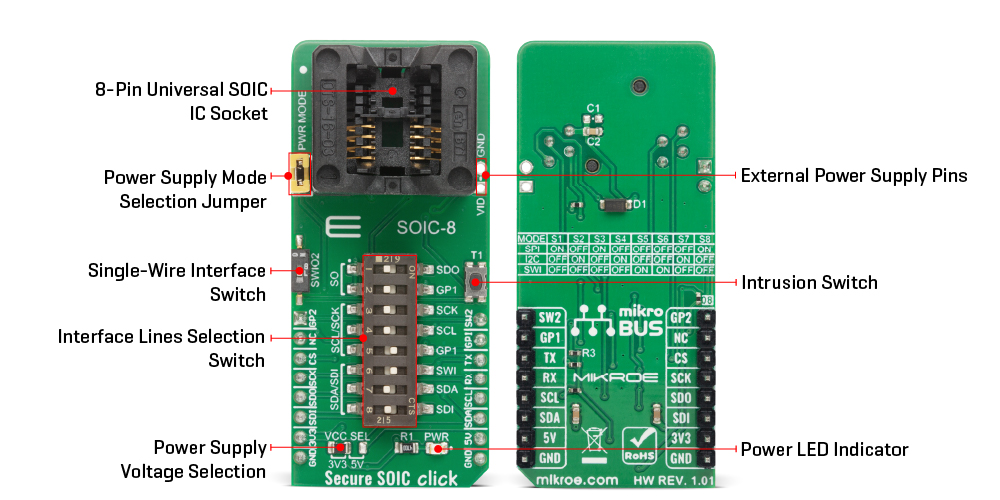
Engineered for complete compatibility, Secure SOIC Click allows any CryptoAuthentication™ IC to operate with full functionality. To achieve this universal support, the board integrates an 8-position DIP switch that enables users to select and route communication lines according to the specific device and application requirements. By adjusting these switches, users can easily configure the board for the desired communication protocol, as indicated by the reference table printed on the back side of the Click. In addition to communication versatility, the board includes an onboard intrusion switch that enhances tamper detection capabilities, as well as solder pads for an external power supply, which are essential for OTP (One-Time Programmable) operations.
Recognizing that several CryptoAuthentication™ devices uses parasitic power supply methods, Secure SOIC Click also incorporates a PWR MODE selection jumper. When this jumper is removed, the board operates in parasitic mode, powering the IC exclusively through its data lines; when placed, the system reverts to standard power operation. The onboard design includes all necessary capacitors, a diode, and carefully calculated pull-up resistors to ensure optimal signal integrity and power stability during parasitic operation. Nevertheless, users may fine-tune component values depending on specific use cases and application demands.
Although the CryptoAuthentication™ chips themselves require only a minimal pin count, the Secure SOIC Click connects all available UART (used for SWI communication), I2C, and SPI lines of the mikroBUS™ socket. This comprehensive connection scheme ensures compatibility with the full range of communication scenarios and device configurations supported by Microchip’s secure IC family, providing developers with a flexible, ready-to-use hardware platform for secure embedded design. Additionally, the board features an SWIO2 switch that allows the SDA/SDI lines from the SOIC socket to be used as SWIO lines, further enhancing its flexibility in supporting single-wire communication configurations.
This Click board™ can operate with either 3.3V or 5V logic voltage levels selected via the VCC SEL jumper. This way, both 3.3V and 5V capable MCUs can use the communication lines properly. Also, this Click board™ comes equipped with a library containing easy-to-use functions and an example code that can be used as a reference for further development.
Type
Encryption
Applications
Used for developing various applications, such as storage of up to 16 keys, certificates, miscellaneous read/write, read-only or secret data, consumption logging, and security configurations
On-board modules
OTS-8(16)-1.27-03, an universal cocket for 8-pin SOIC packaged integrated
Key Features
Supported I2C, SPI, and the SWI interfaces, parasitic power supply, external voltage supply for OTP, good flexibility.
Interface
GPIO,I2C,SPI,SWI
Feature
No ClickID
Compatibility
mikroBUS™
Click board size
L (57.15 x 25.4 mm)
Input Voltage
3.3V or 5V
This table shows how the pinout on Secure SOIC click corresponds to the pinout on the mikroBUS™ socket (the latter shown in the two middle columns).
| Label | Name | Default | Description |
|---|---|---|---|
| LD1 | PWR LED | - | Power LED Indicator |
| JP1 | VCC SEL | Left | Power supply voltage selection, left position 3V3, right position 5V |
| SW1 | DIP Switch | - | I2C / SPI / SWI communication selection switch |
| T1 | T1 | - | Intrusion Switch |
| S1 | S2 | S3 | S4 | S5 | S6 | S7 | S8 | |
|---|---|---|---|---|---|---|---|---|
| SPI | ON | OFF | ON | OFF | OFF | OFF | OFF | ON |
| I2C | OFF | ON | OFF | ON | OFF | OFF | ON | OFF |
| SWI | OFF | OFF | OFF | OFF | ON | ON | ON | OFF |
We provide libraries for all click boards in the Secure family on our LibStock page, as well as a demo application (example), developed using MikroElektronika compilers. The demo can run on all the main MikroElektronika development boards. However, due to many different ICs compatible with Secure SOIC click, the existing libraries from the other Secure family click boards may be used.
Secure SOIC click comes with the ATSHA204A IC included in the package.
For more information about the individual integrated circuits, features, libraries and examples, visit the desired web page, linked below, depending of the chip being used:
Additional notes and informations
Depending on the development board you are using, you may need USB UART click, USB UART 2 click or RS232 click to connect to your PC, for development systems with no UART to USB interface available on the board. The terminal available in all MikroElektronika compilers, or any other terminal application of your choice, can be used to read the message.
NOTE: Please be advised that any peripheral devices or accessories shown connected to the Click board™ are not included in the package. Check their availability in our shop or in the YMAN section below.