OFF
GO LOCAL
| Company | Stock | Price |
|---|---|---|

MIKROE-1370
45 g
Status:
RELAY Click is a compact add-on board with general-purpose relays that any host MCU can control. This board features two G6D1AASIDC5s, slim miniature relays from OMRON. The relays offer low power consumption in a small, lightweight package with PCB pin mounting, which in some cases allows socket mounting. It comes with a dimension of 17.5x6.5x12.5 millimeters (LxWxH) and an SPST-NO contact arrangement with a coil voltage of 3VDC, providing a maximum switching voltage of 125VAC/60VDC. This Click board™ makes the perfect solution for the development of controlling high-power applications and can also be used to activate various electromotors, switch on the lights, or power the entire embedded system.
RELAY Click is fully compatible with the mikroBUS™ socket and can be used on any host system supporting the mikroBUS™ standard. It comes with the mikroSDK open-source libraries, offering unparalleled flexibility for evaluation and customization. What sets this Click board™ apart is the groundbreaking ClickID feature, enabling your host system to seamlessly and automatically detect and identify this add-on board.
This product is no longer in stock
Availability date:
OFF
| Company | Stock | Price |
|---|---|---|

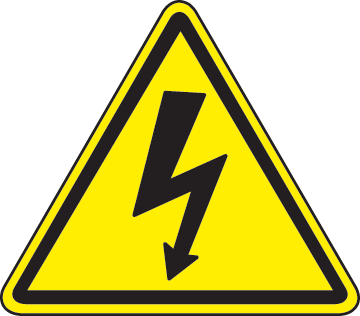
Note: RELAY Click has exposed pins/pads. To stay safe, take precautions when applying high voltage to the Click board™. This Click board™ needs to be used by trained personnel only while applying high voltages.
RELAY Click is based on two G6D1AASIDC5s, slim miniature relays from OMRON. Despite its size, the G6D-1A-ASI DC5 relay can withstand up to 5A and 220V AC/30V DC. It can endure up to 300,000 operations, with 30V DC and 2A. This relay has a single pole only - when the coil is energized, it will attract the internal switching elements and close the circuit, similarly to a switch. These relays are designed so relatively low currents and voltages can easily activate their coils. For the G6D-1A-ASI DC5 relay operated at 5V, the coil current is 40mA. This makes them a perfect choice for activating them by an MCU.
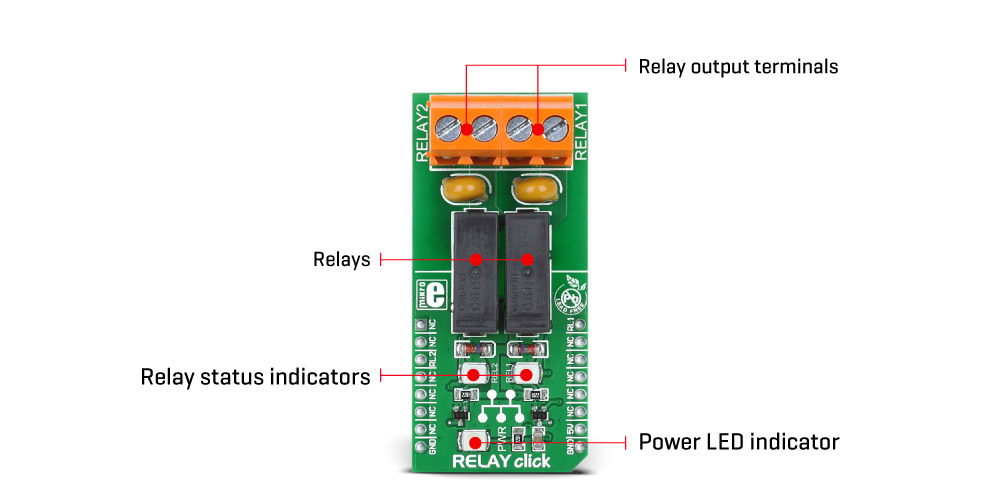
RELAY Click uses GPIO pins RL1 and RL2 to be controlled by the host MCU. Since RELAY Click uses an NPN RET and resistors, the host MCU is safe from the current spikes driving the relay's coils. In addition, there is an LED for every relay, each of a different color, representing the relays' status.
This Click board™ can be operated only with a 5V logic voltage level. The board must perform appropriate logic voltage level conversion before using MCUs with different logic levels. Also, it comes equipped with a library containing functions and an example code that can be used as a reference for further development.
Type
Relay
Applications
Can be used for the development of controlling high-power applications, and can also be used to activate various electromotors, switch on the lights, or power the entire embedded system
On-board modules
G6D1AASIDC5 - slim miniature relay from OMRON
Key Features
Control up to 5A / 250VAC / 30VDC, screw terminals allow secure connection of the load, reliable, protected with varistors from voltage spikes, allow 300.000 operations, and more
Interface
GPIO
Feature
No ClickID
Compatibility
mikroBUS™
Click board size
L (57.15 x 25.4 mm)
Input Voltage
5V
This table shows how the pinout of Relay click corresponds to the pinout of the mikroBUS™ socket (the latter shown in the two middle columns).
| Label | Name | Default | Description |
|---|---|---|---|
| LD3 | PWR LED | - | Power indication LED |
| LED1-LD2 | REL1-REL2 | - | Relay Status Indicators |
| Description | Min | Typ | Max | Unit |
|---|---|---|---|---|
| Supply Voltage | - | 5 | - | V |
| Operational Voltage AC | - | - | 250 | V |
| Operational Voltage DC | - | - | 30 | V |
| Contact Current | - | - | 5 | A |
We provide a library for Relay click on our LibStock page, as well as a demo application (example), developed using MikroElektronika compilers. The demo can run on all the main MikroElektronika development boards.
Library Description
The library offers an option to control the state of relays.
Key functions:
void relay_relay2Control( uint8_t pinState ) - Controls the Relay 2 pin.
void relay_relay1Control( uint8_t pinState ) - Controls the Relay 1 pin.
Examples Description:
The application is composed of three sections:
void applicationTask()
{
relay_relay2Control ( 1 );
relay_relay1Control( 1 );
mikrobus_logWrite("Relays turned on", _LOG_LINE);
Delay_ms(1000);
relay_relay2Control ( 0 );
relay_relay1Control( 0 );
mikrobus_logWrite("Relays turned off", _LOG_LINE);
Delay_ms(1000);
}
The full application code, and ready to use projects can be found on our LibStock page.
Other mikroE Libraries used in the example:
Additional notes and information
Depending on the development board you are using, you may need USB UART click, USB UART 2 click or RS232 click to connect to your PC, for development systems with no UART to USB interface available on the board. The terminal available in all MikroElektronika compilers, or any other terminal application of your choice, can be used to read the message.
This click board is supported with mikroSDK - MikroElektronika Software Development Kit. To ensure proper operation of mikroSDK compliant click board demo applications, mikroSDK should be downloaded from the LibStock and installed for the compiler you are using.
For more information about mikroSDK, visit the official page.
Relay click is featured in many Libstock projects with different platforms, here is a selection:
NOTE: Please be advised that any peripheral devices or accessories shown connected to the Click board™ are not included in the package. Check their availability in our shop or in the YMAN section below.