50%
OFF
GO LOCAL
| Company | Stock | Price |
|---|---|---|

MIKROE-2858
20 g
Status:
MCP73871 click is a fully integrated solution for system power delivery and Li-Po/Li-Ion battery charge management. The click features many Li-Po/Li-Ion battery charging optimizations, used to maximize the battery life. Some of the MCP73871 click features include constant current and voltage charging algorithms, overvoltage protection, automatic end of charge control, automatic recharge feature, preconditioning for depleted cells and thermal management.
This product is no longer in stock
Availability date:
50%
OFF
| Company | Stock | Price |
|---|---|---|

The features this device has, coupled with the ability to simultaneously power up the system load and charge the connected battery, make this click a perfect solution for powering up many different battery-operated builds and projects, which use a rechargeable Li-Po/Li-Ion battery, but can also switch to an external power source.
MCP73871 click uses the MCP73871 device, a system load sharing and Li-Po/Li-Ion battery charge management integrated circuit from Microchip. This device completely manages the power distribution, utilizing many different steps in this process.
The input voltage is constantly monitored and with no battery connected or with a battery element which is deeply depleted, the power to the connected load will be delivered straight from the external power supply, provided from the 5V rail of the mikroBUS™ socket. The current that can be delivered in this mode, depends on the limiting factor selected by the PRG2 pin. If the PRG2 pin is set to a LOW logic level, the current will be limited to 80mA - 100mA. If the PRG2 pin is set to a HIGH logic level, the current supplied to the load will be limited to 400mA - 500mA.
There are several conditions set by the MCP73871 device, that define the behavior of the power management logic. If there is a Li-Po/Li-Ion battery connected to the battery connector, the charging procedure will go through the following steps:
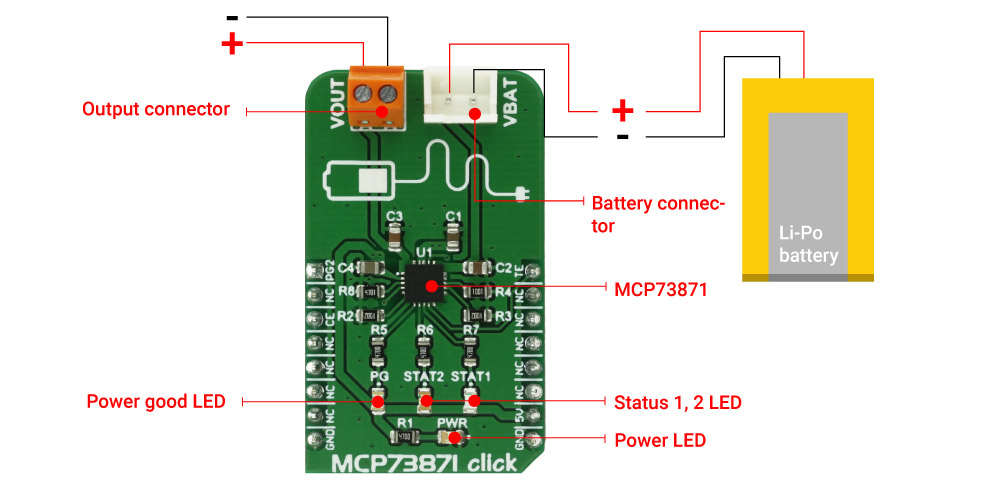
The MCP73871 power-sharing system logic, enables to simultaneously charge and power up the system load, connected to the onboard output screw terminal. The power-sharing system is active at all times and always prioritizes connected load over the battery charging. Li-Po/Li-Ion battery can be connected to the onboard 2.54mm two-pin header. There are three LEDs that are used to indicate power good status, as well as the charging status. The status LED signalization is explained in the Status LED table, below.
Type
Battery charger
Applications
A perfect solution for powering up many different battery-operated builds and projects, which are powered up by a rechargeable Li-Po/Li-Ion battery, but can also switch to an external power source while charging the battery.
On-board modules
Microchip's MCP73871 - Stand-Alone System Load Sharing and Li-Ion/Li-Po Battery Charge Management Controller
Key Features
Ability to simultaneously power up the system load and charge the connected Li-Ion/Li-Po battery by applying optimized battery charging algorithm.
Interface
GPIO
Feature
No ClickID
Compatibility
mikroBUS™
Click board size
M (42.9 x 25.4 mm)
Input Voltage
5V
This table shows how the pinout on MCP73871 click corresponds to the pinout on the mikroBUS™ socket (the latter shown in the two middle columns).
| Description | Min | Typ | Max | Unit |
|---|---|---|---|---|
| Charge Current (if PG2 is low) | 80 | 100 | mA | |
| Charge current (if PG2 is high) | 400 | 500 | mA |
| Label | Name | Default | Description |
|---|---|---|---|
| LD1 | PWR | - |
Power LED indicator, green
|
| LD2 | PG | - | Power good LED, blue |
| LD3 | STAT2 | - | Status LED, green |
| LD4 | STAT1 | - | Status LED, red |
| J1 | VBAT | - | Battery connector |
| TB1 | VOUT | - | External load connector |
| Charge Cycle State | STAT1 | STAT2 | PG |
|---|---|---|---|
| Shutdown (VCC=VBAT) | Off | Off | Off |
| Shutdown (CE=L) | Off | Off | On |
| Preconditioning | On | Off | On |
| Constant Current | On | Off | On |
| Constant Voltage | On | Off | On |
| Charge Complete - Standby | Off | On | On |
| Temperature Fault | On | On | On |
| Timer Fault | On | On | On |
| Low Battery Output | On | Off | Off |
| No Battery Present | Off | Off | On |
| No Input Power Present | Off | Off | Off |
We provide a library for MCP73871 click on our LibStock page, as well as a demo application (example), developed using MikroElektronika compilers. The demo can run on all the main MikroElektronika development boards.
Library description
Key functions:
void mcp73871_enablePinControl(uint8_t pinState)- Controls the enable pin, enabling or disabling the click as needed
void mcp73871_progPinControl(uint8_t pinState)- Sets the input current to either 100 or 500 mA
void mcp73871_timerPinControl(uint8_t pinState)- Enables or disables the safety timer
Example description
The application is composed of three sections:
void applicationTask() { //Enables the click - Note: this is already done in driver initialization mcp73871_enablePinControl(1); //Sets input current to 100 mA - Input value of 1 sets the current to 500 mA. mcp73871_progPinControl(0); //Enables safety timer mcp73871_timerPinControl(0); }
The full application code, and ready to use projects can be found on our LibStock page.
This click board is supported with mikroSDK, the MikroElektronika Software Development Kit. To download mikroSDK visit LibStock. For more information about SDK, visit the official page.
NOTE: Please be advised that any peripheral devices or accessories shown connected to the Click board™ are not included in the package. Check their availability in our shop or in the YMAN section below.